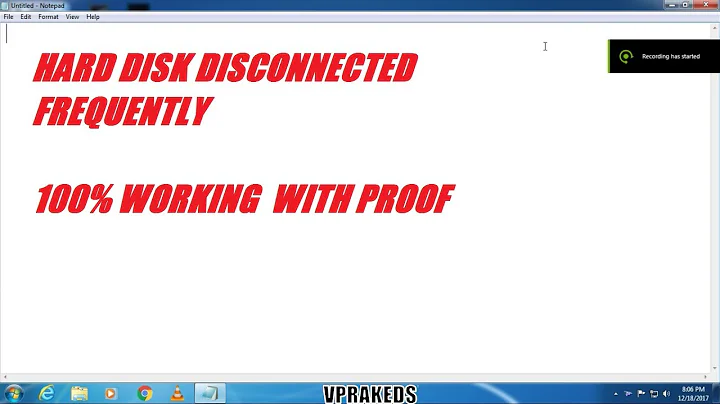Can I connect and disconnect a SATA harddrive while my computer is running?
Solution 1
As long as its not the OS drive you should be fine, since SATA is "hotswappable" though i have experienced corruptions of the FS once or twice. So i try to avoid it.
Solution 2
Open your run box, then type regedit and press Enter.
Go to the following key:
HKEY_LOCAL_MACHINE/SYSTEM/CurrentControlSet/services/Find 'msahci', click on it and on the right pane, right click the 'start' property.
Change the value to '0'.
Restart your computer (important)! Now you can 'safely remove' your SATA internal hard drive like you do with external hard drives.
Solution 3
Yes you can do that. In order to do this, we need enable the hot plug capability in BIOS settings. If it is enabled, then we can add second HDD to computer while running. System will install the drivers instantly and the HDD would be ready for use like a USB drive.
Solution 4
I just did it with a 2 TB SATA 6GB/s hard drive. I am going to try my 3 TB hard drive as soon as I'm done moving data. Just don't forget to initialize in the Disk Mangement window for Windows, then format to NTFS.
Note: I did not hot swap my OS drive as I see that as a bad idea
Related videos on Youtube
Svish
Software Developer, Geek, HSP, SDA, ..., open, honest, careful, perfectionist, ... Currently into indoor rowing and rock climbing, just to mention something non-computer-related... Not the best at bragging about myself... so... not sure what more to write... 🤔
Updated on September 17, 2022Comments
-
Svish almost 2 years
I have a SATA hard drive that says it supports hot-plugging. Does that mean I can actually connect it to power and a SATA plug while my computer is running? Would be handy, but seems kind of scary...
Hardware details:
- Motherboard: Gigabyte, GA-MA790X-UD3P
- Hard drive: Western Digital, WD10EADS-00L5B1
Or might have been a different hard drive I read was hotpluggable... either way I'm more curious about the theory of it all rather than my specific case :p
-
吴环宇 over 13 yearsDo make sure you Safely Remove, however.
-
 madmaze over 13 yearsI must say i dont remember, usually I only do this on my ubuntu machine and there I just "umount"
madmaze over 13 yearsI must say i dont remember, usually I only do this on my ubuntu machine and there I just "umount" -
 Gilles 'SO- stop being evil' over 13 yearsI think “safely remove” is the Windows expression for “unmount”.
Gilles 'SO- stop being evil' over 13 yearsI think “safely remove” is the Windows expression for “unmount”. -
Svish over 13 yearsSounds reasonable. Can't find the SATA drive in the Safely Remove thing though. Maybe have to look somewhere else.
-
Synetech about 13 yearsIf it is hot-swappable, then even an OS drive shouldn’t be a problem; worst case scenario, just hit the reset button and the BIOS should detect it during POST.
-
AnnanFay about 8 yearsWhat does this do? Why is it necessary?
-
sekrett over 7 yearsCorruptions are very dangerous. In my case I lost the GPT table after 4-5 ejections, I was just experimenting. So better never do so if you have important data on disk.
-
 Codingale over 6 yearsIt can prevent corruption if a HDD is suddenly removed and Windows was writing to it etc.
Codingale over 6 yearsIt can prevent corruption if a HDD is suddenly removed and Windows was writing to it etc. -
 ahnbizcad over 6 yearsBut you have to set your BIOS to be able to handle that first, right? Otherwise, what happens?
ahnbizcad over 6 yearsBut you have to set your BIOS to be able to handle that first, right? Otherwise, what happens? -
giorgio79 almost 4 yearsI don't have hot plug in my bios