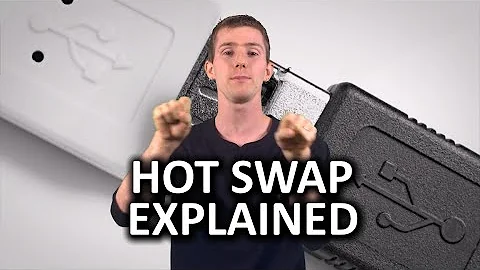SATA hot plug has no effect in Windows
Solution 1
Use the small utility HotSwap!.
It puts an icon in your System Tray much like the Eject Removable Media icon and works the same way. When you eject a hot-swap disk, HotSwap! instruct Windows to prepare the disk for safe removal. If the disk is still in use or otherwise isn't ready for removal, HotSwap! will alert you.
You can also run HotSwap! from the command line, enabling its use in scripts. I use it in conjunction with hot-swap hard drives rotated out of servers for backup purposes and have had it running on production Hyper-V Host servers for several years without issue.
The beauty of this tool is that it's automating the process of using the Disk Management MMC tool to mark a disk Offline before disconnecting it. In other words, this is leveraging standard, built-in functionality within Windows to prepare your hot-swap disks for safe removal.
Solution 2
Windows does support SATA hot-plugging. It just doesn't support hot un-plugging.
The problem with Windows is that SATA drives are treated as fixed, non-removable disks. Unlike *nix-based operating systems, Windows offers no way to guarantee a clean unmount of a volume.
If you remove the drive letter from Disk Management, all you're doing is removing a handle to the volume. Windows can still maintain open locks to a disk with no mount point. If you disable it in Device Manager, it does not guarantee that write buffers will be flushed properly. Windows just does not support the removal of fixed disks while the system is running. That's not to say it can;t be done. It just means that it's not guaranteed to be safe.
Related videos on Youtube
Dims
Software developer & Machine Learning engineer C/C++/Java/C#/Python/Mathematica/MATLAB/Kotlin/R/PHP/JavaScript/SQL/HTML/ LinkedIn: http://www.linkedin.com/in/dimskraft Telegram: https://t.me/dims12 I prefer fishing rod over fish.
Updated on September 18, 2022Comments
-
Dims almost 2 years
I have one hard drive inserted into a mobile rack. The hard drive is connected to the
SATAport, which is configured withHot PlugON. However, I cannot see any way to flush buffers of this drive or something in the tray.Why is this?
OS: Windows 8.1 Prof
MB: Gigabyte GA-B85M-D3H, cable is inserted into connector 5.
HDD: Western Digital WDC WD10EALS
I can plug in drive on hot, but can't rely I can hot plug-out.
How do I overcome this limitation?
-
Sun almost 10 yearsCan you "eject" the drive like USB drive? What about disabling in device manager?
-
Dims almost 10 yearsNo I can't "eject". The USB connector-like icon does not appear. I can disable in
Device manager.
-
-
Sun almost 10 yearsApparently you can eject SATA drives if you configure Windows correctly. Ejecting would commit any writes and unlock any locks.