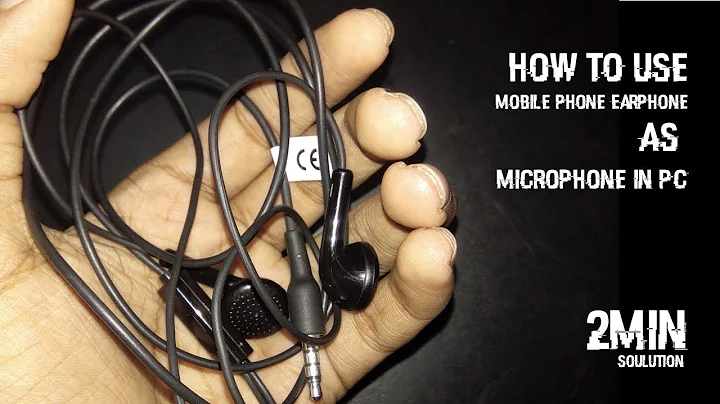can i connect my phone audio(headphones/mic) to computer's (mic/headphones) jack?
There are three problems to overcome:
Signal-level mismatch and Impedance mismatch
The simplest way to pass audio signals between devices is to connect line-in to line-out. Your devices lack line-in and line-out ports, so this isn't possible.
The signal needed to drive headphones is larger than the signal produced by a microphone. You should expect a lot of noise and clipping. It might be feasible to use a potentiometer to attenuate the signal.
The usual solution is a Direct Injection Box but you could try a pair of Attenuating Dubbing Cords.
Stereo vs Mono
You also need to convert stereo headphone signals to a mono microphone signal. Use a stereo to mono adapter
Feedback Loop
By creating a signal loop, you run the risk of creating feedback (howl-around). Make sure the laptop outputs are not monitoring the microphone input.
Related videos on Youtube
chirag
Updated on September 18, 2022Comments
-
chirag over 1 year
I would like to connect my Motorola phone, which is having common USB plug to charge and connect headset, to connect to laptop's mic and headphone.
So what I want is to connect
- mobile's audio (output signal) to computer's mic jack (input singal) and
- mobile's mic (input signal) to computer's headphone(output signal)
It's very practical but do we get a cable to connect it ... or do we have to make our own?
If products are available in market are there
- mini USB to 2x3.5mm (male) jack or
- 2.5mm 4 pole TRRS (male) jack to 2x3.5mm (male) jack
I do have an Imate phone which has a 2.5mm dedicated headset socket so even if I can get a cable of 2.5mm 4 pole TRRS (male) jack to 2x3.5mm (male) jack that will help me.