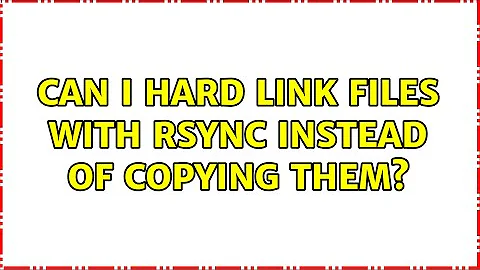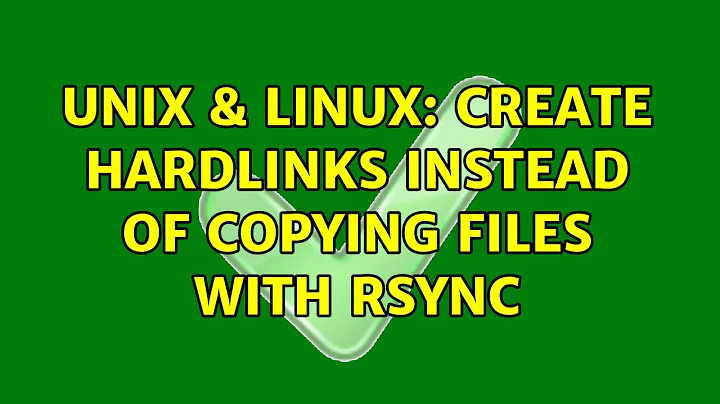Can I hard link files with rsync instead of copying them?
9,316
Solution 1
The answer has turned out to be yes, with rsync's --link-dest option. It's just not obvious because it's not a simple on/off flag like cp -l, because it takes a path argument.
So, cp -l a/ b/ can also be done like this:
rsync -a --link-dest=a a/ b/
Solution 2
I've been using https://github.com/rsnapshot/rsnapshot for a long time. It does exactly what you are describing.
Related videos on Youtube
Author by
SCH
Updated on September 18, 2022Comments
-
SCH over 1 year
cp -lhard links files instead of copying them, saving filesystem space. I need to use rsync instead of cp because of its--excludecapabilities.So my question is, how do I get rsync to hard link files instead of copying them? Obviously, this is a local filesystem copy. I've read the docs for rsync's
-Hoption, but it's unclear to me if this behaves the same way ascp -l.-
 Admin over 5 yearsIt looks like I can get this behavior with
Admin over 5 yearsIt looks like I can get this behavior with--link-dest=$SOURCE_DIR: slaptijack.com/system-administration/… I'm testing this out now. -
 Admin over 5 yearsGenerally,
Admin over 5 yearsGenerally,rsyncis used for back-up or archive purposes. Why would you want a back-up of file names without their contents? -
 Admin over 5 years@AFH my backup script creates rolling backups of gigabytes of data at many points in time, but most of this data is the same. I save disk space by copying these between time points with
Admin over 5 years@AFH my backup script creates rolling backups of gigabytes of data at many points in time, but most of this data is the same. I save disk space by copying these between time points withcp -al. Without using hardlinks, all these different copies of data (if they were real files) wouldn't fit on my 2TB drives. See: slaptijack.com/system-administration/… -
 Admin over 5 yearsSo you can recover from accidental deletions, thought not overwrites, but you'll never be able to use your back-up to recover from a disc failure or partition loss. I use
Admin over 5 yearsSo you can recover from accidental deletions, thought not overwrites, but you'll never be able to use your back-up to recover from a disc failure or partition loss. I usecp -au, which copies only changed files, so the process doesn't take too long, but it does give me an external copy of the latest version of every file for recovery purposes. Of course, to back up Gigabytes of data you need Gigabytes of storage, but if your files are important you need to make that investment. Only unimportant files are not backed up, by definition.
-
-
 Yaroslav Nikitenko over 4 yearsDid you try this command yourself? The man page says that --link-dest option, if relative, is relative to the target directory. This answer is more correct: serverfault.com/a/210058/251416
Yaroslav Nikitenko over 4 yearsDid you try this command yourself? The man page says that --link-dest option, if relative, is relative to the target directory. This answer is more correct: serverfault.com/a/210058/251416 -
 Edward Falk about 3 yearsI tried it out; you're right. @nnyby would want to do
Edward Falk about 3 yearsI tried it out; you're right. @nnyby would want to dorsync -a --link-dest=../a a/ b/ -
Sridhar Sarnobat over 2 yearsMy rsnapshot job seems to be creating full copies (ie different inodes). And my free space is going down by non-trivial amounts. Any idea what I'm missing?
-
jw013 over 2 years@SridharSarnobat Check your rsnapshot config file and make sure you have the link dest feature enabled.