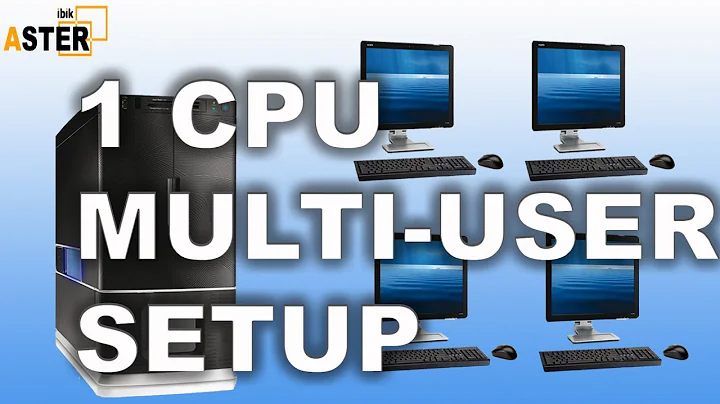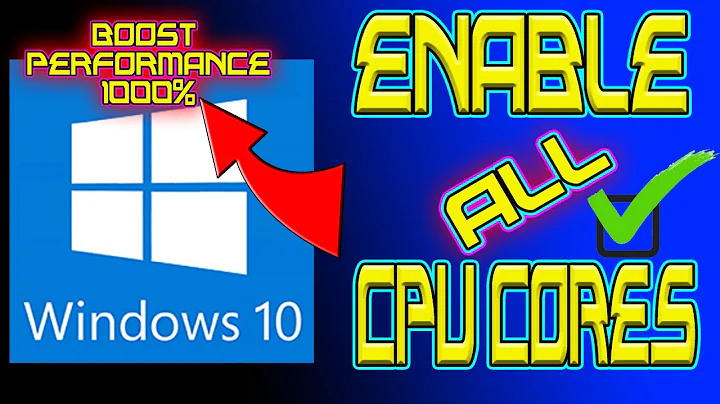can I install two slightly different CPUs in one system?
Solution 1
I'd give it about a One-in-a-Million chance of working.
The BIOS will almost certainly recognize the different CPUs and refuse to start with some beep code.
Solution 2
Depending on your useage pattern, each of the two computers can be faster than the other, casting doubt at the motivation to even try.
And these are 5 year old CPUs - are you sure you want to invest any work in these machines? If a machine of this age runs well, it is best to leave it alone, and let it work. Your chances of the CPU-hack working beneficially are zero (see below), while your chances of breaking one of the servers aren´t.
Now just for fun, lets look at the facts and chances...
From the incomplete information you gave, I guess it is these CPUs:
2x "Potomac" Xeon MP 3.0 SL8EW (C0) 3000 MHz 1024 KiB 667 MT/s 18x Socket 604
1x "Tulsa" Xeon 7140M SL9HA (B0) 3400 MHz 2 × 1024 KiB 800 MT/s 17x Socket 604
- Provided the Tulsa is able to run with a second CPU, which I guess it is.
- They both fit the same socket.
- The Tulsa alone would run in the System that now holds the two Potomacs.
- If the Tulsa is paired with a Potomac, the Tulsa will be throttled to 167 FSB (RAM side), being 17x making it 2.9GHz - actually slower than the Potomac
Another explanation: Even if the Tulsa worked just fine, and even at 3.4 GHz (which it won't), you would gain like 15% of CPU power on half your threats. RAM would be the same speed. Disks would be the same speed. So only CPU-intensive tasks, only if they run on the Tulsa, and you would have to fight your OS to make it so, you might in theory get a boost in performance. Looking at how well most threats scale, I would expect a theoretical gain of 2-3% - less than the measuring precision. But you wont, because of the frequency mismatch.
Therefore, even if it works, and even if it is stable, and even if you get the threats to use the correct core, and if this misconfiguration actually suits your useage, it will be slower.
Apart from that, I doubt it would boot at all (BIOS), but I am not sure of that. I am however sure, it isn´t worth trying except for a challenge.
Solution 3
This won't work sorry.
Solution 4
Nope - these CPUs are not going to work together
Solution 5
Mismatched CPU's is not going to work and makes no sense whatsoever anyway. Just see the other answers why.
I'm guessing the single CPU machine is currently somewhat underpowered and the dual-core is over-powered. It's a much better bet to swap ALL cpu's between the systems. Still... It's risky and not for the faint of heart.
- Before you begin make sure both systems have the latest Bios to make sure you give them maximum chance to recognize the other CPU's. Also make sure that the motherboard drivers (Intel chipset drivers) are the very latest.
- Make bloody sure you have good backups as there is a big chance that either, or both, won't boot and/or break the Windows installation.
- After the swap, before booting into Windows, go into the Bios and reset everything to factory defaults. Save and then power-cycle (cold-boot), just a reboot is not enough. Go back into the Bios again and configure as required. Make sure that the dual-cpu system has SMP enabled in Bios. Save and cold-boot again.
- Only then allow the system to attempt to boot Windows. After first boot Windows will probably install new drivers (because of the changes). Let it do it's thing and make bloody sure you reboot every time it asks you to. When all is done reboot once more for good measure.
- On the dual machine you may have to manually update the driver for the "COMPUTER\ACPI PC" from single CPU to multi-CPU PC. (You can tell if this is necessary if task-manager only shows half the CPU-cores.)
If you have just the slightest doubt that you are able to do all this: DON'T EVEN TRY
Related videos on Youtube
user3102065
Updated on September 17, 2022Comments
-
user3102065 over 1 year
I have a html table in this fiddle and trying to sort the columns using jquery with reference to this stack overflow answer as,
var arr = $('th').filter(function() { return (new Date(this.innerHTML)).getDate(); }).sort(function (a, b) { return new Date(a.innerHTML) > new Date(b.innerHTML); }).map(function () { return this.cellIndex }).get(); $('tr').each(function () { $(this).children().filter(function(){ return $.inArray(this.cellIndex, arr)> -1; }).sort(function (a, b) { a = $.inArray(a.cellIndex, arr); b = $.inArray(b.cellIndex, arr); return a > b; }).insertBefore(this.lastElementChild); });It works fine upto 10 month columns. But if the number of month column exceeds 10, the sorting will collapse as given in fiddle. How can i fix this?
-
charlietfl almost 10 yearsnot sure how this can possibly work. The dates returned are all invalid. Can verify by logging them to console within your sort or filter. Try
console.log(new Date('Feb 2014'))as proof -
user3102065 almost 10 yearsI want to sort based on months. I referred this fiddle jsfiddle.net/AEvpd given in this stack answer
-
charlietfl almost 10 yearsdefine sort by months, years don't matter? As far as I can see the demo's don't work. Also what about the non date columns you have?
-
user3102065 almost 10 yearsthe fiddle jsfiddle.net/AEvpd working fine in chrome
-
charlietfl almost 10 yearsOK, I had not checked chrome and was raising concerns based on Firefox not accepting abbreviated dates.
-
-
 duthen about 13 yearsThank you. If keep tham as it is, which one has better performance? the two CPUs one?
duthen about 13 yearsThank you. If keep tham as it is, which one has better performance? the two CPUs one? -
squillman about 13 years+1 I think you're overly optimistic about the chances, though :P
-
Zypher about 13 yearsYou'd be lucky to even get a beep code
-
user3102065 almost 10 yearsI want to sort based on months. I referred this fiddle jsfiddle.net/AEvpd given in this stack answer
-
chiwangc almost 10 yearsDoes the year matter in sorting or not? Is
Oct 2013coming afterJun 2014what you want? -
user3102065 almost 10 years
-
chiwangc almost 10 yearsHave you checked out the DEMO I post yet? If so, what's wrong with it?
-
user3102065 almost 10 yearsYes... working fine as required in chrome. But it not working in Mozilla.
-
chiwangc almost 10 yearsIt appears Firefox has problem with supporting
.innerHTML, you can substitute it with the jQuery function.html(). Moreover, Firefox regards date strings of the formOct 2013as invalid input forDate's constructor, so you need to create your own helper function to create a validDateobject fromOct 2013. -
user3102065 almost 10 yearsI have added a date
01to make it work with mozilla jsfiddle.net/AEvpd/3 -
Tonny over 2 years@motes An operation like that, for an inexperienced user like the original poster, was easy to mess up back in the day. As of Windows 8/Server 2012 Windows is a lot more forgiving in this regard (automatic detection of added 2nd CPU). So I wrote the answer to be as fail-save as possible. I could have toned down the scare-level, but I didn't want to get blamed for the mess by someone who tried it thinking there wouldn't be any risk whatsoever and didn't even bother to make basic safety preparations, like backups.
-
 Motes over 2 yearsI guess this discussion was deemed unfit for serverfault comments, as the pretext appears to be deleted to me.
Motes over 2 yearsI guess this discussion was deemed unfit for serverfault comments, as the pretext appears to be deleted to me.