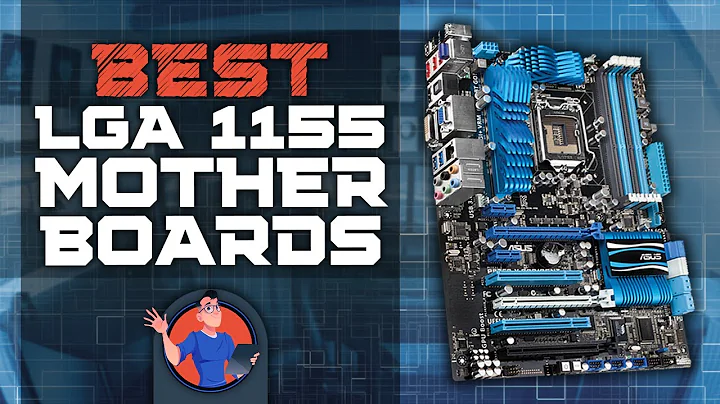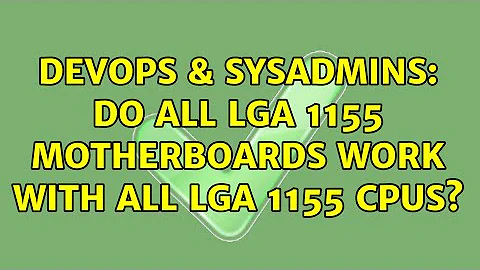Do all LGA 1155 Motherboards work with all LGA 1155 CPUs?
Solution 1
Do all LGA 1155 Motherboards work with all LGA 1155 CPUs
How could we ever know for certain, imagine how long it would take to test every combination, and who's going to do that anyway?
If you mean "generally do all LGA 1155 Motherboards work with any LGA 1155 CPU" then the answer is yes, that's the point of having compatible pin-outs.
But you do have to ensure that the BIOS/EUFI supports the specific chip you're going for, best to just update to the latest version - and you have to ensure you keep within the TDP limit of your system - if in doubt just stick to the TDP of a CPU you KNOW will work.
Now onto your specific combination, ASUS very kindly have a nice little 'CPU compatibility' link on their product page for that motherboard that SHOWS that the E3-1230 IS compatible with that product. May as well stick to that list yes?
Now onto another issue - please don't take this the wrong way, it's not meant badly - if you don't know the answer to this question then maybe you should be buying a ready-built server rather than building your own. It'll be a lot less hassle today and I'd imagine a hell of a lot less further down the road, just think - if you have any issues you can pick up the phone and get someone else to sort the problem.
Solution 2
The Mobo manufacturer should list the compatible CPUs. Check their HCL.
Also, building your own pizza-box is almost universally more expensive than buying something from HP, Dell, IBM, SuperMicro, etc. The CapEx is usually a much smaller component of the TCO than OpEx, and your pizza-box is going to have twice the OpEx over its life.
Solution 3
Whether you can successfully use a Xeon processor in a desktop motherboard depends on BIOS support for it.
The CPU support list for this board lists the Xeon E3-1230 as compatible, with BIOS version P2.10 or later.
You may need to use a different processor to update the BIOS before installing the Xeon.
Solution 4
I wouldn't recommend using a Z68 motherboard and a Xeon CPU even if they were compatible. If you're trying to build a server for work, I'd recommend looking into server chipsets first.
Actually, on second thought, since you didn't mention what the server would be for, I'd ask for that information first. Is this server for file storage? Directory services? A database? Web server? I could go on, but I think the key points are this:
- What is this server going to do? Virtualization? Database? Web? File? Etc. etc.
- What is your budget?
- Using the previous two answers, you should find a chipset/motherboard and CPU that fulfills those requirements and maybe plan ahead for some upgrading (namely RAM or an additional CPU).
Related videos on Youtube
Zell Faze
Updated on September 18, 2022Comments
-
Zell Faze over 1 year
Hardware is an area that I have very little competence in. I've recently been tasked with the creation of a new server for the company I work for.
I've priced out a motherboard and CPU for the server, but am not 100% sure if they will work together. Before making the purchase, I felt it would be best to ask here first and make sure. To keep the question useful, I've expanded it's scope a bit.
Specifically I'm trying to Intel Xeon E3-1230 into a ASRock Z68 Extreme3 Gen3 LGA 1155. The CPU uses socket 1155 and the Motherboard has socket 1155. The confusion arises in that the motherboard's description page lists the i3, i5, and i7 as supported CPUs and not the Xeon.
So, will all motherboards with LGA 1155 sockets work with all CPUs that use 1155 sockets?
-
 ewwhite over 11 yearsDo you have a budget? Have you ruled-out the use of a prebuilt system from a major manufacturer (Dell, HP, IBM)? Going that route will be the better long-term solution.
ewwhite over 11 yearsDo you have a budget? Have you ruled-out the use of a prebuilt system from a major manufacturer (Dell, HP, IBM)? Going that route will be the better long-term solution. -
 joeqwerty over 11 yearsNot to throw you off focus, but why not just purchase a server from Dell, HP, Super Micro, etc.?
joeqwerty over 11 yearsNot to throw you off focus, but why not just purchase a server from Dell, HP, Super Micro, etc.? -
Zell Faze over 11 yearsThe server doesn't need to be terribly powerful, so I am trying to keep the costs down. I've previously built computers on my own (including servers), but have not done so for a business previously. Because the server needn't be powerful, I'm trying to keep costs below $1,000. A solution built by hand will also give me further learning opportunities, which will allow me to perform better in the future. I could go with a pre-built server, but I would prefer not to.
-
Chopper3 over 11 yearsIf you let us know where you are in the world and what your actual requirements are we can help point you n the right direction of a product or two if you like.
-
Zell Faze over 11 yearsSure, although I was trying not to get too off topic as I still wanted this question to be relevant to others. I am making a small FTP server to be located at a small data-centre in MD. The server will NOT be connected to our corporate network in any way. It does need the ability to add a PCIe 4x card to be used to hook up 25+ 2 TB external HDDs that I am writing software to let us hotswap and make available over FTP. Only expecting 1 or 2 connections at a time (if that), but obviously very very large files.
-
 Philip over 11 years@ZellFaze No offense intended, but your preference has bearing on business logic. You're doing the business a disservice by handing them a solution that costs more than necessary over its lifetime. I admit I love playing with hardware too, but I don't do it in the workdplace.
Philip over 11 years@ZellFaze No offense intended, but your preference has bearing on business logic. You're doing the business a disservice by handing them a solution that costs more than necessary over its lifetime. I admit I love playing with hardware too, but I don't do it in the workdplace. -
Zell Faze over 11 years@Chris S No offence taken and you make a great point. I was just thinking about that as I stepped away to look at more hardware. I may eventually go down the pre-built route if only for this reason. There will be other opportunities to play with hardware. I'm still getting used to this not being an academic environment where such things can fly depending on whose boss.
-
 Philip over 11 yearsAlso, HP DL120 G7, <$1000 for 1U i3-2100, 2GB, 4x3.5" SATA, 1yOnsite, 2 PCIe (16x, 8x). Only 1 PS but basically a cheap colo box with a lot of flexibility and support.
Philip over 11 yearsAlso, HP DL120 G7, <$1000 for 1U i3-2100, 2GB, 4x3.5" SATA, 1yOnsite, 2 PCIe (16x, 8x). Only 1 PS but basically a cheap colo box with a lot of flexibility and support.
-
-
HopelessN00b over 11 yearsReally. Additionally, when your Frankenbox server drops a drive or blows a power supply, or has another hardware fault, do you really want to be the one who tells everyone that the machine will be backup in 3-5 business days, once the part you just ordered off of newegg arrives? Much better to day "we have [x]by[x] support with [OEM], and they've dispatched a tech/shipped the part. Go bitch at them if you want."
-
Zell Faze over 11 yearsThe server is to be used for a public-facing, but private FTP server. My budget is small, but not spelled out in numbers. Management basically told me to keep the costs as low as possible. I'm actually building 3 proposals for them with different costs each.
-
osij2is over 11 yearsA small FTP server isn't too demanding on hardware so I'd just recommend that you use server quality parts and call it a day. Maybe get some older Xeon/Opteron CPUs to keep costs down.
-
 mfinni over 11 yearsAnd if you do know what you're doing, you'll also be buying a server with a support contract, that fits with the rest of your architecture/environment.
mfinni over 11 yearsAnd if you do know what you're doing, you'll also be buying a server with a support contract, that fits with the rest of your architecture/environment.