Can I make Tab auto-completion case-insensitive in Bash?
Solution 1
In order to make bash case-insensitive for to current user:
Run the following shell script in a terminal:
# If ~/.inputrc doesn't exist yet: First include the original /etc/inputrc
# so it won't get overriden
if [ ! -a ~/.inputrc ]; then echo '$include /etc/inputrc' > ~/.inputrc; fi
# Add shell-option to ~/.inputrc to enable case-insensitive tab completion
echo 'set completion-ignore-case On' >> ~/.inputrc
Start a new shell (reopen the terminal).
To Make the changes systemwide:
# add option to /etc/inputrc to enable case-insensitive tab completion for all users
echo 'set completion-ignore-case On' >> /etc/inputrc
# you may have to use this instead if you are not a superuser:
echo 'set completion-ignore-case On' | sudo tee -a /etc/inputrc
For details, see man bash . Yes it is a long page, but bash is a somewhat complex program, and if you want just search that page for "case-insensitive" to go to the relevant section. People usually learn bash one option at a time or one bash script at a time and it takes a long time to master all the nuances. Your interest may vary.
Solution 2
Open a terminal and type the below command:
echo set completion-ignore-case on | sudo tee -a /etc/inputrc
Enter password. Restart terminal.
If in some case you want to remove case insensitive, just edit /etc/inputrc file by removing the set completion-ignore-case line.
That's all.
Solution 3
I know this question is very old but unless I am missing something I think I have a super simple solution if you are using bash.
echo "bind 'set completion-ignore-case on'" >> ~/.bashrc
Or just add the line using your favorite text editor. Restart your bash session and enjoy.
Solution 4
You can do this by setting a configuration variable for GNU readline, which is what handles the input in an interactive shell.
The variable needed is completion-ignore-case, and can be set directly in your bash session with:
bind "set completion-ignore-case on"
It can be enabled for all future bash sessions by putting set completion-ignore-case on into the users's ~/.inputrc file, or the system /etc/inputrc, to enable it for all users. This is the initialisation file for readline.
(Note that ~/.inputrc probably doesn't exist, and you will have to create it, this will override the system copy at /etc/inputrc. This has lots of useful key mappings configured, such as Ctrl-Left/Right.
The way to fix this problem is to put the line $include /etc/inputrc at the top of ~/.inputrc, e.g.:
$include /etc/inputrc
set completion-ignore-case on
Then either restart bash or reload inputrc, e.g. with Ctrlx,Ctrlr.)
More information about readline and inputrc can be found in man bash and man 3 readline.
Related videos on Youtube
user3757405
Updated on September 18, 2022Comments
-
user3757405 over 1 year
Ubuntu's Terminal uses case-sensitive auto-completion, as I suppose would be expected for Linux.
But I think it would often be more convenient to use a case-insensitive one instead, to save you having to be accurate while starting a name, and would probably be worth the extra false positives. Is it possible to change this behaviour?
-
masterxilo over 5 yearsVery good question. As a usability tool, tab-completion should not be as strict as the computer system in general when it comes to naming things.
-
-
user3757405 over 12 yearsThanks. I appreciate the user-specific/non-admin friendly solution. The echo line seems to have worked, but now I seem to have lost the ability to use Ctrl-Left/Right to move the cursor. Also, would
>>be safer than>? -
 Panther over 12 yearsIn general >> is going to be safer, my mistake, I was assuming you did not have a ~/.inputrc . I also set noclobber =) Bit sure why your arrow keys are not working, I can not replicate that. You can remove ~/.inputrc and start a new shell.
Panther over 12 yearsIn general >> is going to be safer, my mistake, I was assuming you did not have a ~/.inputrc . I also set noclobber =) Bit sure why your arrow keys are not working, I can not replicate that. You can remove ~/.inputrc and start a new shell. -
 Panther over 12 yearsOn my system, I can move the cursor with just the arrow keys.
Panther over 12 yearsOn my system, I can move the cursor with just the arrow keys. -
user3757405 over 12 years@enzotib thanks, that works.. I'd like to accept the above answer, but it would be good to see this issue addressed in it.
-
 Panther over 12 years@Matthew - I updated the command , does that work ? You now almost certainly need > rather then >>
Panther over 12 years@Matthew - I updated the command , does that work ? You now almost certainly need > rather then >> -
enzotib over 12 yearsDoesn't \n in echo require -e option?
-
 Panther over 12 years@enzotib It does not seem to require the -e , but it does require quotes.
Panther over 12 years@enzotib It does not seem to require the -e , but it does require quotes. -
enzotib over 12 yearsI still believe (after doing a test, giving the output on a single line with a literal two char sequence '\n
) that to output two lines, interpreting the\n` as a newline, you need-eoption toecho. -
 Panther over 12 yearsOK, I added -e . I think it is working without the -e as I am using zsh.
Panther over 12 yearsOK, I added -e . I think it is working without the -e as I am using zsh. -
user3757405 over 12 yearsYes, that works for me.. Sorry I'm a bit of a newbie here, but maybe it would be easier just to give two separate lines? That allows a brief explanation for the $include line. It could also feature a check to make sure the file doesn't already exist.
-
 Panther over 12 yearsOK, I clarified that for you. It takes a while to learn about bash, but keep exploring, reading, and asking. linuxcommand.org is a popular start ;)
Panther over 12 yearsOK, I clarified that for you. It takes a while to learn about bash, but keep exploring, reading, and asking. linuxcommand.org is a popular start ;) -
Morlock over 9 yearsSince you can also have vim mode in bash, what reason is there left to learn zsh now? ;)
-
ThorSummoner over 9 yearsI've hesitated to use this answer for a long time, though now I try it and see how simple the
~/.inputrcconfiguration actually is. I would like to see a plain example of the contents of the~/.inputrcfile rather than a shell script to create that file any day. -
 Panther over 9 yearsAs long as you understand what and how the script functions, you can manually write the file if you wish. If you do not understand the script , see the comments. The comments and script were part of the explanation.
Panther over 9 yearsAs long as you understand what and how the script functions, you can manually write the file if you wish. If you do not understand the script , see the comments. The comments and script were part of the explanation. -
Walter Tross almost 9 yearsIn case there is more than one user, this changes it for all, which may or may not be the desired behavior
-
Alexander over 8 yearsI don't think you need that if statement.
>>will append if the file exists, and create and append if it doesn't. -
 muru over 8 yearsWell, you're missing something:
muru over 8 yearsWell, you're missing something:~/.inputrcis read by readline, which is what bash uses to provide this completion. Readline is also used by other programs, so, for generally setting this,~/.inputrcas suggested the accepted answer would be better. -
user3757405 over 8 yearsThanks for your suggestion, it teaches me a little more, but I have to say that it doesn't seem any simpler than the one I accepted, which just uses an additional line to ensure the new file doesn't nullify the old.
-
Luca Steeb about 8 yearsHoly shit, I copied this into /etc/inputrc and I can't type "i" anymore and when I type "e" it just spams "ssssssssss[..]" into the console.. better use the solution from @emtin4
-
 workabyte almost 8 yearsby far the most straight forward and simplistic answer here
workabyte almost 8 yearsby far the most straight forward and simplistic answer here -
Chris over 6 years@LucaSteeb I hit that too, but then realized this whole block is not supposed to be put in your .inputrc, but typed once. Only
$include /etc/inputrcandset completion-ignore-case onshould be in your ~..inputrc file. -
 Panther over 6 yearsThose are commands to run not to be copy pasted into files
Panther over 6 yearsThose are commands to run not to be copy pasted into files -
 Vishrant over 5 yearsperfect. well the only thing to remember is
Vishrant over 5 yearsperfect. well the only thing to remember isbind 'set completion-ignore-case on'should go in new line of.bashrc -
 Developerium over 5 yearssimple and clear answer
Developerium over 5 yearssimple and clear answer -
 Damien Bezborodow over 5 yearsIf you do not want to add this to your bashrc but instead only want to set it for the current session, how is this accomplished?
Damien Bezborodow over 5 yearsIf you do not want to add this to your bashrc but instead only want to set it for the current session, how is this accomplished? -
masterxilo almost 5 years"source /etc/inputrc" is wrong, it should be "$include /etc/inputrc"!
-
Martin Thornton almost 5 years@Arch Linux Tux You broke this answer with your edit to
sourcefrom$include..inputrcis not a bash script! -
wbg over 4 yearsI didn't take the answer as given, but reading
man bashand the mini inspirational note is solving my desire for case insensitive tab-completes.C -
Marslo over 3 yearsthanks! using
bindwill be more easier to execute in a public system instead of modify any other files (~/.inputrc).


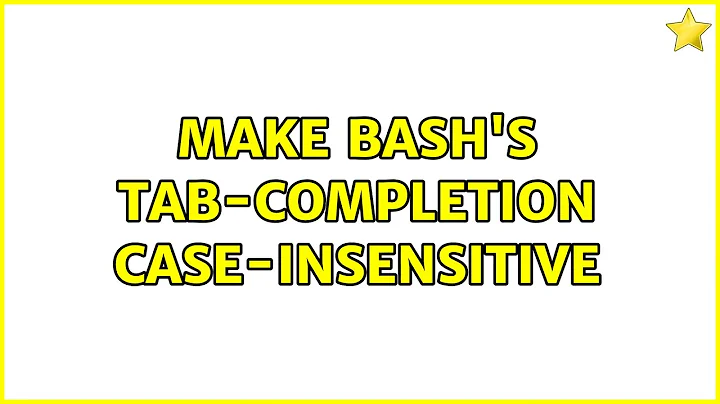

![Beginner Boost, Day 39: Add Custom Tab Completion to Any Bash Script [20210708230133]](https://i.ytimg.com/vi/Ih903YwCKTc/hq720.jpg?sqp=-oaymwEcCNAFEJQDSFXyq4qpAw4IARUAAIhCGAFwAcABBg==&rs=AOn4CLAQcdfMxtugeE7FT2v6nqFq8Qkj5Q)