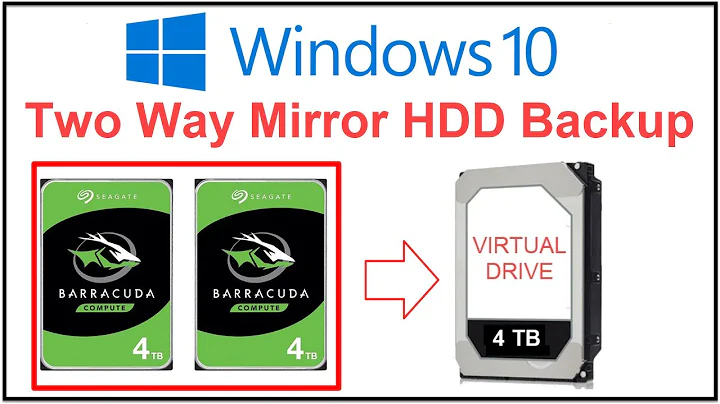Can I move to a mirrored Storage Space without losing data?
Solution 1
The answer currently is NO.
I'm trying to do the exact same thing (1 SDD with Win10 and 2 disks with previously mirrorred data on them)
Apparently, all drives that go in a Storage Space Pool will be erased.
Quote:
Select the drives you want to add to the pool and click “Create Pool” to create a storage pool from those drives.
Warning: All data on the drives you select will be erased, so back up any important data before continuing!
Source: https://www.howtogeek.com/109380/how-to-use-windows-8s-storage-spaces-to-mirror-combine-drives/
Solution 2
When you already have a Storage Spaces pool, the procedure is straightforward:
- Install new drive
- Go to Storage Spaces control panel
- Add new drive to the existing pool
You will then be able to create a mirrored Storage Space inside the pool.
If you do not have a pool, you need a (temporary) location to store your data because there is no way to “convert” a regular disk to a pool. You need at least two drives (source, click on first question) to create a Storage Spaces pool. Move the data away, create a pool, and then move the data to the pool.
I recommend you do not use ReFS, I’ve had reliability issues with it.
You also might want to rebalance the existing data onto both drives. To do this, start PowerShell as Admin and execute:
Optimize-StoragePool -FriendlyName "My Pool"
...replacing “My Pool” with the actual pool name, of course. Depending on the amount of data already stored, this can take a lot of time.
Related videos on Youtube
Richard
Updated on September 18, 2022Comments
-
 Richard almost 2 years
Richard almost 2 yearsI have a single HDD. It is 35% full and contains only content. I have a separate SSD boot device with Windows on it.
I would like to buy another (identically sized) HDD and create a mirrored Storage Space using both drives. At the moment my current HDD is just a simple NTFS partition.
Can I do this without losing all the data on the first drive?
- If so, is there anything I need to know about doing this?
- If not, could I have done anything differently (to the first drive back when I first bought it) that would have meant I could?
Note: I do not already have a Storage Space pool.
-
Zoredache over 7 years
I have a single HDD- Is this drive also your operating system drive? Your filesystem/partition used for the OS cannot be on Storage spaces. Somewhat related link: social.technet.microsoft.com/Forums/windowsserver/en-US/… -
 Richard over 7 yearsNo, the system is on a small SSD. I'll update the question.
Richard over 7 yearsNo, the system is on a small SSD. I'll update the question. -
Zoredache over 7 yearsOk, and is your existing data volume already in a Storage space, or is it just a simple partition+filesystem on a drive?
-
 Richard over 7 yearsIt's a simple partition and NTFS at the moment. However, for a limited time, I can borrow a second drive, move the content off to it and reformat my drive in a way that would mean that when I buy the second drive it would be very easy to create the storage space. Does that make sense?
Richard over 7 yearsIt's a simple partition and NTFS at the moment. However, for a limited time, I can borrow a second drive, move the content off to it and reformat my drive in a way that would mean that when I buy the second drive it would be very easy to create the storage space. Does that make sense?
-
Zoredache over 7 yearsIt isn't entirely clear to me from his question if he already has storage spaces setup. It would be unusual for someone to setup storage spaces for a single drive. Your answer is great if he already has storage spaces setup and just wants to add storage though.
-
Daniel B over 7 years@Zoredache You're totally right, I didn't even consider that possibility. D'oh!
-
 Richard over 7 yearsThanks for the answer! Unfortunately, I don't have Storage Spaces already set up. I could be wrong, but from the documentation I've seen, I don't think you can use it with only one drive?
Richard over 7 yearsThanks for the answer! Unfortunately, I don't have Storage Spaces already set up. I could be wrong, but from the documentation I've seen, I don't think you can use it with only one drive? -
Daniel B over 7 years@Richard It would appear so, although that’s probably an artificial limitation. If you don’t have a pool already, you need to temporarily move your data away, sorry.
-
 Richard over 7 years@Daniel B: That's my current working assumption. However I cannot find any documentation that clearly spells out that I'm SOL migrating a single drive to one half of a Storage Space without losing any data - hence the question!
Richard over 7 years@Daniel B: That's my current working assumption. However I cannot find any documentation that clearly spells out that I'm SOL migrating a single drive to one half of a Storage Space without losing any data - hence the question! -
Daniel B over 7 years@Richard Because disk space allocation works completely differently from regular partitions, there’s no way to convert. It’s the same with Linux and LVM – which is what Storages Spaces essentially is.
-
 Richard almost 7 yearsThis is so annoying as it means that the only way for me to move to a storage pool is to borrow one or more other hard drives from somewhere that (combined) are big enough to offload all the content to!
Richard almost 7 yearsThis is so annoying as it means that the only way for me to move to a storage pool is to borrow one or more other hard drives from somewhere that (combined) are big enough to offload all the content to! -
Cagy79 almost 7 years@Richard, that was my same conclusion. Succes