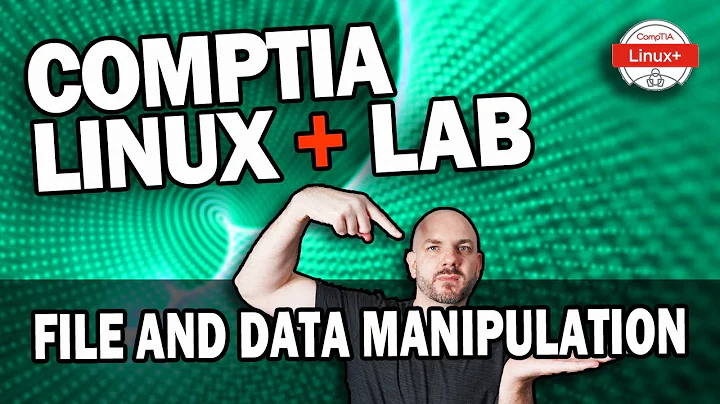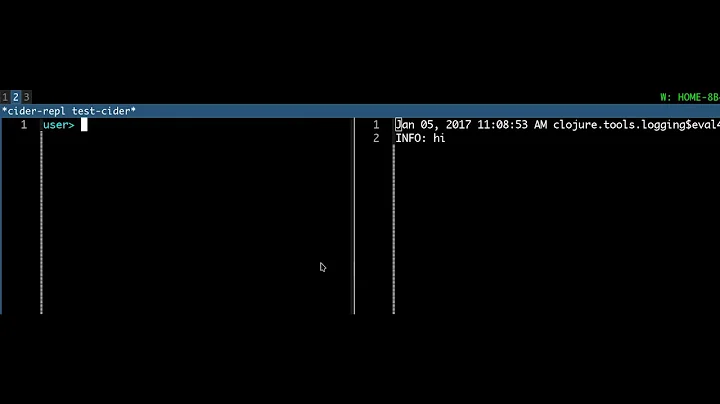Can I redirect the stdout into some sort of string buffer?
Solution 1
from cStringIO import StringIO # Python3 use: from io import StringIO
import sys
old_stdout = sys.stdout
sys.stdout = mystdout = StringIO()
# blah blah lots of code ...
sys.stdout = old_stdout
# examine mystdout.getvalue()
Solution 2
There is a contextlib.redirect_stdout() function in Python 3.4+:
import io
from contextlib import redirect_stdout
with io.StringIO() as buf, redirect_stdout(buf):
print('redirected')
output = buf.getvalue()
Here's a code example that shows how to implement it on older Python versions.
Solution 3
Just to add to Ned's answer above: you can use this to redirect output to any object that implements a write(str) method.
This can be used to good effect to "catch" stdout output in a GUI application.
Here's a silly example in PyQt:
import sys
from PyQt4 import QtGui
class OutputWindow(QtGui.QPlainTextEdit):
def write(self, txt):
self.appendPlainText(str(txt))
app = QtGui.QApplication(sys.argv)
out = OutputWindow()
sys.stdout=out
out.show()
print "hello world !"
Solution 4
A context manager for python3:
import sys
from io import StringIO
class RedirectedStdout:
def __init__(self):
self._stdout = None
self._string_io = None
def __enter__(self):
self._stdout = sys.stdout
sys.stdout = self._string_io = StringIO()
return self
def __exit__(self, type, value, traceback):
sys.stdout = self._stdout
def __str__(self):
return self._string_io.getvalue()
use like this:
>>> with RedirectedStdout() as out:
>>> print('asdf')
>>> s = str(out)
>>> print('bsdf')
>>> print(s, out)
'asdf\n' 'asdf\nbsdf\n'
Solution 5
Starting with Python 2.6 you can use anything implementing the TextIOBase API from the io module as a replacement.
This solution also enables you to use sys.stdout.buffer.write() in Python 3 to write (already) encoded byte strings to stdout (see stdout in Python 3).
Using StringIO wouldn't work then, because neither sys.stdout.encoding nor sys.stdout.buffer would be available.
A solution using TextIOWrapper:
import sys
from io import TextIOWrapper, BytesIO
# setup the environment
old_stdout = sys.stdout
sys.stdout = TextIOWrapper(BytesIO(), sys.stdout.encoding)
# do something that writes to stdout or stdout.buffer
# get output
sys.stdout.seek(0) # jump to the start
out = sys.stdout.read() # read output
# restore stdout
sys.stdout.close()
sys.stdout = old_stdout
This solution works for Python 2 >= 2.6 and Python 3.
Please note that our new sys.stdout.write() only accepts unicode strings and sys.stdout.buffer.write() only accepts byte strings.
This might not be the case for old code, but is often the case for code that is built to run on Python 2 and 3 without changes, which again often makes use of sys.stdout.buffer.
You can build a slight variation that accepts unicode and byte strings for write():
class StdoutBuffer(TextIOWrapper):
def write(self, string):
try:
return super(StdoutBuffer, self).write(string)
except TypeError:
# redirect encoded byte strings directly to buffer
return super(StdoutBuffer, self).buffer.write(string)
You don't have to set the encoding of the buffer the sys.stdout.encoding, but this helps when using this method for testing/comparing script output.
Related videos on Youtube
Avihu Turzion
Updated on May 16, 2021Comments
-
Avihu Turzion almost 3 years
I'm using python's
ftplibto write a small FTP client, but some of the functions in the package don't return string output, but print tostdout. I want to redirectstdoutto an object which I'll be able to read the output from.I know
stdoutcan be redirected into any regular file with:stdout = open("file", "a")But I prefer a method that doesn't uses the local drive.
I'm looking for something like the
BufferedReaderin Java that can be used to wrap a buffer into a stream.-
Alexey about 7 yearsI do not think
stdout = open("file", "a")by itself will redirect anything.
-
-
Ayman Hourieh almost 15 years+1, you don't need to keep a reference to the original
stdoutobject, as it is always available atsys.__stdout__. See docs.python.org/library/sys.html#sys.__stdout__. -
yantrab almost 15 yearsWell, that's an interesting debate. The absolute original stdout is available, but when replacing like this, it's better to use an explicit save as I've done, since someone else could have replaced stdout and if you use stdout, you'd clobber their replacement.
-
Nicolas Lefebvre about 13 yearsWorks for me with python 2.6 and PyQT4. Seems strange to down vote working code when you can't tell why it doesn't work !
-
Anuvrat Parashar over 11 yearswould this operation in one thread alter the behavior of other threads? I mean is it threadsafe?
-
SourceSeeker over 11 years@AnuvratParashar: I think that would be an excellent question to ask on its own.
-
Will about 11 yearsdon't forget to add flush() too!
-
PhilMacKay almost 11 years@AnuvratParashar: I'm pretty sure it is not thread safe, unless there are details I don't know about (or didn't notice), I used this method to retrieve
printcalls in other threads. -
JonnyJD over 10 yearsThis doesn't work if
sys.stdout.buffer(Python 3) is used. See my answer for a solution working in that case. For old Python-2-only code this is still the best solution. -
Matthias Kuhn about 10 yearsI highly recommend to reassign the old stdout in a
finally:block, so it is also reassigned if an exception is risen in between.try: bkp = sys.stdout ... ... finally: sys.stdout = bkp -
jfs about 10 years@erikb85:
subprocess.call()requires thatsys.stdout.fileno()is redirected, the solution that just replacessys.stdoutwon't work even for functions that storesys.stdoutvalue locally in Python. Seestdout_redirected()that redirectssys.stdout.fileno()instead of replacingsys.stdout. Though if it is your code, you could usesubprocess.call(stdout=..)to redirect stdout of a subprocess (or just callsubprocess.check_output()). -
Anthony Labarre over 9 yearsIf you want to use this in Python 3, replace cStringIO with io .
-
CMCDragonkai over 7 yearsThere's also
redirect_stderron the latest Python too! -
toonice about 7 yearsYou could improve the quality of your Answer by explaining how the above code works and how this is an improvement over the Questioner's situation.
-
fragorl over 6 yearsThis answer helped me when setting up an Environment object's stdout param for use with Httpie's core.py.
-
karansthr about 6 yearsfor python3 use from io import StringIO
-
 Soner from The Ottoman Empire almost 6 yearsI think there is no need to add try/finally block for this solution.
Soner from The Ottoman Empire almost 6 yearsI think there is no need to add try/finally block for this solution. -
 jrieke over 5 years+1 for @NedBatchelder comment to store stdout. E.g. in Jupyter notebooks, stdout is altered and resetting to
jrieke over 5 years+1 for @NedBatchelder comment to store stdout. E.g. in Jupyter notebooks, stdout is altered and resetting tosys.__stdout__screws up printing in Jupyter. -
Martin about 5 yearsReplacing built-in library attributes is bad practice (a.o. because of thread safety)