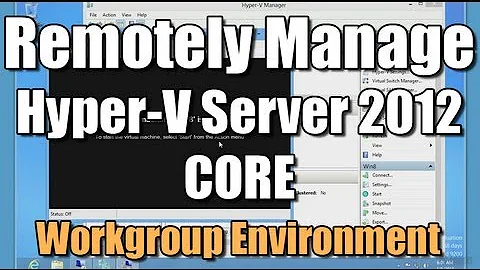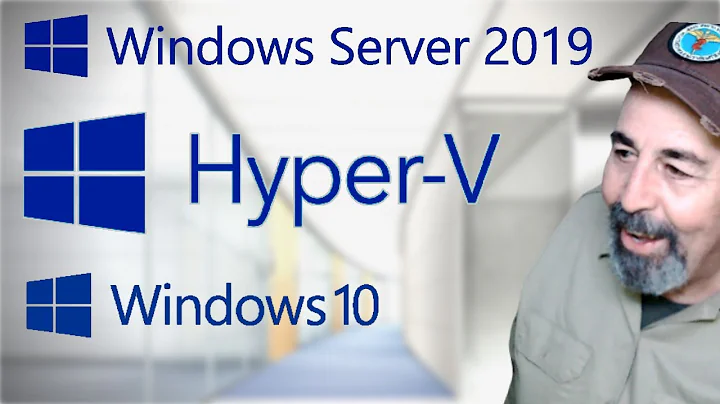Can I remote manage a Hyper-V Server that's running on Windows 8?
On the machine you want to manage, run dcomcnfg.
Go to Component Services, then Computers and right-click My Computer and choose Properties.
Go to the COM Security tab, and under Access Permissions, click Edit Limits.
Click ANONYMOUS LOGON and check the Remote Access box under Allow.
Click OK, then OK again.
Related videos on Youtube
Kay
Updated on September 18, 2022Comments
-
Kay over 1 year
I have a Hyper-V Server running on a Windows 8 machine (machine A). I have another Windows 8 laptop (machine B) that has Hyper-V Management GUI installed . Now when I connect Hyper-V Server from machine B to machine A, it gives me the following error:
Hyper-V Manager
An error occurred while attempting to connect to server "KEFEI-HOME". Check that the Virtual Machine Management service is running and that you are authorized to connect to the server.
You do not have the required permission to complete this task. Contact the administrator of the authorization policy for the computer 'KEFEI-HOME'.
I'm wondering if it's possible to allow remote Hyper-V management for a Hyper-V Server running on a Windows 8 machine.
-
Kay about 11 yearsIs there security concern out of it? Under what assumption is it considered safe?
-
misterjaytee about 11 yearsThis is how Server 2012 is setup out of the box. How safe this is will depend on other factors such as your Endpoint security and your own network. You still have to authenticate with the Hyper-V server.