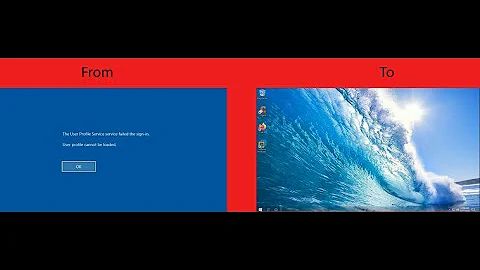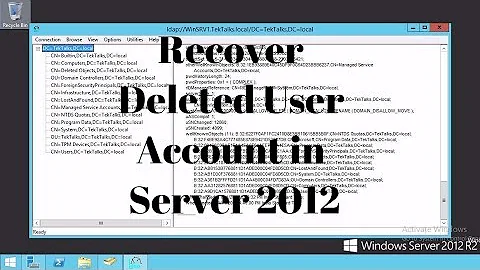Can I restore the files of a deleted Windows user account?
When you delete a user account, Windows asks you whether you want to delete or keep the files.
-
If you chose to keep the files, you can still access them with any administrator account.
Start an Explorer with administrative privileges (press Win + E and run
explorer) and go to the deleted users' profile (usuallyC:\Users\USERNAME). -
If you chose to delete the files, you'll need a third-party program to undelete them.
I've used Recuva in the past, and it worked quite well.
It's imperative that you make as few changes as possible to your computer right now, as any data written to your hard disk might overwrite the deleted files and makes them unrecoverable. If you can – as @Moab suggested – shut your computer down right now and attach the affected hard disk to another computer for the recovery process.
If that's not an option, at least choose an unaffected hard disk, partition or flash drive when asked where to save the recovered files. For the same reason, you shouldn't download or install the recovery tool on the affected partition.
Related videos on Youtube
user1012451
Updated on September 18, 2022Comments
-
user1012451 almost 2 years
I recently deleted a user from my Vista by going to Account -> Settings -> delete.
I have photos under this users, can I restore them? I don't have any backup.
Thanks.
-
Thalys almost 12 yearsSince its photos photorec might also be a good option.
-
 Moab almost 12 yearsInstalling recovery software in the same drive could overwrite the files, best to remove the hard drive and attach to another PC for recovery purposes.
Moab almost 12 yearsInstalling recovery software in the same drive could overwrite the files, best to remove the hard drive and attach to another PC for recovery purposes. -
user1012451 almost 12 yearsThanks Unfortunately, I did it ont he same drive. I chsoe saved files. Under users I can see the account, but it was dated back 2008. WTH? It also said the folder was empty! I ran the recovery but it didn't get me too far. MOstly are just Internet cache :( Any more suggestions? Thanks,.
-
 Dennis almost 12 yearsTry activating
Dennis almost 12 yearsTry activatingOptions ... -> Actions -> Scanning -> Deep Scan. -
 fixer1234 about 8 yearsDennis's answer already mentioned Recuva. Each answer is intended to provide a substantially different solution to the question. Tweaks or clarifications should be done in a comment.
fixer1234 about 8 yearsDennis's answer already mentioned Recuva. Each answer is intended to provide a substantially different solution to the question. Tweaks or clarifications should be done in a comment.
![How to Recover Deleted Folders in Window 10? [4 Solutions]](https://i.ytimg.com/vi/dLuCXnJxKzI/hq720.jpg?sqp=-oaymwEcCNAFEJQDSFXyq4qpAw4IARUAAIhCGAFwAcABBg==&rs=AOn4CLBzB_55a66orMpfzpeAQ_k0fic19g)