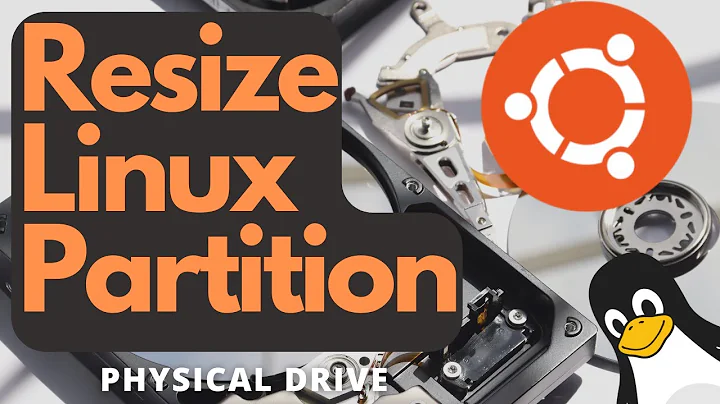Can I safely resize Windows 10 system partition from Ubuntu?
Solution 1
The safest way is to use Windows 10 to shrink it's own partition.
Windows 10 knows more about the last used area of the disk partition. Ubuntu / gparted cannot shrink the partition reliably as Windows 10 can.
For example last weekend I wanted to clone 16.04 and do a test run upgrade to 18.04. My Windows partition was 411 GB with only 100 GB used. Windows 10 would only shrink by a maximum of 25 GB because it saw used files near the end of the partition. If any more was needed Windows 10 would have to defragment the disk.
Solution 2
Just in case anyone finds this in 2020 like I did, this is my experience.
I had Windows 10 installed on the left half of a new 1TB SSD and just a plain old ext4 filesystem (no OS) on the right half. Very new Windows 10 installation and very ample room.
I tried using the Windows Disk Management to shrink my partition, but as many other folks will agree, it said it would only shrink it by up to 2GB or so.
I ran the graphical and the command-line defrag, but that number didn't change.
Then I booted from a Ubuntu 20.04 live USB and used GParted to delete my ext4 partition, shrink the C: partition, then move the Windows Recovery partition to the left to fill in the space. The last step gives a scary warning, which you can just click through.
I ended up booting Windows in between each step just to be safe, and there was not a single hiccup the whole way through.
I was very pleased to see that Windows 10 seems to have matured and doesn't throw a fit when things change.
Bottom line: GParted works perfectly with Windows 10.
Related videos on Youtube
Till B
Updated on September 18, 2022Comments
-
Till B over 1 year
I have Ubuntu 16.04 and want to switch to 18.04 with a fresh install. I also have Windows 10 installed and want to shrink the Win 10 system partition for reinstallation of Ubuntu.
There appear two ways to do so:
- Shrink the Win 10 partition from inside Windows and then use the unallocated space for a new/enlarged Ubuntu partition
- Shrink the Win 10 partition with GParted during installation of Ubuntu.
Which is the safer way to do so? I should add that there is a Windows recovery partition between the Win system partition and the Ubuntu partition. Can I safely move that one with GParted?
-
HattinGokbori87 about 6 yearsFirst shrink C drive in Windnws, then add the space to the recovery drive using Easeus partition master(may require restart). Then shrink the recovery drive. Boot into Ubuntu, add the unallocated space to Ubuntu system drive using GParted. Then install new Ubuntu.
-
 SurpriseDog almost 4 yearsSource on the reliability claim? ntfsresize (the program used by gparted) will relocate any data at the end of the partition to make way for the resize: linux.die.net/man/8/ntfsresize - From the man page: "No reliability problem is known."
SurpriseDog almost 4 yearsSource on the reliability claim? ntfsresize (the program used by gparted) will relocate any data at the end of the partition to make way for the resize: linux.die.net/man/8/ntfsresize - From the man page: "No reliability problem is known." -
 WinEunuuchs2Unix almost 4 years@SurpriseDog The link states: "The ntfsresize program safely resizes Windows XP, Windows Server 2003, Windows 2000, Windows NT4 and Longhorn NTFS filesystems without data loss." No mention of Windows 2008, 2012 or Windows 10 which most people run today. You could try it without defragging your Windows 10 and having data at the end of the partition. Then if it is successful you can post your own answer.
WinEunuuchs2Unix almost 4 years@SurpriseDog The link states: "The ntfsresize program safely resizes Windows XP, Windows Server 2003, Windows 2000, Windows NT4 and Longhorn NTFS filesystems without data loss." No mention of Windows 2008, 2012 or Windows 10 which most people run today. You could try it without defragging your Windows 10 and having data at the end of the partition. Then if it is successful you can post your own answer.