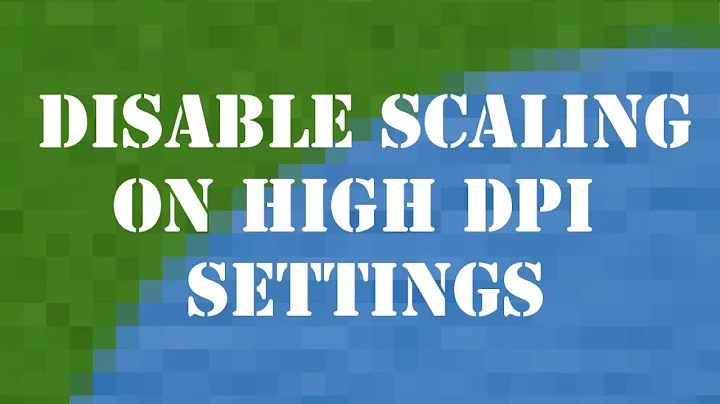Can I set a display's DPI in Windows 8.1?
Solution 1
From Display scaling does not stay / persist in windows 8.1
Switching Asus's InstantOn off and using the default windows powersave has resolved my issue with scaling being lost after sleep or closing the lid. Not sure why this would be the case. The wake from sleep with powersave is only a few seconds, so it is not inconvenient.
I don't have Asus, so I don't know exactly how to disable InstantOn. This might be explained in your manual or help.
In the thread How to get rid of Instant On off my desktop and taskbar without closing it? the solution was to right click on InstantOn and uncheck "Run when Windows starts".
See also How to enable Asus instant on? for how to access InstantOn.
Remark: According to the poster's comment, installing InstantOn is essential for solving the problem, even if it is only for disabling it immediately.
Solution 2
To access this setting, right-click the Windows desktop background and select Screen resolution. Click the “Make text and other items larger or smaller” link in the Screen resolution window and you’ll be able to set a custom scaling level for your display. Also there should be a check box that says "let me choose one scaling level for all displays" and make sure that is off as you said. If this does not work you can edit the reg by going into reg edit then following these steps
- go here HKEY_CURRENT_USER\Control Panel\Desktop
- In the right pane of Desktop, double click/tap on Win8DpiScaling to modify it.
- Type 1, and click/tap on OK
- In the right pane of Desktop, double click/tap on LogPixels to modify it. NOTE: If you do not have the LogPixels DWORD value, then right click on an empty space in the right pane of Desktop, click on New and DWORD (32-bit) Value, type LogPixels, and press Enter.
-
Select (dot) Decimal, type in the registry data value from the table below for the DPI scaling size you want, and click/tap on OK.
DPI percentage
Registry Data Value
Smaller 100% 96
Medium 125% 120
Larger 150% 144
XL 200% 192
Custom 250% 240
Custom 300% 288
Custom 400% 384
Custom 500% 480
MAKE SURE TO BACK UP YOUR REG BEFOREHAND
save and restart to apply.
Related videos on Youtube
Billy ONeal
Updated on September 18, 2022Comments
-
Billy ONeal over 1 year
I want to tell Windows what the DPI is of one of my displays.
I have a Windows 8.1 laptop (an Asus Zenbook Infinity) which has a 2560x1440 display; which needs high DPI support in order to be usable. In Windows 8.1, Windows chooses the right DPI to display something at for you, based on the detected DPI of a display and the "largeness" setting configured by a user.
However, whenever I resume this machine from sleep, Windows detects this display as a typical 96 DPI panel, and as a result everything is extremely small. To restore the correct scaling, I'm forced to reboot the machine.
I also have another external display which is occasionally detected as having the wrong DPI.
Is there some means to tell Windows what the DPI is?
(I'd rather not use the "set DPI for all displays" setting because I often plug this machine into low (96) DPI panels and want to use 8.1's scaling features)
-
Billy ONeal over 10 yearsThis looks like it just sets the same settings you can set through the control panel. Of note, this setting isn't for a specific display.
-
Billy ONeal over 10 years+1. Will give this a shot and let you know what happens. (Have to install the Asus InstantOn components first)
-
 harrymc over 10 yearsIf it's not installed then probably that solution does not apply to your case. But better check every pre-installed product that came with the computer, uninstall the vaporware and verify the sleep parameters.
harrymc over 10 yearsIf it's not installed then probably that solution does not apply to your case. But better check every pre-installed product that came with the computer, uninstall the vaporware and verify the sleep parameters. -
 harrymc over 10 yearsAnother product that can cause such problems is Intel Smart Connect Technology. If you have it installed, try uninstalling it.
harrymc over 10 yearsAnother product that can cause such problems is Intel Smart Connect Technology. If you have it installed, try uninstalling it. -
Crowlands over 10 yearsI'm sorry you feel my answer is not good enough. There is not a way without third party tools to set multiple displays differently. This is how you would do it for the current display.
-
 harrymc over 10 yearsThe posted problem wasn't how to set the DPI - it was why is the DPI setting lost after wakeup from sleep.
harrymc over 10 yearsThe posted problem wasn't how to set the DPI - it was why is the DPI setting lost after wakeup from sleep. -
Billy ONeal over 10 years@Crowlands: Given that my question is explicitly asking about a specific display, this answer doesn't answer my question. I explicitly said
I'd rather not use the "set DPI for all displays" setting because I often plug this machine into low (96) DPI panels and want to use 8.1's scaling features-- which is effectively what your answer does. -
Billy ONeal over 10 yearsSo far so good. I'm still curious if there is a way to set a display's DPI manually (I have an external display which is still detected incorrectly) but this solved the most pressing version of the problem for me.
-
 harrymc over 10 yearsIf the situation has improved, could you specify what exactly you did, for future readers.
harrymc over 10 yearsIf the situation has improved, could you specify what exactly you did, for future readers. -
Billy ONeal over 10 yearsExactly what your answer says :) Installed that ASUS utility and disabled "instant on".
-
 Ƭᴇcʜιᴇ007 over 10 years@harrymc Not sure if you've set a bounty before, but as I've recently learned, it'll spam his email box "reminding" him as the time decreases. ;) I gave you the 2nd upvote needed to ensure you'll get at least half the bounty when it expires, that is if Billy doesn't come back and assign it. ;)
Ƭᴇcʜιᴇ007 over 10 years@harrymc Not sure if you've set a bounty before, but as I've recently learned, it'll spam his email box "reminding" him as the time decreases. ;) I gave you the 2nd upvote needed to ensure you'll get at least half the bounty when it expires, that is if Billy doesn't come back and assign it. ;) -
 harrymc over 10 years@techie007: Thank you for your help. I'm not so sure that this email does work in practice, since quite a few bounties are abandoned once the poster's problem is solved, sometimes without even indicating which answer worked for him. Note: I see you too like Douglas Adams.
harrymc over 10 years@techie007: Thank you for your help. I'm not so sure that this email does work in practice, since quite a few bounties are abandoned once the poster's problem is solved, sometimes without even indicating which answer worked for him. Note: I see you too like Douglas Adams. -
Trevor Elliott about 10 years@Crowlands You mention third party tools, which ones?