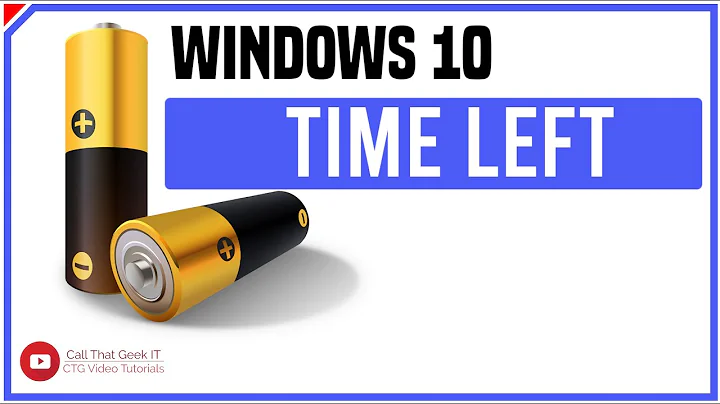Can I set the power indicator to show battery percentage instead of time remaining?
Solution 1
Matthew Paul Thomas, an interface designer for Canonical's Ubuntu team, in his blog comments this April wrote "I think the only point in showing a percentage charge is so that a human can get an idea of how much time is left. But we have computers to do those sort of calculations now. If a battery’s estimated time remaining is wrong, its percentage will be even less informative."
There is also a comment on the Ubuntu wiki that says "This coloring is deliberately time-based, not percentage-based; how much time you have left is more important than how long the battery can theoretically last."

Solution 2
You can install the Battery-Stats applet, which will replace the Power-Managers's applet with more information and some power-management options as a bonus.
sudo apt-get install battery-stats
battery-stats-collector
Then see /var/log/battery-stats for sample information.
Solution 3
I don't think the indicator shows that information yet.
You can click on the menu entry which says "X hours YY minutes left to (dis)charge" and it will open the battery profile dialog. That one has percentages under "Laptop Battery -> Details (scroll to bottom)"
Solution 4
I just wrote a new applet for the sole task of showing the battery percentage in the panel. It comes as a python script. For more information and to download visit the github repo for the project.
Solution 5
I had this problem, as far as i search there is not any way to solve this problem in unity panel but i solved it buy installing cairo-dock. It has some theme that can show percentages over its image.
You can install cairo-dock from repository
sudo apt-get install cairo-dock
then after running it:
- in cairo-dock configuration go to add-ons tab.
- tick "Power Manager" applet and click apply button.
- in the dock right click on "Power Manager" applet and from "power manager" menu click on edit button.
- in shown dialogue goto "Configuration" tab.
- from first combo bos ("choose the style of disply") select "Gauge".
- open Gauge section and from "choose one of the available theme" select a theme that show percentages in its image (theme like, "Battery-Mono" , "Battery:MeeGo theme" , "Battery:Oxygen theme" ,...)
Related videos on Youtube
James Green
Updated on September 17, 2022Comments
-
James Green over 1 year
It's great that the indicator applet tells me I have 2 hours and 12 minutes of battery left, or that it will be charged in 1 hour 8 minutes, but I might well change my pattern of usage during that time and am frankly not confused by percentages.
How do I make the applet show a percentage charged or discharged instead?
-
 Malabarba over 13 yearsWhich version are using? I'm using lucid, and it's the exact opposite for me. It only show the percentage, and not the time remaining, though I'd like to see both.
Malabarba over 13 yearsWhich version are using? I'm using lucid, and it's the exact opposite for me. It only show the percentage, and not the time remaining, though I'd like to see both. -
nikhil over 11 yearsI think this is poor design by the ubuntu people. There should be a choice that the user has, sadly they don't think this way.
-
-
 Amanda over 12 yearsNo, the point in showing a percentage is to avoid totally depleting your battery (bad: lifehacker.com/5789794/…) while running it at 70-30% (lifehacker.com/5875162/…)
Amanda over 12 yearsNo, the point in showing a percentage is to avoid totally depleting your battery (bad: lifehacker.com/5789794/…) while running it at 70-30% (lifehacker.com/5875162/…) -
 David Foerster almost 8 yearsWelcome to Ask Ubuntu! I recommend editing this answer to expand it with specific details about how to do this. (See also How do I write a good answer? for general advice about what sorts of answers are considered most valuable on Ask Ubuntu.)
David Foerster almost 8 yearsWelcome to Ask Ubuntu! I recommend editing this answer to expand it with specific details about how to do this. (See also How do I write a good answer? for general advice about what sorts of answers are considered most valuable on Ask Ubuntu.) -
Chris Beeley over 5 yearsYes! This answer should have lots of votes!

![[Newest Tips] How to Show Battery Percentage on iPhone 13/13 Pro/13 mini/13 Pro Max](https://i.ytimg.com/vi/Zx6rlMp_5xs/hq720.jpg?sqp=-oaymwEcCNAFEJQDSFXyq4qpAw4IARUAAIhCGAFwAcABBg==&rs=AOn4CLD2bIT_dhoROCQzwRchNjkLcORwag)