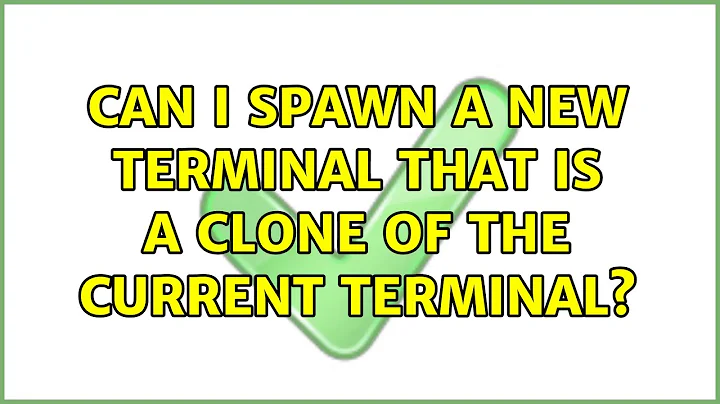Can I spawn a new terminal that is a clone of the current terminal?
Cloning the path is easy if you can run your terminal program from the command line. Assuming you're using xterm, just run xterm & from the prompt of the terminal you want to clone. The new xterm will start in the same directory, unless you have it configured to start as a login shell. Any exported environment variables will also carry over, but un-exported variables will not.
A quick and dirty way to clone the whole environment (including un-exported variables) is as follows:
# from the old shell:
set >~/environment.tmp
# from the new shell:
. ~/environment.tmp
rm ~/environment.tmp
If you've set any custom shell options, you'll have to reapply those as well.
You could wrap this whole process into an easily-runnable script. Have the script save the environment to a known file, then run xterm. Have your .bashrc check for that file, and source it and delete it if found.
Alternately, if you don't want to start one terminal from another, or just want more control, you could use a pair of functions that you define in .bashrc:
putstate () {
declare +x >~/environment.tmp
declare -x >>~/environment.tmp
echo cd "$PWD" >>~/environment.tmp
}
getstate () {
. ~/environment.tmp
}
EDIT: Changed putstate so that it copies the "exported" state of the shell variables, so as to match the other method. There are other things that could be copied over as well, such as shell options (see help set) -- so there is room for improvement in this script.
Related videos on Youtube
John Berryman
Updated on September 17, 2022Comments
-
John Berryman over 1 year
So let's say I'm developing code in directory /asdf/qwer/dfgh/wert/asdf/qwer and I've added about three more directories like that to my path and I have a bunch of arcane environment variables set. Then I realize that I really need another terminal open and set up in just this same way (although this need is not reoccurring so that I would just alter my .bashrc). Is there any command to open a new terminal window that is an exact clone of this one?
-
John Berryman over 13 yearsWow... cool explanation that lead to some insights that I have had before.
-
John Berryman over 13 yearsI modded you script to take an argument and place the put and get the environment to a file named by the argument... now I can have several environments! :D
-
John Berryman over 13 yearsQuestion: what does "." do in getstate?
-
Jander over 13 yearsThe "." says, "Run the contents of this file using the current shell, as if they were typed at the command line". Without the ".", a new copy of
bashwould run the commands in the file and then exit, and the current shell's environment wouldn't change.
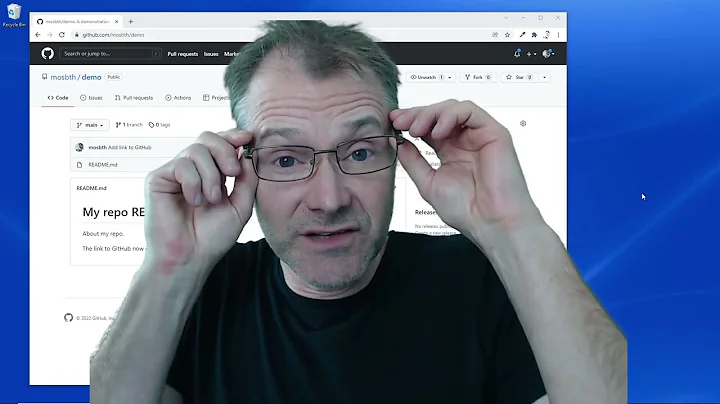
![[Linux] Patching and configuring st terminal](https://i.ytimg.com/vi/dt_MmcVBTD0/hq720.jpg?sqp=-oaymwEcCNAFEJQDSFXyq4qpAw4IARUAAIhCGAFwAcABBg==&rs=AOn4CLCrTYpSn74XOYfACXo0SKgLeSeRhA)