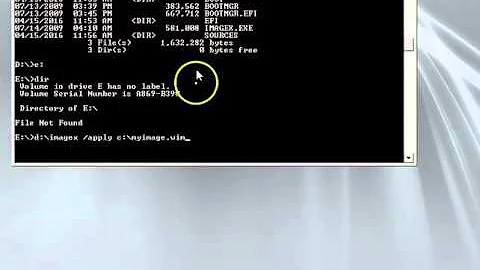Can I use Microsoft IMAGEX.exe to save a image from entire disk?
Solution 1
You can use ImageX's /append switch for this.
From http://windowsdevcenter.com/pub/a/windows/2007/04/03/pc-deployment-with-imagex.html
Append is a standalone function of ImageX that will add the contents of a disk volume to an existing WIM file. Let's say you've created an image of a C: drive containing an operating system, preinstalled applications, and desired configuration. You add a D: drive containing a variety of data files and perhaps some additional application packages. Using ImageX with the /append option lets you add the contents of the D: drive to the WIM file of the C: drive--combining two volumes into one ImageX file. A sample command-line to append images using ImageX would be:
imagex /append d: c:\data_drive.wimFrom the appended WIM file you can then apply either volume 1 (the first drive in the appended image) or volume 2 (the second drive in the image) in two simple steps without switching WIM files.
Solution 2
No, As far as my research shows, imagex can only image one partition at a time, and only store one partition per image due to the format of the wim file it creates.
Solution 3
Use Disk2VHD to capture a VHD file. ImageX is depreciated anyway in the new version of DISM that's included in the ADK.
http://technet.microsoft.com/en-us/sysinternals/ee656415.aspx
Solution 4
I have a solution to capture all your images by running a one .bat file. This will take some basic configuring but click Here to see more information about this. It'll run through multiple capture's of images and if you choose to re-deploy it is able to format to all partitions though you might have to tinker a bit with the listed files.
Related videos on Youtube
Comments
-
 Diogo almost 2 years
Diogo almost 2 yearsI'm using Microsoft Imagex.exe to save and recovery Windows images(.wim files). However, I'm using it only to save my C:\ partition, using the following command:
imagex /capture image_path image_file "name" {"description"} {/boot | /check | /compress [type] | /config | /flags "EditionID" | /norpfix | /scroll | /verify}
I need to save a image from my entire hard disk, such as Clonezilla usually does. Is there a way to do the same with imagex that does not save each partition to different wim files?
-
 Diogo over 12 yearsMoab, thanks for your help, but I was looking for a way to clone my entire disk using imagex, not just my Windows partition. I already looked for a solution and found the same answear...
Diogo over 12 yearsMoab, thanks for your help, but I was looking for a way to clone my entire disk using imagex, not just my Windows partition. I already looked for a solution and found the same answear... -
 Diogo over 12 yearsSo, I researched for more detailed information, even on forums and on MS documentation and I didn't find nothing about saving the entire disk as a image with Imagex. Im considering your answear as the best one and it will be accepted. Thank you.
Diogo over 12 yearsSo, I researched for more detailed information, even on forums and on MS documentation and I didn't find nothing about saving the entire disk as a image with Imagex. Im considering your answear as the best one and it will be accepted. Thank you. -
 Moab over 8 yearsThis does not capture the entire drive all partitions as asked, why is this accepted solution? If you restore the image Patrick suggests it will not boot. This answer is only good if you want to preserve data from another partition, it will not preserve the partition layout like cloning software does.
Moab over 8 yearsThis does not capture the entire drive all partitions as asked, why is this accepted solution? If you restore the image Patrick suggests it will not boot. This answer is only good if you want to preserve data from another partition, it will not preserve the partition layout like cloning software does. -
Patrick Seymour over 8 yearsThe question was how to add other partitions to an already captured image of the C drive, without creating other WIMs. The append switch does that. It's not possible to give a complete image capture set of commands for OP, because we don't know the layout of the disk.
-
 Moab over 8 years"Can I use Microsoft IMAGEX.exe to save a image from entire disk?" was the question. "I need to save a image from my entire hard disk, such as Clonezilla usually does." Imagex does not do this, period.
Moab over 8 years"Can I use Microsoft IMAGEX.exe to save a image from entire disk?" was the question. "I need to save a image from my entire hard disk, such as Clonezilla usually does." Imagex does not do this, period. -
Alex almost 8 yearsThis is true, this tool doesn't have this functionality. There are workarounds but the strait answer is no. There are better/different tools that may have this function included but this doesn't.