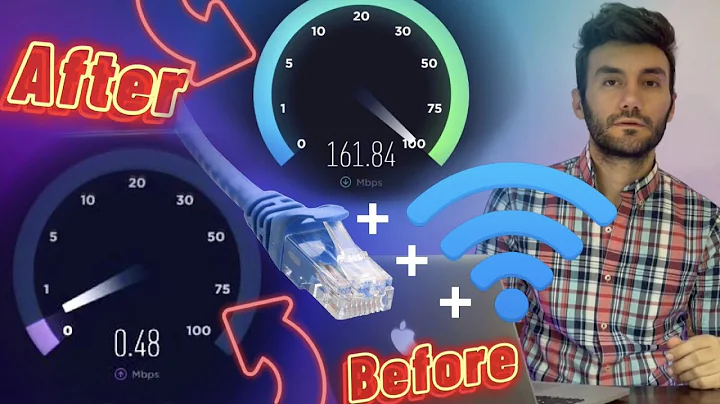Can I use two different internet connections for more speed in Windows 10?
There is multiple reasons why your approach is flawed.
First - your bandwidth is limited by the connection of your internet uplink. Doubling the bandwidth of your computer improves the connection to your router - but that's about it. Your router can still only use the bandwidth of your uplink. And that is usually less than even the bandwidth of a single network card. Of course you can use two network cards connected to different routers on different uplinks (say, one fiber conneciton and one 4G wireless connection). But then, the other problem is still there.
Second - IP connections are stateful. A communicaiton is between two IP addresses. One source, and one destination. YOu cannot establish a connection with one IP address, and expect to receive data on another. Sure, you can forge IP packages and pretend they're coming from the other card, or half of them were coming from the other card, but even if you do that you can't expect any entity on the other end of the connection to know that it should treat all those packages as coming from the same source.
What you CAN do is tell your OS to route some routes over one network card, and others over the other. If both are connected to different uplinks, you can theorectically use the bandwidth of both uplinks at the same time - but only on parallel connections to different sources.
Related videos on Youtube
Richard
I am a homeschooled pipe organ student from New Hampshire.
Updated on September 18, 2022Comments
-
 Richard almost 2 years
Richard almost 2 yearsSame as Can I use two different internet connections for more speed? except for Windows 10.
Is there anything preventing us from creating a means to use two different internet connections, like two different ethernet cards or an ethernet card and a wireless card, and using the two IP addresses at once for more bandwidth (increased speed...less ping)?
My specific setup is:
- Router > ethernet cable > computer #1
- Router > WiFi connection > computer #1
I've already tried bridging the connections in settings with https://windowsreport.com/combine-internet-connections/ but the download speed goes way down to being almost unusable.
-
 InterLinked about 4 yearsI don't think you understand how networking works. What you have described is two different network connections, not two different Internet connections. If you were pooling dial-up connections, now, that would be a different story.
InterLinked about 4 yearsI don't think you understand how networking works. What you have described is two different network connections, not two different Internet connections. If you were pooling dial-up connections, now, that would be a different story.
-
Artanis about 4 yearsI fully agree with the answer above - in my time I have played around with a different network configurations (including also using a dual NICs for increased speed, as the author of the topic suggests), and I fully agree that this approach is very buggy, unstable and can cause a lot of headache.