Can not access Internet (DNS names do not resolve) after update today
Ok after trying several different things, and reading this post on DNS changes in Precise Pangolin I decided to go ahead and remove resolv.conf, actually I moved it:
sudo mv /etc/resolv.conf /etc/backup.resolv.conf
In case I need it back. After doing this, dns resolution works and its faster too. The resolv.conf file was not regenerated instead there is now a folder in /etc/resolvconf which I believe contains DNS configuration files.
I am not able to explain the cause of this issue, so if you have some insight in this problem, please feel free to add your solution+explanation about what is happening here.
Related videos on Youtube
Aras
I am into building web application these days. I tend to work on the frontend where I can combine my love for great user experience with programming.
Updated on September 18, 2022Comments
-
Aras over 1 year
I have been using Precise for a few weeks now for work with no problem. Today, I am not able to access any website using either wired or wireless connections.
I installed the updates today which included nautilus, xserver, and a new kernel (3.2.0-24). After restarting I no longer was able to browse the Internet using firefox or chrome.
Trying to ping google in terminal gives
ping: unknown host google.caI have tried:
- Connecting to wireless or wired networks (both working on other machines)
- Restart the machine and boot with previous Kernel
- Manually configure opendns on my wired connection
- Restart the network and the laptop and the wireless card
Without any success so far. I am not sure where to go next. Please let me know the cause of the issue or help me troubleshoot it.
Note that the laptop does receive an ip address, and it can ping ip address of google.ca (74.125.127.94) but not the domain name, or any domain name for that matter.
This system was upgraded from 11.10 to 12.04 more two weeks ago.
-
david6 almost 12 yearsSorry, I was thinking about cause not quick fix .. I think it may relate to your earlier reboot (rather than the updates), but nothing definitive.
-
Marcel Valdez Orozco almost 12 yearsI just moved the file, and dns resolution started working. No need to reboot.
-
Aras almost 12 yearsyou are right, I edited the post and removed the reference to restarting. Still it is strange that we have to do this.
-
LEOPiC over 11 yearsThis sadly, happens to me constantly and your solution makes it work everytime, thank you Aras.
-
jdthood over 11 yearsThe files in /etc/resolvconf are configuration files for the resolvconf utility which is supposed to be maintaining a correct resolv.conf file at all times. If your resolv.conf was incorrect then either resolvconf was misconfigured, or an interface configurer (ifup, NetworkManager, etc.) was misconfigured, or you are running some third-party software which futzes with /etc/resolv.conf.
-
bernie2436 about 10 yearsI had to run sudo service network-manager restart to get it working after moving the file
-
 Tulains Córdova over 9 years+ Thanx a lot. I am in the middle of an Oracle course and couldn't connect to the VPN until I did that (I googled on another machine).
Tulains Córdova over 9 years+ Thanx a lot. I am in the middle of an Oracle course and couldn't connect to the VPN until I did that (I googled on another machine).
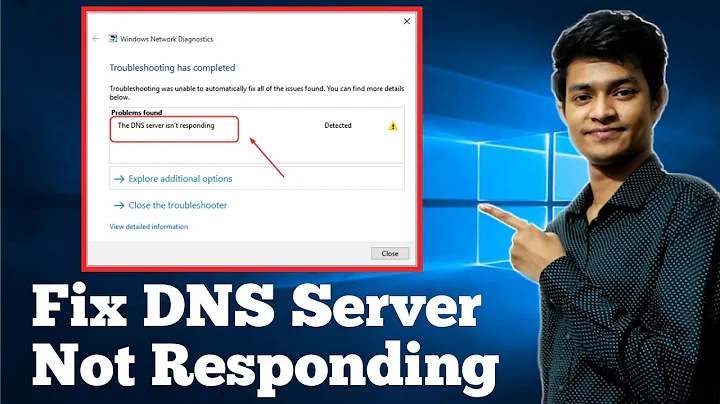


![[SOLVED] Can't update - could not resolve DNS name error 📡 Error could not connect no internet host](https://i.ytimg.com/vi/Qy-IAuesjRM/hq720.jpg?sqp=-oaymwEcCNAFEJQDSFXyq4qpAw4IARUAAIhCGAFwAcABBg==&rs=AOn4CLCy2Xkp4A6vaDtjuwySXzXTUWBLIA)
