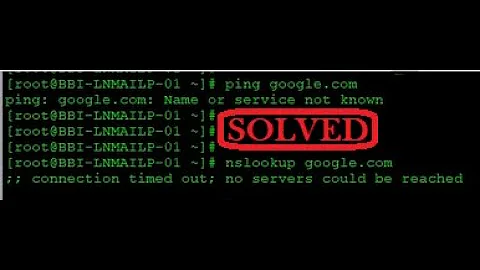Ubuntu 12.04 ping 8.8.8.8 does not work on one network only
The other network (network B) most probably has a firewall implemented, which is configured to block ICMP packets (pings). This is most likely the case if the network is in a university, at work, or maybe even a (smart) coffee shop.
When you ping 8.8.8.8, an IP should be mentioned in that message you got. I'm betting that that IP is 192.168.1.1, so the error would be something like reply: 192.168.1.1 destination host unreachable. Also, to be more certain, you can do a traceroute. This shows you the path that your ping travels, so we can find exactly where it stops. So, if you run the command traceroute -n 8.8.8.8, you'll probably get something like this:
I think you might need to install traceroute using sudo apt-get install traceroute.
alaa@aa-UBUNTU:~$ traceroute -n 8.8.8.8
traceroute to 8.8.8.8 (8.8.8.8), 30 hops max, 60 byte packets
1 192.168.1.1 1.204 ms 1.953 ms 2.101 ms
2 * * *
3 * * *
...and those stars will just keep on coming. This means that your ping went to 192.168.1.1, but then it stopped, it hit a wall, so you'll never be able to ping 8.8.8.8.
Also, this has nothing to do with DNS, because you're pinging an IP, not a hostname like google.com. DNS is a system that merely translates the words google.com to something like 74.125.236.105. If there was something wrong with your DNS settings, ping google.com would return something like this: ping: unknown host google.com, but ping 8.8.8.8 would not, because you're already pinging a direct IP.
I suggest you revert the changes you made to NetworkManager.conf.
Related videos on Youtube
canatan
Updated on September 18, 2022Comments
-
canatan over 1 year
I'm using Ubuntu 12.04. I can connect to and use the internet on one wireless network (say A) and not on the other network (say B). I can connect to B and get an IP address.
When I ping 127.0.0.1 it works When I ping 192.168.1.1 it also works but when I ping 8.8.8.8 I get destination host unreachable.I tried commenting out dns=dnsmasq in /etc/NetworkManager/NetworkManager.conf but that didn't work and then restarting the network manager.
I also tried to flush the cache using ip route flush cache but that also did not work.
Any help would be appreciated.
Thanks
-
canatan almost 11 yearsHey Alaa I did do what you said. Here are the results: 'traceroute to 8.8.8.8 (8.8.8.8), 30 hops max, 60 byte packets 1 * * * 2 * * * 3 * * * 4 * * * 5 * * * 6 * * * 7 * * * 8 * * * 9 * * * 10 * * * 11 * * * 12 * * * 13 * * * 14 * * * 15 * * * 16 * * * 17 192.168.1.1 9.008 ms !N * * '
-
Alaa Ali almost 11 yearsYes, this means that in network B,
192.168.1.1is blocking your pings, because it has some kind of firewall implemented. After re-reading your question though, what is your main issue? Is it that you can'tping 8.8.8.8, or that you can't access the internet (that is, you can't browse anything)? -
canatan almost 11 yearsIts both. I can neither ping 8.8.8.8 nor access the internet. Cant do a sudo apt-get if that helps. Network B is actually my home network and A is my school network. I guess I need to call comcast ?
-
Alaa Ali almost 11 yearsOne last question. What is the output of
route -n? -
canatan almost 11 yearsThe problem seems to have magically fixed itself atleast for now. Thank you Alaa