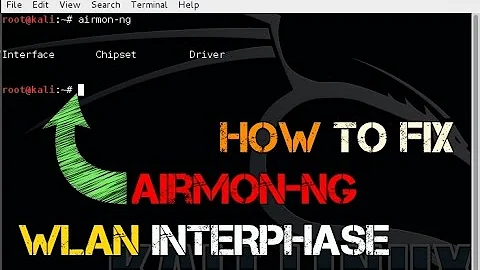sudo airmon-ng start wlan0 not working
Solution 1
airmon-ng is used to put wireless interfaces into monitor mode, so that you can capture packets (the equivalent of "promiscuous mode" on Ethernet cards).
The command that you are trying airmon-ng start eth1 is trying to turn on monitor mode for eth1, which is an Ethernet interface, not your wireless interface, so it will not work. You need to use airmon-ng for your wireless interface. Your wireless interface is usually wlan0.
To find out the exact name of your wireless interface, you can execute the command iwconfig, which should show you something like this:
alaa@aa-lu:~$ iwconfig
wlan0 IEEE 802.11bgn ESSID:"Alaa"
Mode:Managed Frequency:2.472 GHz Access Point: xx:xx:xx:xx:xx:xx
Bit Rate=72.2 Mb/s Tx-Power=20 dBm
Retry long limit:7 RTS thr=2347 B Fragment thr:off
Power Management:off
Link Quality=58/70 Signal level=-52 dBm
Rx invalid nwid:0 Rx invalid crypt:0 Rx invalid frag:0
Tx excessive retries:0 Invalid misc:514 Missed beacon:0
vmnet8 no wireless extensions.
lo no wireless extensions.
eth0 no wireless extensions.
vmnet1 no wireless extensions.
From the output, you can see that wlan0 is a wireless interface.
So, the command to turn on monitor mode for wlan0 is sudo airmon-ng start wlan0.
If however, you don't have a wireless interface (which is probably the case, looking at your output), then I need to ask the question of why do you want to run airmon-ng when you don't have a wireless card?
If you're installing this Ubuntu (or Kali) as a virtual machine, then aircrack-ng will never work, because a virtual machine will always see an Ethernet card, not the wireless card. The only way you can make a virtual machine see a wireless card is by using a wireless USB adapter, such as this one:

Solution 2
First of all, you need to have an wireless interface like wlan0 to use airmon-ng and as I can see from your output, you don't have it. I deduced this because the output for these fields Interface Chipset Driver is empty.
Related videos on Youtube
mixa
Updated on September 18, 2022Comments
-
mixa over 1 year
I am new in Linux. Just installed Ubuntu 12.04 and I installed some updates so I can use
aircrack-ng. When I writemixa@mixa-Lenovo-G780:~$ sudo airmon-ng start eth1, I get:Found 4 processes that could cause trouble. If airodump-ng, aireplay-ng or airtun-ng stops working after a short period of time, you may want to kill (some of) them! PID Name 890 avahi-daemon 891 avahi-daemon 897 NetworkManager 911 dhclient Interface Chipset Driver mixa@mixa-Lenovo-G780:~$And on other Linux (Kali Linux), I had same problem. I had nothing under interface, chipset, and driver.
How to fix it?
-
J. Starnes over 6 yearsWelcome to Ask Ubuntu! Please do not post duplicate answers on different questions. It just creates more work for the moderators. If the questions are so similar that the same answer works on each, then the later of the two is likely a duplicate and should be flagged as such.