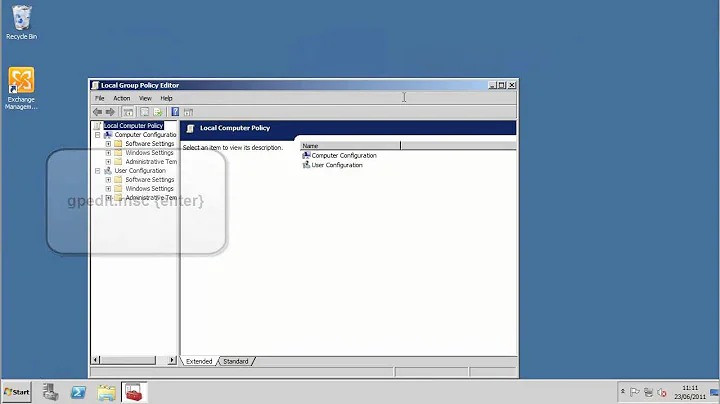can more than 2 users connect Remotely using Remote Desktop connection in Windows server 2008 R2
Since you used the Windows Server R2 tag, I assume you use the R2 version:
On the RD Session Host server, open Remote Desktop Session Host Configuration. To open Remote Desktop Session Host Configuration, click Start, point to Administrative Tools, point to Remote Desktop Services, and then click Remote Desktop Session Host Configuration.
Under Connections, right-click the name of the connection, and then click Properties.
In the Properties dialog box for the connection, on the Network Adapter tab, click Maximum connections, enter the number of simultaneous remote connections that you want to allow for the connection, and then click OK.
If the Maximum connections option is selected and dimmed, the Limit number of connections Group Policy setting has been enabled and has been applied to the RD Session Host server.
copy & pasted from source: http://technet.microsoft.com/en-us/library/cc753380.aspx
Related videos on Youtube
user318592
Updated on September 18, 2022Comments
-
user318592 over 1 year
can more than 2 users connect at same time using Remote Desktop connection (RDC) in Windows server 2008?
If yes, please guide me.
-
 Mike Koch about 10 yearsSearching Google gave me many results bit.ly/1ioWIlk
Mike Koch about 10 yearsSearching Google gave me many results bit.ly/1ioWIlk -
 joeqwerty about 10 yearsYes, by installing the Remote Desktop Session Host role on the server and by installing the Remote Desktop Licensing role on a server and by having the appropriate number of RDS CAL's.
joeqwerty about 10 yearsYes, by installing the Remote Desktop Session Host role on the server and by installing the Remote Desktop Licensing role on a server and by having the appropriate number of RDS CAL's. -
Chris Moschini over 9 years@joeqwerty That's a good pointer, better than the answer given here, but I think people are so confused in part because it's common to find this Role is not available to be installed: i.imgur.com/1ODAu49.png
-
 joeqwerty about 9 yearsIn Windows Server 2003 it's called Terminal Services/Terminal Server. You can install it from Add\Remove Programs, then select Add|Remove Windows Components and select it there. You can also install it from the
joeqwerty about 9 yearsIn Windows Server 2003 it's called Terminal Services/Terminal Server. You can install it from Add\Remove Programs, then select Add|Remove Windows Components and select it there. You can also install it from theManage Your Servertool in Administrative Tools.
-