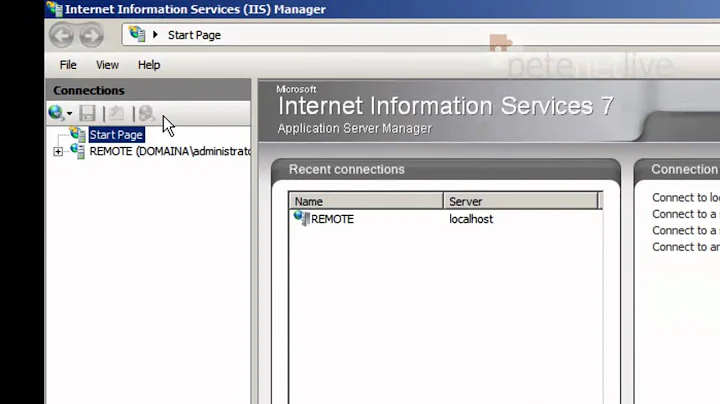Configuring remote desktop on Windows Server 2008 R2
19,260
- you should first activate it here: Control Panel \ System \ Remote.
- Activate the Allow users to connect remotely to this computer.
- Make sure that there is no firewall rule to blok the connction to your server on port 3389 from outside...
Related videos on Youtube
Author by
Abdullah BaMusa
Updated on September 17, 2022Comments
-
Abdullah BaMusa over 1 year
I’m trying to connect over internet to my home workstation (Windows Server 2008 R2 Web Edition) from my PC at work (Windows 7) via remote desktop.
I configured the workstation to accept remote desktop and I can connect to it from my laptop if I’m connected to the LAN at home. However, I can’t connect from my PC at work.
My question is: Is possible to connect to my workstation over internet using remote desktop? Is there any step by step resource to set this up?
-
Abdullah BaMusa about 14 years@qxxx: would you be more specific? I already configure windows server to allow remote desktop and assigned the user who will connect; in fact already can connect vi remote desktop but only within local LAN connection not over internet.
-
Sam Cogan about 14 years@Abdullah if you cannot connect over the internet then you need to look at your router and check that port forwarding is configured correctly to forward traffic for port 3389 to your server.
-
Sam about 14 yearsAlso remember that your workplace may be blocking outbound connections on port 3389 (and others).
-
Abdullah BaMusa about 14 yearsThank you all.. that was the router settings prevent incoming connection to port 3389, Fixed by configure the router to allow connection to 3389. all works fine now
-
Abdullah BaMusa about 14 years@Frnak Perez: Thank you. The link to "canyouseeme.org" was very useful