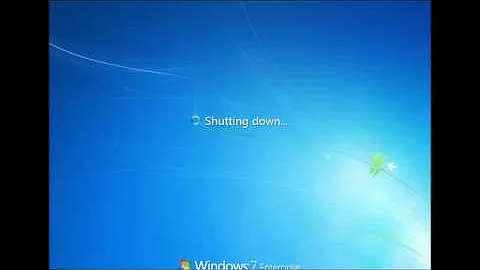Can RDP mirror/shadow the local console session? (re: Win7, RDP, and HTPCs)
I know on server you can connect to the console by opening mstsc /console, I tested this with 7 and sadly it does not work. You will have to use VNC if you want to mimic the console session. I would recommend Team viewer I leave games of civ open on my home desktop and will take a turn etc. while on the road when I get to the hotel, or before dinner. It never affects my drivers and I can pick the game back up when I get home without any problems. It is also free for personal use and has a lot of nice features like remote reboot into safe mode (I find this nice when helping friends with PC issues). By the way I have an Nvidia card as well if that makes you feel any better about trying VNC.
Related videos on Youtube
SofaKng
Updated on September 17, 2022Comments
-
SofaKng over 1 year
I'm a huge fan of the built-in Remote Desktop in Windows but it seems to have a huge limitation for me in regards to a HTPC.
Sometimes I need to login to my HTPC and be able to change the display resolution, sound settings, etc. However, if I use RDP it doesn't allow me to set the desktop/local resolution nor can I even see the sound card settings.
I'd love to use RDP so is it possible to get around this limitation?
Do I have to use something like VNC? (I'm hesitant about using VNC because I'm not sure how it would affect the nVidia drivers and Bluray 3D playback, etc)
-
user1686 over 13 yearsThe
/consoleswitch has been replaced by/admin. -
Supercereal over 13 yearsIt still doesn't let you change the resolution, win 7 still knows it is a RDP session.