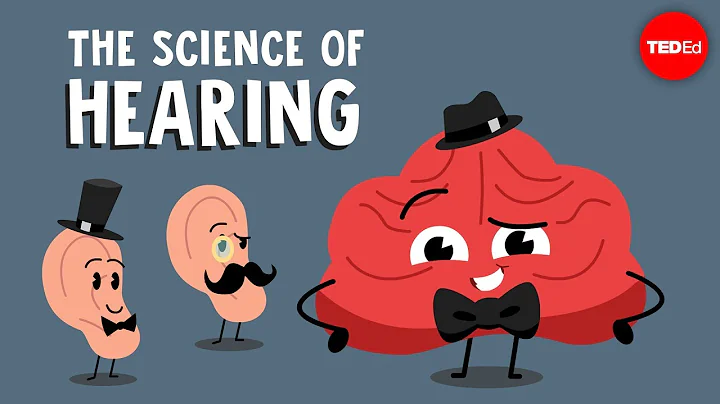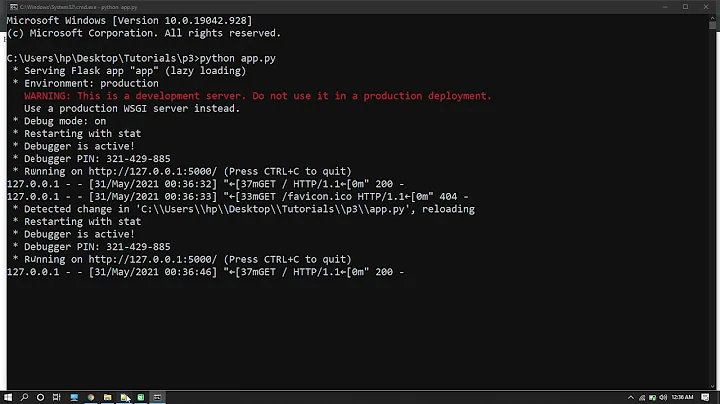can not create /dev/shm
An embedded system may have a static /dev, rather than use udev to populate it. If you don't have /lib/udev, then presumably your system isn't running udev. In that case, you need to create /dev/shm on the root filesystem.
If the root filesystem is an initramfs, rebuild your initramfs with an extra line in the initramfs description file:
dir /dev 755 0 0
dir /dev/shm 755 0 0
…
If the root filesystem is an on-disk filesystem, just create the directory.
# mkdir /dev/shm
Related videos on Youtube
stdcerr
Coding mostly on embedded systems (24/7/365 uptime) to make a living at daytime, coding on a variety of systems (x86, arm) for fun at nighttime, preferences: Linux, C & C++. Always interested in learning other ways/better ways to solve problems!
Updated on September 18, 2022Comments
-
 stdcerr over 1 year
stdcerr over 1 yearI need to create
/dev/shmon an embedded ARM system. From "Installed The Latest Changes to Current and......".I see that it can be created with
mkdir /lib/udev/devices/shm, but I'm wondering what is supposed to be at that location? The only directory I have at that location is/lib/modules/, there's nodevices/or anything.So I went ahead and just created them, empty directories. I then added:
tmpfs /dev/shm tmpfs defaults 0 0to my
/etc/fstaband I didn't add anmtabentry, since I don't have an/etc/mtab. I then rebooted and now, there's still no/dev/shmdevice.Any ideas how I get that device?
EDIT #1
Oh, and a
mount -a(after a reboot) results in:# mount -a mount: mounting tmpfs on /dev/shm failed: No such file or directory`-
 Admin over 10 yearsYou may be interested in the Embedded systems site proposal.
Admin over 10 yearsYou may be interested in the Embedded systems site proposal.
-