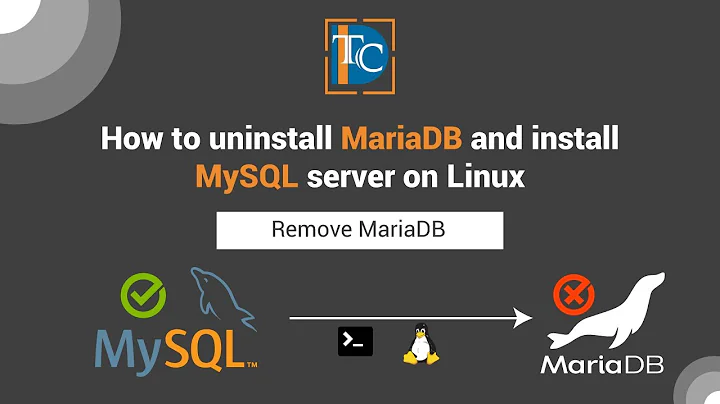can not install mysql-server on centos 6.7 32bit . Error: need rpm?
You are mixing CentOS 6 packages (.el6) with CentOS 7 packages (.el7), which is invalid. They differ a lot.
You installed mysql56-community-release-el7.* instead of mysql56-community-release-el6*, where from you get that.
Remove this wrong package source:
yum remove "mysql56-community-release-el7.*"
Install the correct one (as you installed the above mentioned before) and then it should work for you.
Find mysql-56-community in your /etc/yum.repos.d/ and disable that by setting enable=0 inside, if you don't know what is that doing there.
Related videos on Youtube
Ahmad Mobaraki
Updated on September 18, 2022Comments
-
 Ahmad Mobaraki over 1 year
Ahmad Mobaraki over 1 yearwhen I try to install mysql-server on centos with this command:
yum install mysql-serverserver replies:
Loaded plugins: fastestmirror, security Setting up Install Process Loading mirror speeds from cached hostfile epel/metalink | 11 kB 00:00 * base: centos.mia.host-engine.com * epel: reflector.westga.edu * extras: centos.aol.com * remi-safe: mirrors.mediatemple.net * rpmforge: mirror.us.leaseweb.net * updates: mirror.math.princeton.edu * webtatic: us-east.repo.webtatic.com base | 3.7 kB 00:00 epel | 4.3 kB 00:00 epel/primary_db | 5.0 MB 00:00 extras | 3.4 kB 00:00 mysql-connectors-community | 2.4 kB 00:00 mysql-tools-community | 2.5 kB 00:00 mysql56-community | 2.5 kB 00:00 remi-safe | 2.9 kB 00:00 rpmforge | 1.9 kB 00:00 updates | 3.4 kB 00:00 webtatic | 3.6 kB 00:00 Package mysql-server is obsoleted by mysql-community-server, trying to install mysql-community-server-5.6.30-2.el7.i686 instead Resolving Dependencies Running transaction check Package mysql-community-server.i686 0:5.6.30-2.el7 will be installed Processing Dependency: mysql-community-common(x86-32) = 5.6.30-2.el7 for . . . etc . . . . . . . Processing Dependency: systemd for package: mysql-community-server-5.6.30-2.el7.i686 Processing Dependency: libstdc++.so.6(GLIBCXX_3.4.15) for package: mysql-community-server-5.6.30-2.el7.i686 Processing Dependency: libc.so.6(GLIBC_2.17) for package: mysql-community-server-5.6.30-2.el7.i686 Finished Dependency Resolution Error: Package: mysql-community-libs-5.6.30-2.el7.i686 (mysql56-community) Requires: libc.so.6(GLIBC_2.17) Error: Package: mysql-community-server-5.6.30-2.el7.i686 (mysql56-community) Requires: systemd Error: Package: mysql-community-server-5.6.30-2.el7.i686 (mysql56-community) Requires: libstdc++.so.6(GLIBCXX_3.4.15) Error: Package: mysql-community-client-5.6.30-2.el7.i686 (mysql56-community) Requires: libc.so.6(GLIBC_2.17) Error: Package: mysql-community-server-5.6.30-2.el7.i686 (mysql56-community) Requires: libc.so.6(GLIBC_2.17) You could try using --skip-broken to work around the problem You could try running: rpm -Va --nofiles --nodigestI have searched the web for
libc.so.6(GLIBC_2.17)but only foundglibc-2.17-106.el7_2.1.x86_64.rpmbut for centos 7.2 .I don't know if it is useful! and don't know how to use it.
-
 Ahmad Mobaraki about 8 yearsAlso tried :
Ahmad Mobaraki about 8 yearsAlso tried :yum clean all. but did not work -
Jakuje about 8 yearsSo first find out where does
mysql56-communityrepository come from. That was just a guess. It should be in/etc/yum.repos.d/and somebody had to install it. -
 Ahmad Mobaraki about 8 yearsyes its there!
Ahmad Mobaraki about 8 yearsyes its there!mysql-community.repoandmysql-community-source.repohow can I get rid of it. -
Jakuje about 8 yearsFirst possibility is to disable them (there is a row
enable=1, you can write thereenable=0), so it will not be used. If you don't know how did it get there, just do that. It should solve your problems. -
 Ahmad Mobaraki about 8 yearsThank you very much! my problem solved. you saved me hours!!
Ahmad Mobaraki about 8 yearsThank you very much! my problem solved. you saved me hours!!