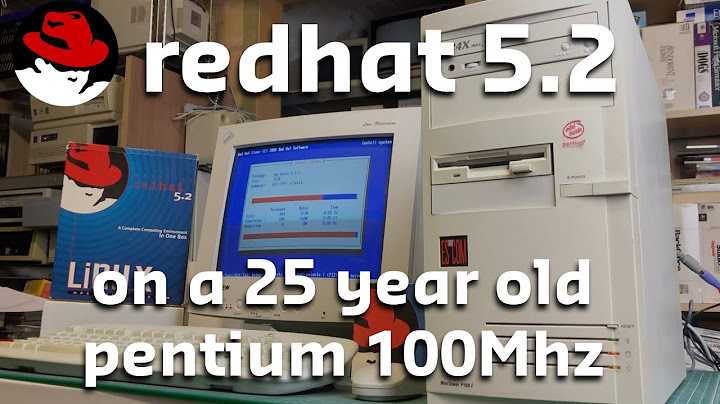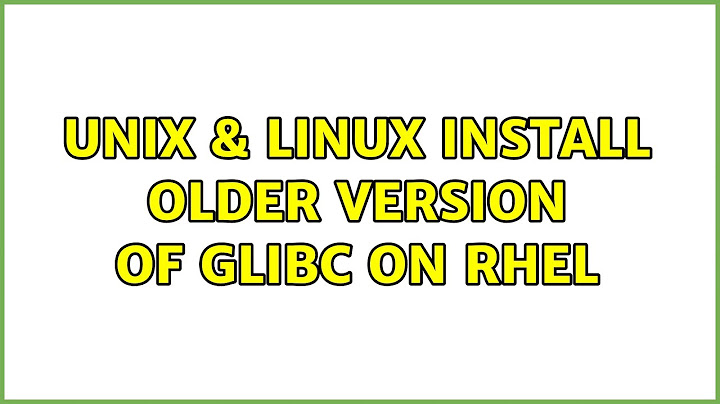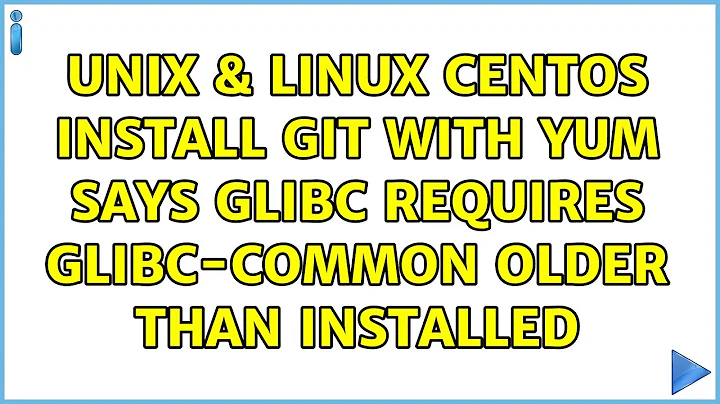Install older version of GLibc on RHEL
Is it possible you're using a RHEL 6-Beta DVD on a RHEL 6.0 system?
It looks like RHEL 6 has always had glibc 2.12 but the beta release had glibc 2.11. I really can't find a definitive source that says what the 6-Beta had but find mentions of 2.11 on 6-Beta around the web like here and here. All of the CentOS src.rpms for 6.0 to 6.3 are glic 2.12 so the final release has always had 2.12.
Is it possible you initially installed from the 6-beta DVD but have upgraded to a newer RHEL release since then? If so, you really can't use the packages from an older RHEL DVD. If you're just trying to install gcc, you can run yum install gcc to get GCC 4.4.x. In general, installing through yum is preferred over the DVD since yum will automatically fetch the latest RPMs whereas the DVD might have an older version that has some bugs. If you really want the DVD method, you'll need to get a DVD that matches the RHEL 6 release you have installed.
cat /etc/redhat-release will tell you what version of RHEL you're running. I'm guessing you're on 6.0 since the version of glibc currently installed is from November 2010 (you should look in to upgrading to 6.3 at some point). As for how to tell what version the DVD is, I'm guessing if you boot from it, it will say RHEL 6 Beta or something on the splash screen. Maybe read the docs on the DVD to see if it references being a beta?
Related videos on Youtube
Suever
I'm a software engineer, configuration manager, instructor, musician. My passion is software configuration management and related stuff: version control continuous integration build management deployment management dependency management merge management release management Check out my training dedicated to software configuration management. You can see presentation slides on my slideshare page.
Updated on September 18, 2022Comments
-
Suever over 1 year
I'm trying to install GCC 4.4 on RHEL6:
sudo rpm -ivh /mnt/dvd/Packages/gcc-4.4.3-1.el6.x86_64.rpm. But the problem is that is depends onglibcandglibc-commonlibraries. When I try to install them using the commandsudo rpm -ivh /mnt/dvd/Packages/glibc-common-2.11.1-1.10.el6.x86_64.rpm /mnt/dvd/Packages/glibc-2.11.1-1.10.el6.x86_64.rpmI get following the error:
file *.so from install of glibc-2.11.1-1.10.el6.x86_64 conflicts with file from package glibc-2.12-1.7.el6.x86_64How could I make GLibc 2.11 installed instead of 2.12? Is there any other way to install GCC without downgrading to GLibc 2.11?
-
Suever almost 12 yearsit seems that you're right.
cat /etc/redhat-releaseshowsRed Hat Enterprise Linux Server release 6.0 (Santiago)and iso image filename isRHEL6.0-20100414.0-AP-x86_64-DVD1.iso. There are also two files at the root of the dvd:RPM-GPG-KEY-redhat-beta-2andRPM-GPG-KEY-redhat-release-2.yum install gccdoes not work. It says thatglibc-common = 2.5-81.el5_8.4andcpp = 4.1.2-52.el5_8.1are required.