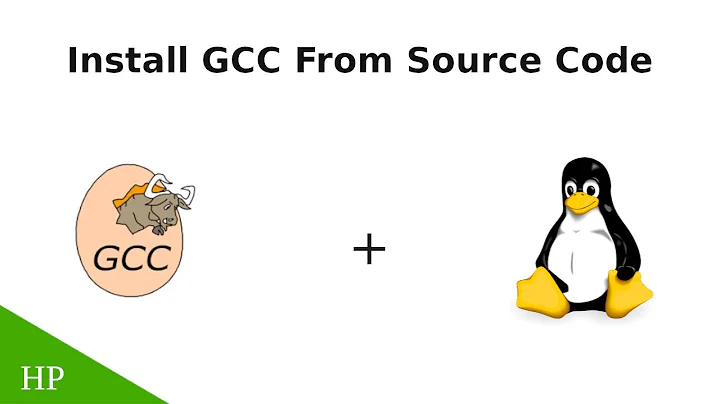Install GCC 4.8+ on rhel x86_64 workstation 6
Since the package is either not available, or using a different name, the first step is to find which is the case. Use
yum list available |grep gcc
yum list available |grep devtoolset
to find whether you have misspelled the package name, or if gcc is available under a different name. Check using yum info for the package. Its description should show the relevant version information.
According to Red Hat's article What gcc versions are available in Red Hat Enterprise Linux?, gcc 4.8 is available for Red Hat Enterprise 7. If you need gcc 4.8 for RHEL 6, you may have to compile it yourself.
Further reading:
- Installing GCC 4.8.2 on Red Hat Enterprise linux 6.5
- How to Install gcc 4.7.x/4.8.x on CentOS
- install latest gcc on rhel 6 x86_64
Related videos on Youtube
Vikash Balasubramanian
NLP Engineer at Samsung Interested in Machine Learning, Natural Language Processing, Python and Rust. Hobbies include reading novels, playing football and of course, writing code.
Updated on September 18, 2022Comments
-
Vikash Balasubramanian over 1 year
I want to install gcc 4.8+, preferrably 4.9 on my Red Hat Enterprise Linux Workstation release 6.7 (santiago)
I have a subscription to rhn-classic.
I tried installing devtoolset as given in https://access.redhat.com/documentation/en-US/Red_Hat_Developer_Toolset/3/html/User_Guide/sect-Red_Hat_Developer_Toolset-Subscribe.html
I list the available channels and instead of
rhel-x86_64-workstation-6-rhscl-1I see
rhel-x86_64-workstation-6-rhscl-1-betaso i add it using
rhn-channel --add --channel=rhel-x86_64-workstation-6-rhscl-1-betaAnd then when i run
yum install devtoolset-3It says No package devtoolset-3 available.
Any Help would be appreciated.