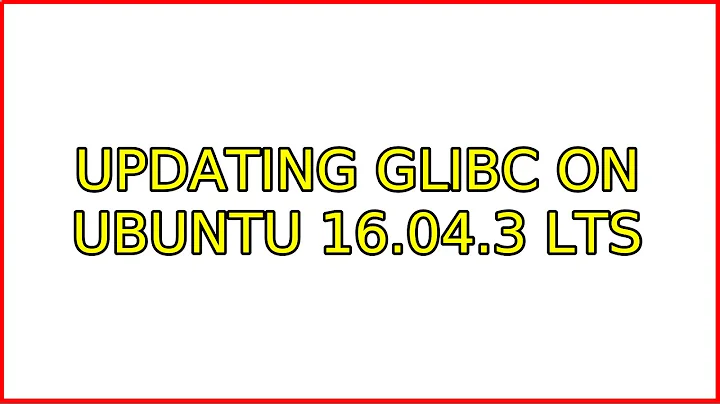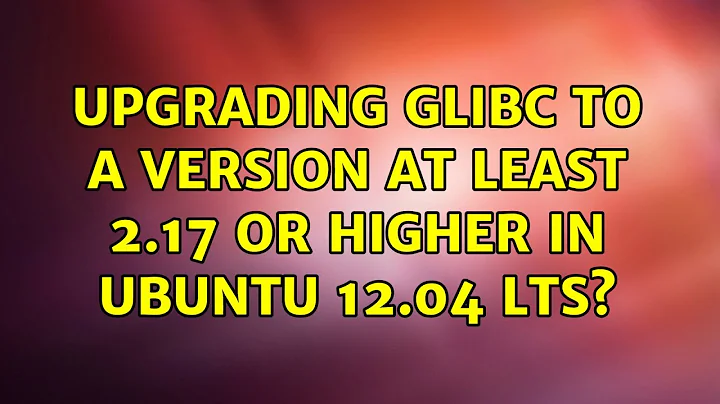How to downgrade glibc-common from 2.17-260.el7 to 2.17-222.el7
7,550
I was able to find the solution. After learning a little me more about the platform, the command required to downgrade the glibc package is:
yum -y downgrade glibc glibc-common
In my case, it downgraded glibc from 2.17-260.el7 to 2.17-222.el7.
This method can be apply to any package as long it exists in your repositories. You can double check the different versions for a specific package with the command:
yum list --showduplicates <package_name>
Related videos on Youtube
Author by
Eduardo Toro
Updated on September 18, 2022Comments
-
Eduardo Toro over 1 year
I am trying to install
gccon myRHEL 7.6 Betaworkstation. At the moment, I am doing it using the commandyum install gcc, but I keep receiving this error:--> Finished Dependency Resolution Error: Package: glibc-2.17-222.el7.i686 (rhel-7-server-rpms) Requires: glibc-common = 2.17-222.el7 Installed: glibc-common-2.17-260.el7.x86_64 (@anaconda/7.6) .... .... Available: glibc-common-2.17-222.el7.x86_64 (rhel-7-server-rpms) glibc-common = 2.17-222.el7Although the required package
glibc-2.17-222.el7.i686is available onrhel-7-server-e4s-rpms repo, I am not able to install it!-
Andrew Henle over 5 yearsWhy would you want to downgrade your
glibcinstallation? Isglibc-2.17-260.el7.i686installed? -
Eduardo Toro over 5 yearsHi Andrew. The reason to downgrade this package is because
gccrequires this specific version as you can see in the output above.
-
-
 袁保健 almost 5 yearsI agree with upstaris. and in order to avoid errors ,Here is my code yum -y --skip-broken downgrade glibc glibc-common
袁保健 almost 5 yearsI agree with upstaris. and in order to avoid errors ,Here is my code yum -y --skip-broken downgrade glibc glibc-common