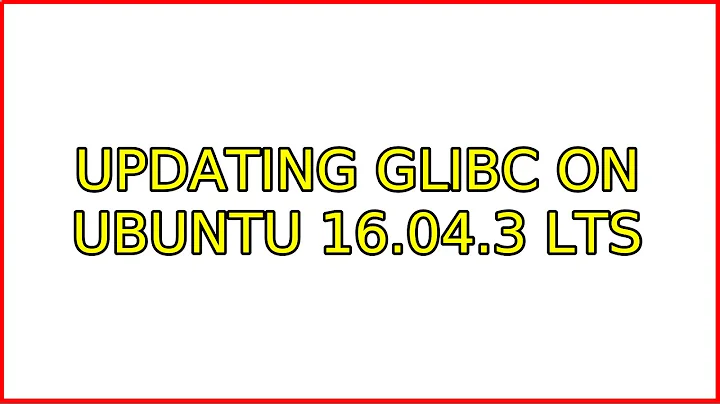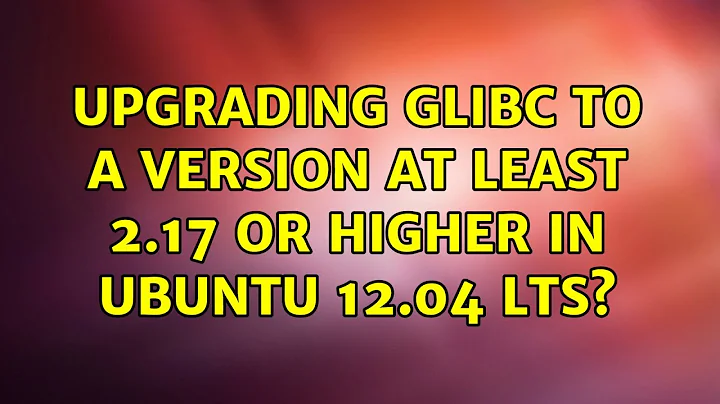updating glibc on Ubuntu 16.04.3 LTS
It appears to me that the problem you are having is that you are trying and failing to install geany as mentioned in this comment it's not necessary to compile it as a quick search of Ubuntu Package search makes it clear that the package is available in the Universe repository for all currently supported versions of Ubuntu. To install, simply enable the Universe repository and then issue the commands
sudo apt update
sudo apt install geany
Related videos on Youtube
Fred Flintstone
Updated on September 18, 2022Comments
-
 Fred Flintstone over 1 year
Fred Flintstone over 1 yearI'm trying to script an installation of geany and might be on my 20th failure (then like L'Hopital, I shall fail to fail). There's a lot of scripting involved, and I'm only halfway through addressing the issues of missing files.
This Ubuntu Forums post suggests that maybe the ultimate value in this list is what I need:
$ sudo apt search libglib | grep dev libglib2.0-cil-dev/xenial 2.12.10-6 amd64 libglib2.0-dev/xenial-updates,now 2.48.2-0ubuntu1 amd64 [installed] libglib3.0-cil-dev/xenial 2.99.3-2 amd64 libglibmm-2.4-dev/xenial 2.46.3-1 amd64 C++ wrapper for the GLib toolkit (development files)Then I go ahead and try it anyways:
$ sudo apt install libglibmm-2.4-dev [sudo] password for bob: Reading package lists... Done Building dependency tree Reading state information... Done The following packages were automatically installed and are no longer required: linux-headers-4.10.0-27 linux-headers-4.10.0-27-generic linux-headers-4.10.0-28 linux-headers-4.10.0-28-generic ... Selecting previously unselected package libglibmm-2.4-dev:amd64. Preparing to unpack .../libglibmm-2.4-dev_2.46.3-1_amd64.deb ... Unpacking libglibmm-2.4-dev:amd64 (2.46.3-1) ... Setting up libsigc++-2.0-dev:amd64 (2.6.2-1) ... Setting up libglibmm-2.4-dev:amd64 (2.46.3-1) ...but,
$ ldd --version ldd (Ubuntu GLIBC 2.23-0ubuntu10) 2.23 Copyright (C) 2016 Free Software Foundation, Inc. ....This is the output from the install of geany:
checking for GTK... no configure: error: Package requirements (gtk+-2.0 >= 2.24 glib-2.0 >= 2.32 gio-2.0 >= 2.32 gmodule-no-export-2.0) were not met: No package 'gtk+-2.0' found Consider adjusting the PKG_CONFIG_PATH environment variable if you installed software in a non-standard prefix. Alternatively, you may set the environment variables GTK_CFLAGS and GTK_LIBS to avoid the need to call pkg-config. See the pkg-config man page for more details.I have to say that I do not understand exactly what it means. If it means that it found 2.0 and needs 2.4, then I would understand.
Also, I find no way to post code doesn't make the whole post unreadable. If I could indent my code 4 spaces, then I wouldn't need to install geany.
-
steeldriver over 6 yearsWhy do you think
glibcis the issue here? it appears to be complaining aboutgtk+-2.0- did you install thelibgtk2.0-devpackage? BTW why are you trying to install geany from source rather than using the packaged version from the repository? -
 Fred Flintstone about 6 yearsthx steeldriver, your response makes me believe that I was over-reacting on glibc. I have never had particularly good luck with gui versions of linux package managers. Since other, more experienced users have no problem with it all, I'm sure the issue is that I don't know how to give it the right instructions.
Fred Flintstone about 6 yearsthx steeldriver, your response makes me believe that I was over-reacting on glibc. I have never had particularly good luck with gui versions of linux package managers. Since other, more experienced users have no problem with it all, I'm sure the issue is that I don't know how to give it the right instructions.
-
-
 Fred Flintstone about 6 yearsThis seems to have gotten me most of the way. I compiled these commands into a script: github.com/TBlazer66/island/blob/master/1.repos.sh
Fred Flintstone about 6 yearsThis seems to have gotten me most of the way. I compiled these commands into a script: github.com/TBlazer66/island/blob/master/1.repos.sh