Can not mount my USB disk-- Ubuntu nor windows[dmesg including]
Solution 1
Some USB devices need to be mounted directly, as in
mount /dev/sdb /mnt
(no partition number given). Try it and see what happens.
Solution 2
maybe it is a problem with the udev rules?
lsusb
Bus 002 Device 004: ID 03f0:3207 Hewlett-Packard
Then use that "Bus 002 Device 004" and check what
udevadm info -a -p $(udevadm info -q path -n /dev/bus/usb/002/004)
And then you find something like this at the top
looking at device '/devices/pci0000:00/0000:00:1d.7/usb2/2-4':
And that you can put into udevadm to test what happens with the udev rules.
sudo udevadm test /devices/pci0000:00/0000:00:1d.7/usb2/2-4
And look for stuff like
udev_rules_apply_to_event:
And if you need to change them this page is a good start.
Solution 3
There is no problem with your drive, at least I can't see anything unusual. The only strange thing, there is no "sdb1" despite the fact that its a pendrive. Try creating a partition with gparted (sudo apt-get install gparted && sudo gparted). .. Last time I ended up spending quite a time with messing my pendrive.
Solution 4
Run
sudo fdisk -l /dev/sdb
Are there any partitions on the disk? Then try mounting a likely one manually. If you don't understand the result, add it to your question above.
Related videos on Youtube
Comments
-
EthanZ6174 over 1 year
First, here is my
dmesg | tailresult right after I plugged the disk in:$ dmesg | tail [ 2578.697224] scsi 6:0:0:0: Direct-Access HP v100w PMAP PQ: 0 ANSI: 0 CCS [ 2578.698322] sd 6:0:0:0: Attached scsi generic sg2 type 0 [ 2578.916464] sd 6:0:0:0: [sdb] 3921920 512-byte logical blocks: (2.00 GB/1.87 GiB) [ 2578.916950] sd 6:0:0:0: [sdb] Write Protect is off [ 2578.916956] sd 6:0:0:0: [sdb] Mode Sense: 23 00 00 00 [ 2578.916961] sd 6:0:0:0: [sdb] Assuming drive cache: write through [ 2578.922460] sd 6:0:0:0: [sdb] Assuming drive cache: write through [ 2578.922470] sdb: [ 2578.969570] sd 6:0:0:0: [sdb] Assuming drive cache: write through [ 2578.969578] sd 6:0:0:0: [sdb] Attached SCSI removable diskThere is nothing after "sdb"...
In the meantime,
lsusbshows:$ lsusb Bus 005 Device 001: ID 1d6b:0001 Linux Foundation 1.1 root hub Bus 002 Device 004: ID 03f0:3207 Hewlett-Packard Bus 002 Device 001: ID 1d6b:0002 Linux Foundation 2.0 root hub Bus 006 Device 002: ID 045e:0737 Microsoft Corp. Bus 006 Device 001: ID 1d6b:0001 Linux Foundation 1.1 root hub Bus 007 Device 001: ID 1d6b:0001 Linux Foundation 1.1 root hub Bus 001 Device 001: ID 1d6b:0002 Linux Foundation 2.0 root hub Bus 004 Device 001: ID 1d6b:0001 Linux Foundation 1.1 root hub Bus 003 Device 001: ID 1d6b:0001 Linux Foundation 1.1 root hubCan anyone help me? What's wrong with my USB disk?
-
quack quixote over 14 yearsDO NOT create a partition table unless you're CERTAIN there's no filesystem present. it will blow away any existing filesystem and data.
-
 Apache over 14 yearsOf course it'll, thats common sense.
Apache over 14 yearsOf course it'll, thats common sense. -
quack quixote over 14 yearsit's common sense if you know it already. please, give explict warnings when you advise dangerous operations -- readers of this site are potentially unsophisticated users and may not understand all the ramifications of following your advice. thanks!
-
EthanZ6174 over 14 yearsnope.. at first, this way does not work.... there is no device in gparted
-
 Aaron Franke over 6 yearsMy drive is /dev/sdd but that command gives
Aaron Franke over 6 yearsMy drive is /dev/sdd but that command givesmount: no medium found on /dev/sdd.

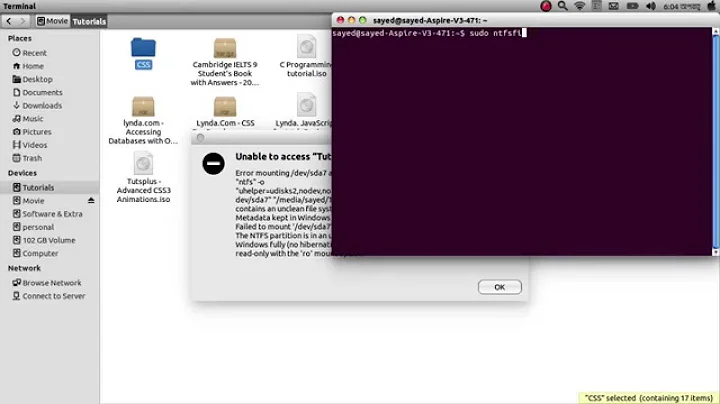
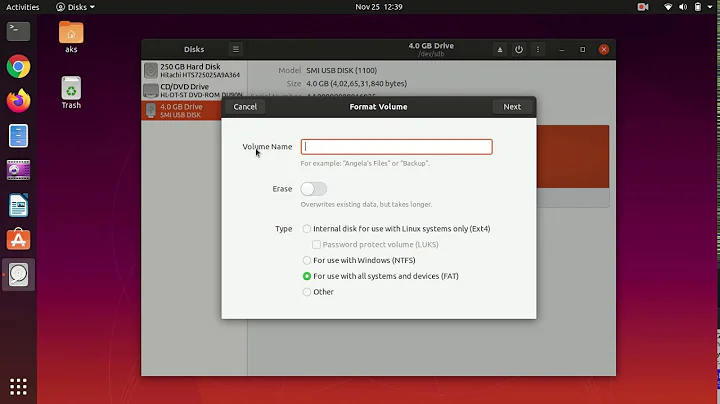

![Can not mount my USB disk-- Ubuntu nor windows[dmesg including] (6 Solutions!!)](https://i.ytimg.com/vi/aYlB1Qu3_vA/hq720.jpg?sqp=-oaymwEcCNAFEJQDSFXyq4qpAw4IARUAAIhCGAFwAcABBg==&rs=AOn4CLA0A16AKxk_kJsyf_QddqknTQqWmw)