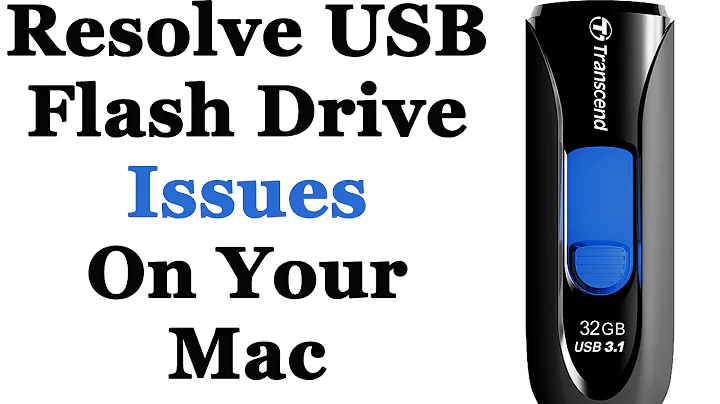Flash drive doesn't mount on mac
How large is the drive/partition? FAT16 can go as high as 4GB, but (according to Wikipedia) is "not widely supported". XP supports it, but earlier versions of Windows do not: they use the more conservative 2GB limit. Perhaps Mac OS X is also 2GB. (Not a surprise that Linux might support 4GB.) For more than 2GB, use FAT32.
I happen to have a 128MB stick with FAT16, and it mounted fine with Leopard (don't have Snow handy here).
In Disk Utility, what happens if you manually try to Mount the partition; or is it disabled?
Related videos on Youtube
Doug Harris
Web techie and tech manager. Linux, Python, Django, Mac, Emacs. Support representation for 700k US citizens in the District of Columbia by contacting Congress: https://dcvote.p2a.co/G1XWuXM
Updated on September 17, 2022Comments
-
Doug Harris over 1 year
I've got two different USB flash drives which are formatted MS-DOS(FAT-16). When I plug each into my MacBook Pro (running MacOS 10.6 - Snow Leopard), they don't mount. I can see them using Disk Utility. When I run an Ubuntu VM inside of VMWare Fusion, Ubuntu has no trouble mounting these either.
I've tested with the drives plugged directly into the machine and plugged into a usb hub -- both give the same results.
Is there a setting I've inadvertently set which disables automounting? Is there an issue with mounting FAT-16 drives?
-
Doug Harris over 14 yearsInteresting idea. One drive is 1GB, the other is 2GB. Manually mounting is enabled, but it fails and suggests running First Aid. I ran verify and repair but got the same results when I tried to mount.
-
Doug Harris over 14 yearsThe previous comment was for the 2GB drive. The 1GB drive mounted after First Aid.
-
Doug Harris over 14 yearsI reformatted the 2GB drive using Disk Utility as "MS-DOS (FAT)" and it mounts fine. It now reports being formatted as FAT-32.
![How to Fix External Hard Drive Not Showing Up on Mac? [6 Methods]](https://i.ytimg.com/vi/pkrKWclMtpc/hq720.jpg?sqp=-oaymwEcCNAFEJQDSFXyq4qpAw4IARUAAIhCGAFwAcABBg==&rs=AOn4CLD-p3XgHHXI_WU-Uc5jLgVsWsXPPw)