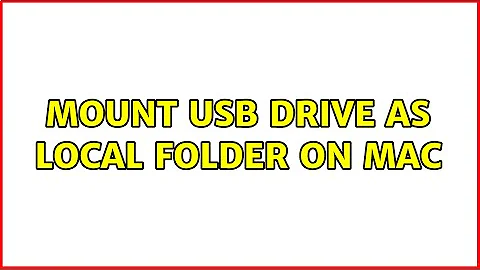Mount USB drive as local folder on Mac
Mac OS X is unix bases so you "should"(i will check then when i get home and have access to a mac).
- Open the terminal and make the directory that you want to mount the drive to (for example sudo mkdir /MyUsbDrive(you need to be root)).
Find out what the drive name your usb drive is so use sudo diskutil list to find the drive name(should be something like /dev/disk1s2(the first number is the number of the physical drive the second number is the partition number)).
use sudo mount -t NTFS (type of partition you want to mount) /dev/disk1S2(what the diskutil list shows) /MyUsbDrive(where you want to mount it).
Related videos on Youtube
G-Man Says 'Reinstate Monica'
Updated on September 18, 2022Comments
-
 G-Man Says 'Reinstate Monica' over 1 year
G-Man Says 'Reinstate Monica' over 1 yearI bought an external 1TB USB drive and I want to make my Google Drive use the USB drive instead of my external disk. The reason why I want to do this is because my Google Drive account is 1TB and my local disk is a poor 128 GB SSD. The problem is that the official Google Drive application does not allow me to just point to the folder to sync. It throws me an error and tells me to point to a local folder on my local disk. I would like to cheat the app and make my USB drive look like a local folder; something like
~/MyUsbDrive, where this folder is somehow mapped to my external HD.Any suggestions?