Linux doesn't detect external USB hard drive
Run tail -f /var/log/messages while you connect the driver. That may give you an idea what is going on. Maybe the usb-storage driver is missing or some driver can't be loaded or there is a bug.
Related videos on Youtube
tony_sid
Born and raised in California. Computers are my main hobby.
Updated on September 17, 2022Comments
-
tony_sid over 1 year
In Ubuntu 10.04 all I had to do was turn on my external hard drive and it would automatically be detected and mounted. I just switched over to Ultimate Edition, which I think is Ubuntu 10.04 with a lot of stuff added on to it. The funny thing is when I turn on the external hard drive it doesn't get mounted, and I don't think it's even being detected. I looked in gparted and it doesn't show up there. If I boot into Ubuntu 10.04 and turn on the hard drive it still gets detected and mounted, so there's nothing wrong with it. Ultimate Edition can detect other things connected to USB, like my iPod, so I'm wondering why it can't detect my hard drive.
Edit: When I do tail -f /var/log/messages and if the drive gets detected, this is what it says:
[ 230.520892] usb 1-2.4: new high speed USB device using ehci_hcd and address 6 [ 230.639400] usb 1-2.4: configuration #1 chosen from 1 choice [ 230.639717] scsi9 : SCSI emulation for USB Mass Storage devices [ 235.631550] scsi 9:0:0:0: Direct-Access Maxtor OneTouch 0122 PQ: 0 ANSI: 4 [ 235.632631] sd 9:0:0:0: Attached scsi generic sg3 type 0 [ 235.633120] sd 9:0:0:0: [sdc] 1465149168 512-byte logical blocks: (750 GB/698 GiB) [ 235.634625] sd 9:0:0:0: [sdc] Write Protect is off [ 235.636443] sdc: sdc1 [ 235.651885] sd 9:0:0:0: [sdc] Attached SCSI diskWhen the drive is not detected then it doesn't say anything.
-
tony_sid over 13 yearsI could see how that's helpful. I tried doing that, but this time the drive was detected.
-
dingzhihu over 13 yearsKeep the program running in a shell and plug your drive in until it doesn't work :-)
-
tony_sid over 13 yearsIt stopped working again and I tried powering it on while running the program but there's no new information.
-
tony_sid over 13 yearsI edited my answer to show what it says when the drive is detected.
-
dingzhihu over 13 yearsIf it doesn't say anything, then you have either found a bug in the USB driver or the hardware is defective. The only workaround I can offer is to keep the file open and plug the drive in repeatedly until it is recognized. Maybe try a different cable and a different port and check that the power supply is OK. If the drive needs too much power, the USB chip might disable it to protect you against damage.
-
darnir over 11 yearsIt is very wrong to say you should NOT Unmount your drive. The point of having an
unmountcommand is so you can unmount your drives. Also, it is wrong to say that once unmounted, your drive will not be recognized till a reboot. Simply runmount /dev/sdXXon your block device to re-mount it and access it.
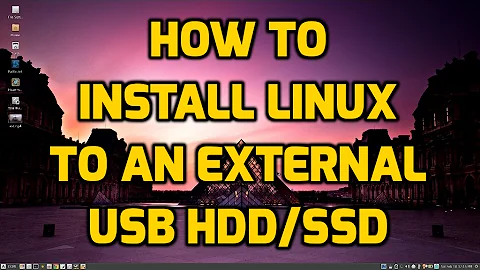
![How to Fix External Hard Drive Not Showing Up on Mac? [6 Methods]](https://i.ytimg.com/vi/pkrKWclMtpc/hq720.jpg?sqp=-oaymwEcCNAFEJQDSFXyq4qpAw4IARUAAIhCGAFwAcABBg==&rs=AOn4CLD-p3XgHHXI_WU-Uc5jLgVsWsXPPw)


