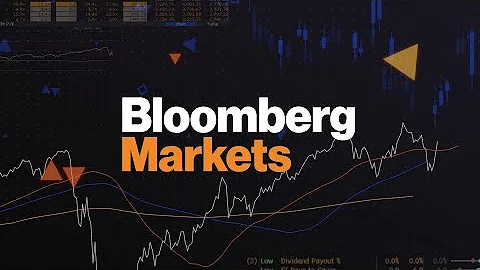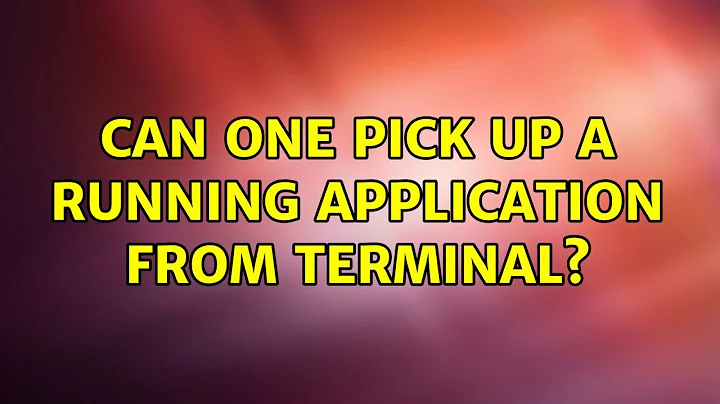Can one pick up a running application from terminal?
Solution 1
Each process in linux has a special directory /proc/{pid}/fd/. 0 is stdin, 1 is stdout and 2 is stderr. So, assuming you are only interested in diagnostic output you can determine the process pid, and then in the terminal do:
to see stdout:
cat /proc/{pid of process}/fd/1
to see stderr:
cat /proc/{pid of process}/fd/2
Solution 2
Or you can use strace like this
sudo strace -p $pid_of_the_process
Solution 3
You can attach with gdb to a running process.
The syntax is
gdb program pid
Ok, you cannot see source code, if debug information are stripped, which is the default for deployed applications. But you can probably see stdout/stderr and debugger messages, segfaults.
Solution 4
You are likely looking for retty. You could also look for "attach tty". Basically it's done using ptrace so you could even roll your own.
Related videos on Youtube
neydroydrec
South Asianist, polyglot, amateur programmer, urban farming entrepreneur, development analyst, philosopher, control freak, coffee addict, etc. etc.
Updated on September 18, 2022Comments
-
 neydroydrec over 1 year
neydroydrec over 1 yearSometime I need to run an application from terminal for debugging. If I am sure the bug will occur short after launching the application, I can run this application from the Terminal.
However, bugs occur unexpectedly, and then only I need to monitor the buggy application from the Terminal (to see its output).
Can I then pick up an application from terminal, which was not launched using Terminal? If so how?
-
 neydroydrec over 12 yearsI eventually picked up Michał Šrajer's answer because it was the most instructive. But all your answers were just good and appreciated too. Cheers.
neydroydrec over 12 yearsI eventually picked up Michał Šrajer's answer because it was the most instructive. But all your answers were just good and appreciated too. Cheers. -
Lekensteyn over 12 yearsPrevious error messages (to stderr) are written to
~/.xsession-errorsif you launched it via GUI.
-
-
 neydroydrec over 12 yearsI tried that but it didn't work. For instance System Monitor shows Cairo-Dock ID is 1452, so I run
neydroydrec over 12 yearsI tried that but it didn't work. For instance System Monitor shows Cairo-Dock ID is 1452, so I rungdb program 1452(I also triedgdb 1452), but it returns "1452: No such file or directory. " -
enzotib over 12 yearsThe first one should work. What did it return?
-
 neydroydrec over 12 yearsOK i'm a bit confused, when I run
neydroydrec over 12 yearsOK i'm a bit confused, when I runcat /proc/1840/fd/1it seems to return output from other processes than the one I picked up. (1840 is currently for Skype according to System Monitor) It shows output of other programs too... :| -
 neydroydrec over 12 yearsThis is what it returns fully after asking for pid 1840 (Skype):
neydroydrec over 12 yearsThis is what it returns fully after asking for pid 1840 (Skype):GNU gdb (Ubuntu/Linaro 7.2-1ubuntu11) 7.2 Copyright (C) 2010 Free Software Foundation, Inc. License GPLv3+: GNU GPL version 3 or later <http://gnu.org/licenses/gpl.html> This is free software: you are free to change and redistribute it. There is NO WARRANTY, to the extent permitted by law. Type "show copying" and "show warranty" for details. This GDB was configured as "i686-linux-gnu". For bug reporting instructions, please see: <http://www.gnu.org/software/gdb/bugs/>... 1840: No such file or directory. -
enzotib over 12 yearsI said the first one, that with
gdb program pid. I think the output you shown is fromgdb pid -
 neydroydrec over 12 yearsSorry, my mistake. `gdb program 3385 (again Skype) returns this.
neydroydrec over 12 yearsSorry, my mistake. `gdb program 3385 (again Skype) returns this. -
enzotib over 12 years@Benjamin: I see
Could not attach to process, it is arootowned process? -
enzotib over 12 years@Benjamin:
ps -ef | grep [p]rocessnameshould show the user in the first field. -
 neydroydrec over 12 yearsit's a user process.
neydroydrec over 12 yearsit's a user process.