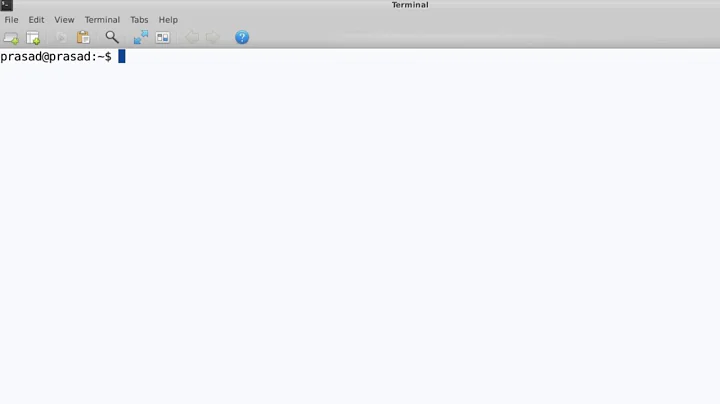How do I start Firefox with debug output at the command line?
8,728
You should type run at gdb prompt, so that firefox continue running, and see any message leaved when it crashes.
Related videos on Youtube
Author by
Questioner
Updated on September 18, 2022Comments
-
 Questioner over 1 year
Questioner over 1 yearFirefox is freezing now and again, and I want to know why.
I thought I could get some debug output by starting Firefox with the
-goption, but it just comes to some kind of prompt and then stops.How do I get debug output so I can hopefully diagnose Firefox's problems?
Here is what I currently get:
$ firefox -g GNU gdb (Ubuntu/Linaro 7.3-0ubuntu2) 7.3-2011.08 Copyright (C) 2011 Free Software Foundation, Inc. License GPLv3+: GNU GPL version 3 or later <http://gnu.org/licenses/gpl.html> This is free software: you are free to change and redistribute it. There is NO WARRANTY, to the extent permitted by law. Type "show copying" and "show warranty" for details. This GDB was configured as "i686-linux-gnu". For bug reporting instructions, please see: <http://bugs.launchpad.net/gdb-linaro/>... Reading symbols from /usr/lib/firefox-7.0.1/firefox...(no debugging symbols found)...done. (gdb)Once it reaches
(gdb), it stops, and firefox never starts.