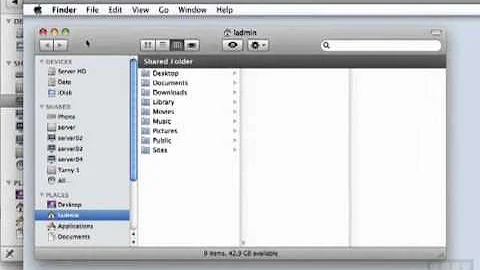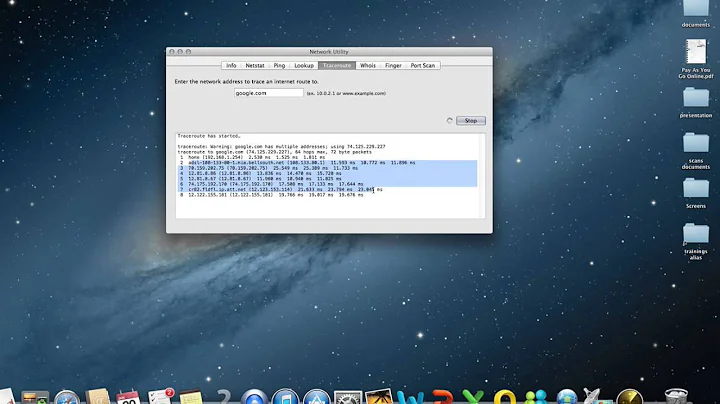Can ping router and websites, but cannot load all webpages on Mac OS X 10.6.8
It might be DNS issues..
First, I would try resetting your router and see if that helps.
Second, I would try flushing your local DNS cache-- I only know how to do this from the terminal though:
- Open Terminal.app (Finder->Applications->Utilities->Terminal)
- Type the following and press enter (enter your password if prompted):
sudo dscacheutil -flushcache
You can also try using Google DNS instead of your ISP's DNS server:
- Open System Preferences and Then Click the
Networkicon. - Select your active network connection on the left, and then click
Advanced - Click on the
DNStab - In the
DNS Serverssection, click the[+]button on the lower left - Type
8.8.8.8and press enter - Click the
[+]again, and type4.4.4.4and press enter - Click
OKand thenApply
Your computer will now use Google's free DNS servers instead of your router/ISP's servers. Test it out, if you still have problems, simply follow the steps above but delete the 8.8.8.8 and 4.4.4.4 entries (highlight each entry and click the [-] button on the lower left). Your computer will return to using the default DNS server.
Related videos on Youtube
Prat1292
Updated on September 18, 2022Comments
-
Prat1292 over 1 year
So this peculiar problem has started on my Mac running OS X 10.6.8.
Every time I open Opera/Safari/Google Chrome to surf the web, certain web pages do not open.
Google.com opens after a 20-25 second wait (which is not normal).
If I search for another website like macrumors.com, the page will take a long time to open and then say "Network problem: Check that the address is spelled correctly, or try searching for the site." This problem occurs on both my Mac as well as my iPad. If I go back and refresh the page, the same message will be displayed on screen instantly (it won't attempt to reload the page).
I tried pinging www.google.com and 192.168.1.1 for which my results were:
PING www.l.google.com (209.85.148.147): 56 data bytes 64 bytes from 209.85.148.147: icmp_seq=0 ttl=46 time=403.227 ms 64 bytes from 209.85.148.147: icmp_seq=1 ttl=46 time=400.221 ms 64 bytes from 209.85.148.147: icmp_seq=2 ttl=46 time=402.390 ms
and
PING 192.168.1.1 (192.168.1.1): 56 data bytes 64 bytes from 192.168.1.1: icmp_seq=0 ttl=64 time=0.945 ms 64 bytes from 192.168.1.1: icmp_seq=1 ttl=64 time=0.864 ms 64 bytes from 192.168.1.1: icmp_seq=2 ttl=64 time=0.834 ms 64 bytes from 192.168.1.1: icmp_seq=3 ttl=64 time=0.874 ms
Also, I use a DLink wireless modem router (DSL 2750U)
Any ideas what the problem may be?
PS: I do not know how to use terminal properly, so please dumb down the suggestions for me as much as possible :)
-
Prat1292 about 12 yearsThanks for the quick response! I used Google DNS instead of my ISP's DNS server. Worked like a charm! Thanks so much! Appreciate it!
-
InChargeOfIT about 12 years@Prat1292 Also, these may or may not be the fastest DNS servers for you. Check out code.google.com/p/namebench. It takes a while to run, but it will give you a nice list of fast DNS servers for your location.
-
bwDraco over 11 yearsCan you explain how you renewed the DHCP lease? As it stands, this answer is not fully usable.
-
Burgi over 7 yearsCan you explain further how you disabled IPv6 on your iMac? Please see How to Answer or take our tour for more information.