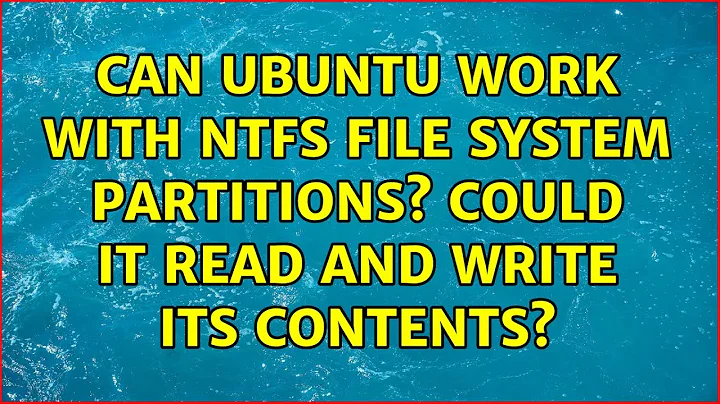Can Ubuntu work with NTFS file system partitions? Could it read and write its contents?
Ubuntu is capable of reading and writing files stored on Windows formatted partitions. These partitions are normally formatted with NTFS, but are sometimes formatted with FAT32. You will also see FAT16 on other devices.
General Considerations
Ubuntu will show files and folders in NTFS/FAT32 filesystems which are hidden in Windows. Consequently, important hidden system files in the Windows C:\ partition will show up if this is mounted. Since it is all-too-easy to accidentally modify or delete files which are essential for Windows, it is advisable to mount your Windows C:\ partition as seldom as possible, preferably not at all, or read-only by configuring /etc/fstab (see below). If you have data which you want to access regularly from both Windows and Ubuntu, it is better to create a separate data partition for this, formatted NTFS.
Whether you write to your Windows C:\ partition or a shared NTFS data partition, be aware that if you are using Windows 7, and Windows 7 is in a hibernated state when you write to the NTFS partition from Ubuntu, you will lose all your changes. This is because when Windows 7 is hibernated it writes the system state to a file stored on disk and restores from that file when the system is re-awakened, thus restoring the whole fileystem to a state before any changes made from Ubuntu. In Windows 7 you must avoid using hibernation. With Windows 8, the situation is more complex in that, by default, it uses a hybrid hibernation/shutdown when you shut the system down. Any changes made by Ubuntu will be lost when you reboot into Ubuntu.
With both Windows 7 and Windows 8 (when installed to a legacy mbr partition table) there is usually a 100-200MB boot partition labelled "SYSTEM". Do not mount it - you do not need to. Similarly it is highly advisable to leave any recovery partitions unmounted.
Related videos on Youtube
omi
Updated on September 18, 2022Comments
-
omi over 1 year
I am thinking of switching to Ubuntu, but I am concerned about some things:
- Does Ubuntu supports the usage (read/write) of previous data (from Windows formatted NTFS drives) or do I have to completely format my HDD to ext3 file system to fully use Ubuntu?
- Can Ubuntu read and write the file format of Windows based programs, e.g Office documents with doc, ppt, xls format?
- Can Ubuntu install Windows based programs, like Photoshop and FL Studio?
- What gaming options does Ubuntu provide?
-
omi over 9 yearsi dont want to keep windows 7 i want ubuntu only. but cant format whole HDD there is very important data on it ,,, is it possible to format only partition(partition C:) which has windows and install ubuntu on it and dont touch other partitions on the same HDD for example, partition C contains windows and other partitions (D,E) contains movies and stuff,,, so is it possible to format partition C only and keep other partitions and thier contents intact?
-
omi over 9 yearsthanks for your help,,,,actually windows 7 is being pain lately thats y
-
omi over 9 yearsthanks to u ,,, just one thing more,,, will i be able to install IDE i mean for c++ development like turbo c++ or borland
-
Rinzwind over 9 years@omi "i dont want to keep windows 7 i want ubuntu only. " If you use NTFS partitions keep a bootable Windows on your disc. NTFS filesystems can get damaged and you then might need the Windows tools to fix it.
-
omi over 9 yearsthanks to u ,,, just one thing more,,, will i be able to install IDE i mean for c++ development like turbo c++ or borland
-
Mehdi over 9 yearsTurbo c++ seriously??, last release was in 2006!!! I highly prefer developping C++ on Ubuntu because it makes things very transparent and you get to know what is happening, there is an infinity of C++ IDE's and the compiler used in Ubuntu is GCC not Borland but I think you can use borland if you want. You can start with CodeBlocks which has a nice Graphical user interface. And in the future, for such questions just check in google, you will find all the answers you need. A quick search about Turbo C++ under ubuntu in google : askubuntu.com/questions/198477/how-do-i-install-turbo-c
-
 Vivek over 9 yearsFor C++ you can install codeblocks (codeblocks.org/downloads) , anjuta (anjuta.org).
Vivek over 9 yearsFor C++ you can install codeblocks (codeblocks.org/downloads) , anjuta (anjuta.org). -
omi over 9 yearsi just frigging love Ubuntu man ,,, its hilarious
-
omi over 9 yearsi had to loose all my data though ,,, all those serials i collected ,,, just gone :(
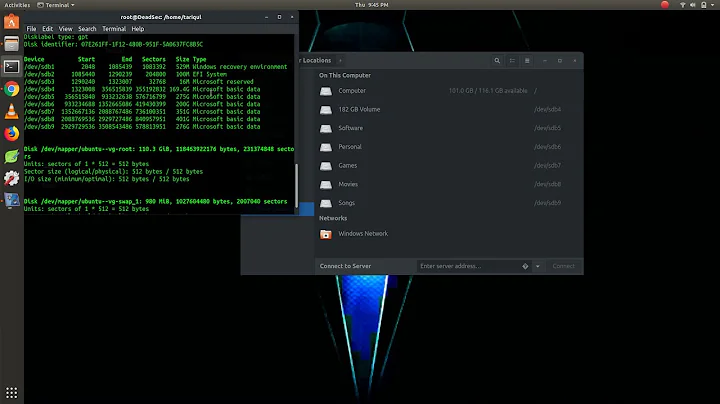

![Ubuntu - Can't Write to NTFS Partition [HOW TO FIX]](https://i.ytimg.com/vi/65rRomyO7QI/hq720.jpg?sqp=-oaymwEcCNAFEJQDSFXyq4qpAw4IARUAAIhCGAFwAcABBg==&rs=AOn4CLABKM8H_ulUjq1D-H5oIn4rj4Z1Uw)