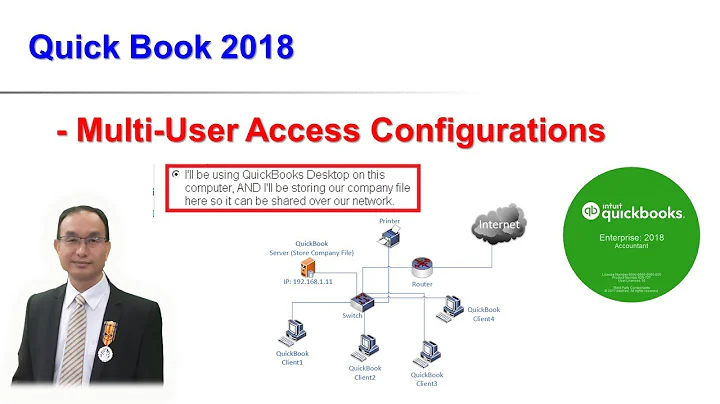Can we install Microsoft Office on a Windows server for simultaneous multi-user access?
Solution 1
Technically you can set up a Terminal Server (Win2k12: Remote Desktop Services) and install Office for all users. You would have to contact your Microsoft Reseller for licensing options (I have it seen being done legally, so it is possible). Keep in mind that you also need Client Access Licenses for the terminal server.
As for your second question, you could either use Windows 2008 or Windows 2012. It wouldn't matter much. Clients can be either Windows 7 or 8.
Solution 2
No, Office licenses cover desktops using office. If you remotely access Office you must have a license for each desktop doing so.
"Every device that uses Windows Server Remote Desktop Services to remotely access Microsoft Office requires a Remote Desktop Services CAL, in addition to Windows Server CAL and a Microsoft Office license. Dedicate a Microsoft Office license for every desktop on or from which you plan to use or access Microsoft Office, even if that use is only occasional.
Related videos on Youtube
Comments
-
JulienVan over 1 year
Is it possible to install Microsoft Office on a Windows server and using it simultaneously by several users connected by remote desktop connection?
This link states that it would not be legal because a single-user license would be used by multiple users. But is it technically possible, and can we register a license for every user to keep it legal?
What operating system would be the most appropriate for sharing access to files and software by RDP to 15 users simultaneously?
Thank you!
-
JulienVan almost 10 yearsThank you, I'm happy to know that it would be technically possible. I'm going to contact my Microsoft Reseller for the licensing question.
-
JulienVan almost 10 yearsSorry I'd like to vote up the answer but I need 15 reputation points!
-
 mtak almost 10 years@JulienVan You can still mark it as an answer by clicking the green check outline below the vote buttons.
mtak almost 10 years@JulienVan You can still mark it as an answer by clicking the green check outline below the vote buttons. -
JulienVan almost 10 yearsThanks for the suggestion, I'm not familiar with this kind of cloud solution but it seems very interesting. One of our requirements is that users can share and access big files stored on the network. Having everyone connected remotely to a server is perfect for this. Do you think it is possible for the RemoteApp executed by users on their desktop to be installed on our server and to access network files as fast as if they were stored locally?
-
cdavid almost 10 yearsThe hybrid deployment makes use of a VPN tunnel between your network and Azure. In this way, the AD information and local network resources (shares, printers etc.) are made available to the VMs in Azure. It's slower (since it goes over the internet), but you don't have to maintain the deployment. You can request access via Azure portal and give it a try when you will get accepted into the Preview program in a couple of days. disclaimer: I am actually working on this project.
-
JulienVan almost 10 yearsThanks this seems very interesting! I think it would not be the best solution to fulfill our needs, as we already tried to work by accessing the server files through a VPN connection but it's too slow when we work with files of several Gb, so we would need to access everything directly from the server.