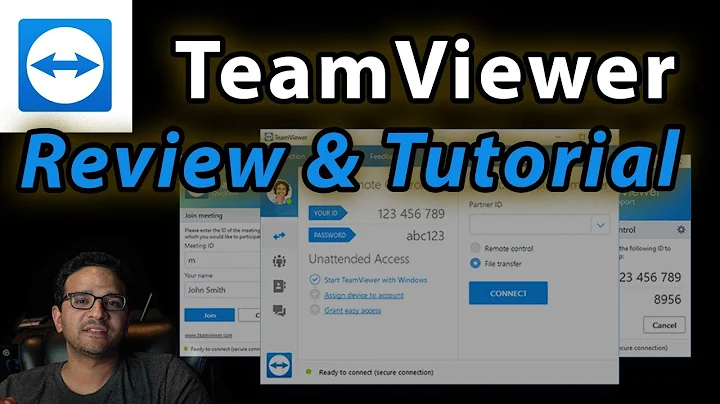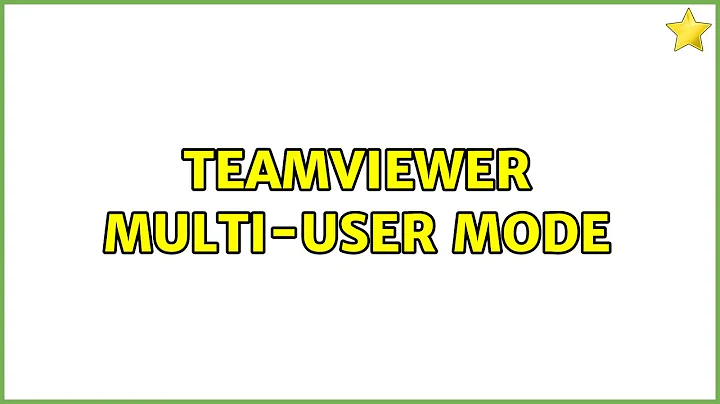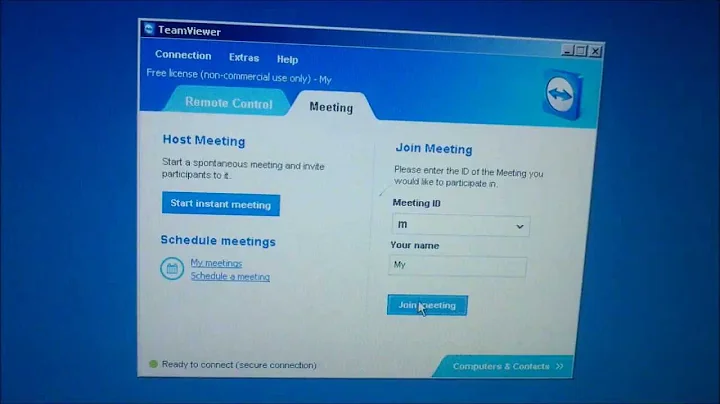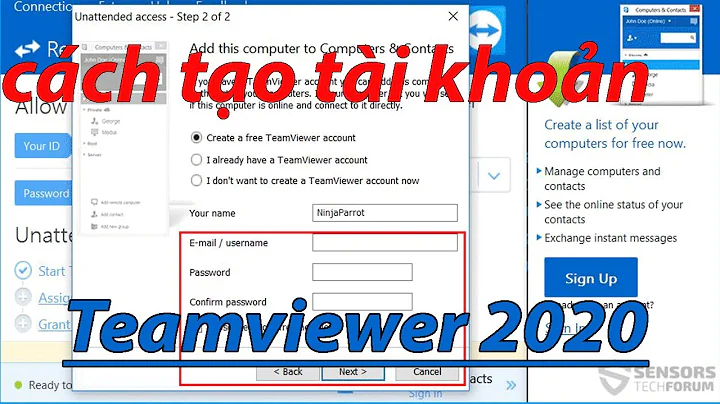Teamviewer multi-user mode
Have never tried this but you may be able to keep the RDP session in active state if you connect to it from the console session on the same server. You can also try to use one of the standard monitor drivers with fixed resolution for the console session if you don't have a physical monitor attached.
Related videos on Youtube
ak11234
Updated on September 18, 2022Comments
-
ak11234 over 1 year
So I have a chromebook, and it's good at doing what it is supposed to, but there are just some windows programs that I need to use. I have a home server running Windows Server 2008-R2 Enterprise, and I installed teamviewer to be able to remote control (and therefore, use windows applications) from out of the house. Teamviewer, when running on servers, supports what it calls "Enhanced multi-user support" for terminal servers. This assigns each RDP user a special teamviewer ID (which is used to connect to a computer) and also assigns the physical server an ID, (which you can use to log in to the console session remotely). Connecting the console session works, but with the old video card installed, I am stuck with pretty bad 4:3 resolution on a modern computer. Not so nice... But when I connect using windows RDP from a PC, I get a nice, adapted 16:9 dislpay. (Since RDP uses a virtual session). Now, I should be able to use a virtual session (like RDP) through teamviewer, by using the specific user ID. That way, I am essentially connecting to the server using RDP, but through teamviewer. However, whenever I try that, it tries to connect, but just shows a black screen. And while the black screen is up, if I were to connect via Windows RDP from a PC (at the same time), the windows rdp would connect, and suddenly teamviewer would also connect. And once I closed the windows RDP window, teamviewer's screen would freeze, and nothing would move.
I suspect that this is happening because windows server puts accounts in a "disconncected" state when an RDP session is closed, therfore not allowing teamviewer to connect me. But teamviewer claims that this should work.
Is there some way to make this work?
-
 Rohit Gupta about 8 yearsYour suspicion is correct. I think the solution is to buy a cheap new video card or maybe try updating the driver.
Rohit Gupta about 8 yearsYour suspicion is correct. I think the solution is to buy a cheap new video card or maybe try updating the driver.
-
-
ak11234 about 8 yearsI actually did try the rdp idea a week ago, and so far it's working. It means I have to keep a small rdp window open (I have it running on a different account) but at least for now it's working. Since after all this did work for me, I'm marking your answer right.