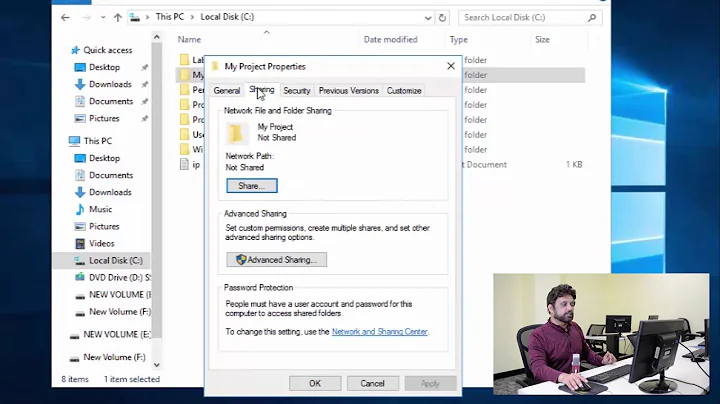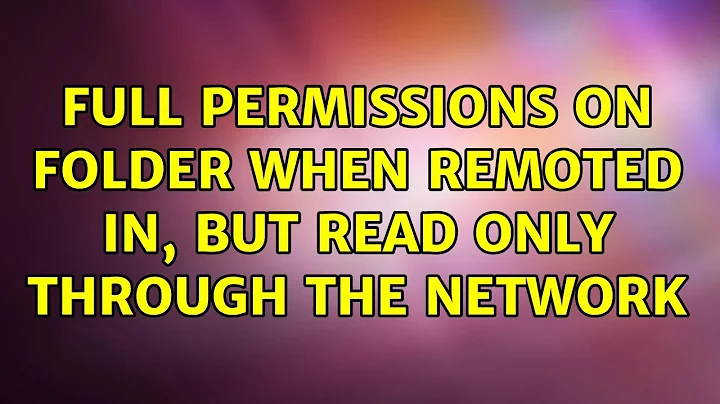Full permissions on folder when remoted in, but read only through the network
When sharing folders in Windows there are two sets of permissions you need to control.
First is the file system permissions. It sounds like you have full and/or modify access, since you are able to RDC in and modify the file system.
Secondly, there is the share level permissions. Share permissions are seperate from file and folder permissions and are set on the advanced sharing dialog.
The combination of these two permissions is what gives you your effective access of the share. The most restrictive permission takes precedence. So if you have FULL access to a folder, but the share is read only, you will only have read only access while accessing the share. The same is true in reverse; if you have full permission on the share, but are denied write access on the share, you will not be able to write to that resource.
As for your inability to calculate effective permissions, it sounds like you dont have special permissions to that folder on the advanced security setting for that folder.
Related videos on Youtube
DLeh
I am a Manager and Senior Developer at ASI. I have 10 years of experience in C# and Full Stack development, and I specialize in creating robust API platforms. I have a passion for making reliable code that is testable and sharable between applications. I graduated Messiah University graduate 2010 with Bachelors in Computer Science.
Updated on September 18, 2022Comments
-
 DLeh over 1 year
DLeh over 1 yearIf I remote desktop into my server, I have full control over
D:\MyFolder, but if I access it through explorer (\\MyServer\MyFolder), I only have read permissions, and I cannot copy in files, add folders, etc. I can do this fine if I'm remoted in.On remote desktop, my Effective Permissions lists all the permissions, but when I do it through Explorer on my machine, it says that
Windows can't calculate effective permissions for <User>The machine is not on the same domain as my local machine, so when I log in I use
MyServer\MyUser. I also use that user when looking for the effective permissions, but get that error.Any ideas what could be causing this? Or is it going to be too specific to my setup? It's got me and my network admin stumped.
Other info: My machine is Windows 7, the server is Windows Server 2008
-
CharlesH over 9 yearsSo how are you accessing this share on your local machine if its on a different domain are you mapping a drive with different credentials or something else...?
-
Iszi over 9 yearsIf your computer is not on the same domain, are you really supposed to be copying files from that server to your computer or vice-versa? Sounds like you may be trying to circumvent some corporate policy here.
-
 DLeh over 9 years@Iszi we are running test sites outside of the domain that I need to publish to
DLeh over 9 years@Iszi we are running test sites outside of the domain that I need to publish to
-