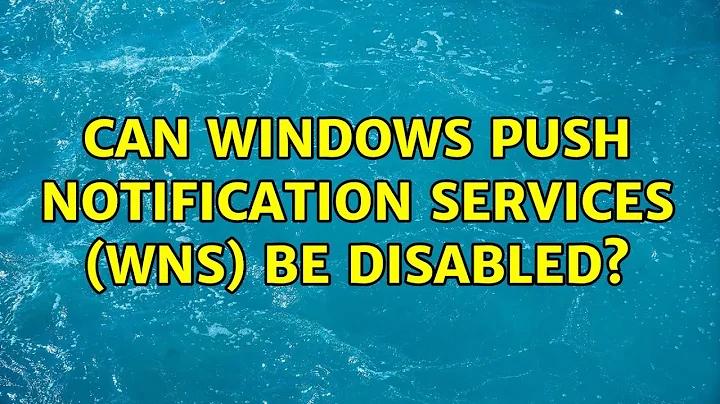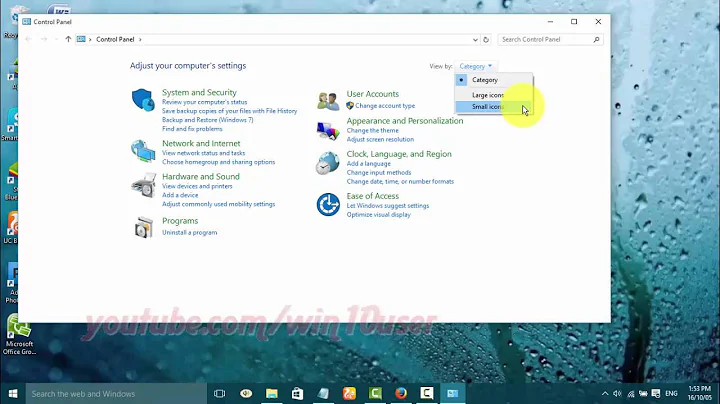Can Windows Push Notification Services (WNS) be disabled?
Solution 1
There are a variety of Group Policy registry settings that can be used to disable push notifications. See these articles for Windows 8.1 and for Windows 10.
See below for the registry settings you need to disable tile and other push notification updates. Copy this into a new .reg file, then double-click the file to add them to the registry. You will need to reboot afterwards.
[HKEY_CURRENT_USER\Software\Policies\Microsoft\Windows\CurrentVersion\PushNotifications]
"NoToastApplicationNotification"=dword:00000001
"NoCloudApplicationNotification"=dword:00000001
"NoTileApplicationNotification"=dword:00000001
Solution 2
User services (those ending w/ an underscore followed by a hex number) can be disabled and reenabled through the registry. E.g. in a script (as admin):
reg add "HKLM\System\CurrentControlSet\Services\WpnUserService" /v "Start" /t REG_DWORD /d "4" /f
A reboot (as Microsoft's universal "solution") is also needed. (maybe a logout is also enough -- haven't tested it)
Related videos on Youtube
AlainD
By day: Software Engineer using C/C++, Delphi and C#. By night: Musician; World champion of boardgames including Entropy, Lines of Action, Pacru, and Azacru; Represented South Africa and United Kingdom at international Chess, Xiangqi and Backgammon.
Updated on September 18, 2022Comments
-
 AlainD over 1 year
AlainD over 1 yearThere is no push notification service listed in the services list. Presumably WNS is a core Windows component.
Regular
Microsoft-Windows-PushNotifications-Platformevent log entries are being generated. After some research (e.g. blog about WNS) it appears that these "services" are related to Windows App Store application and live tiles updates. No article I've found mentions disabling WNS.It is possible to completely disable WNS (e.g. using the registry)?
-
 AlainD over 6 yearsI found this extensive collections of
AlainD over 6 yearsI found this extensive collections ofGroup Policyarticles on MSDN: getadmx.com/?Category=Windows_8.1_2012R2 (Windows 8.1) and getadmx.com/?Category=Windows_10_2016 (Windows 10). In particular, theTurn off notifications network usagearticle looks interesting. I've implemented this policy and will report back.
-