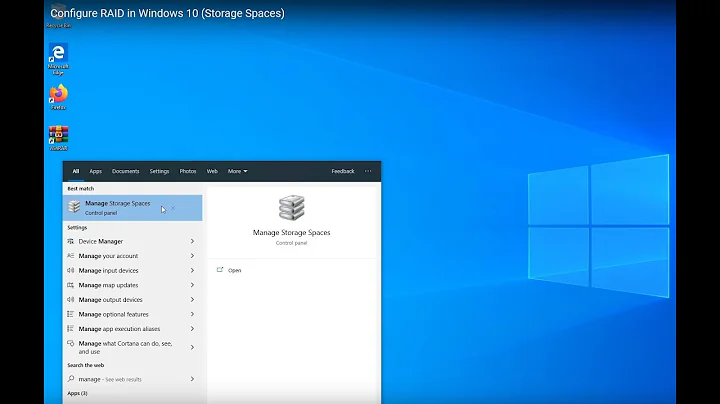Can you add a hard drive to a RAID?
Solution 1
I have a server using md for a software RAID5, which I have grown multiple times in the past.
It's a pretty simple process.
First, we add our new device to the raid array. /dev/sdX is the device you want to add to the RAID group.
sudo mdadm /dev/md0 --add /dev/sdX
And now we resize the array. N should be the number of devices in the group (including the new one).
sudo mdadm /dev/md0 --grow --raid-devices=N
After that the lengthy rebuild process will start moving around data. Observe the process by using:
watch cat /proc/mdstat
When that is done, you'll have a larger RAID volume with all your data intact.
Solution 2
If you are using raidz or raidz2, you cannot add more drives to that particular set once you create it.
You can, however, create another raidz or raidz2 and add it to that pool.
Remember though, with two drives you can only mirror.
Take a look at this
Related videos on Youtube
n0pe
Updated on September 18, 2022Comments
-
n0pe over 1 year
I've decided on creating a NAS running FreeNAS using a software RAID 5 setup. I want to start the RAID with 2x2TB drives and slowly add more 2TB drives as I go. Is this possible? If I have a full RAID 5, can I add another drive to it without erasing the previous drives?
-
hookenz about 12 yearsYou need a minimum of 3 disks for raid 5 to start with.
-
retracile about 12 yearsI haven't tried it recently, but Linux software RAID5 was able to create a 2-disk RAID5, and worked fine, including degraded operation and rebuild. Think of a two-disk RAID5 as a computationally expensive RAID1. But it does buy you the ability to add disks later.
-
hookenz about 12 years@retractile - interesting. Thought I'd look that up and sure enough it's true. With 2 disks it acts like a mirror. arkf.net/blog/?p=47
-
-
thomas about 12 yearsOK, you will still need more than two drives though. If you are using a RAID card supported by freeNAS, and it has the ability to access the controller card via a webGUI, you can theoretically access the card and expand the RAID. In my experience though, freeNAS plays better with standard HBA's. One of the great benefits of freeNAS though is the ability to implement zfs using raidz or raidz2.