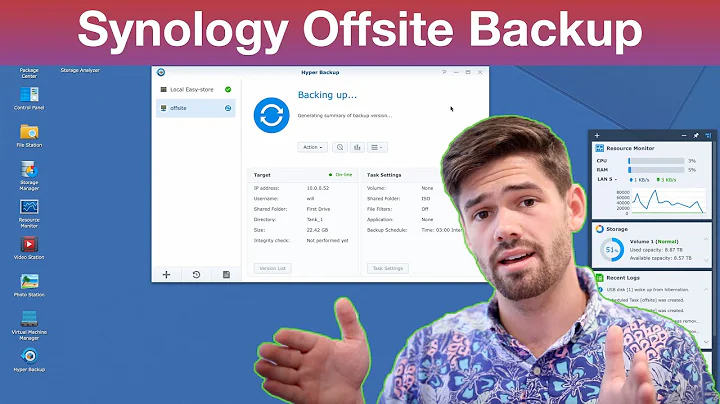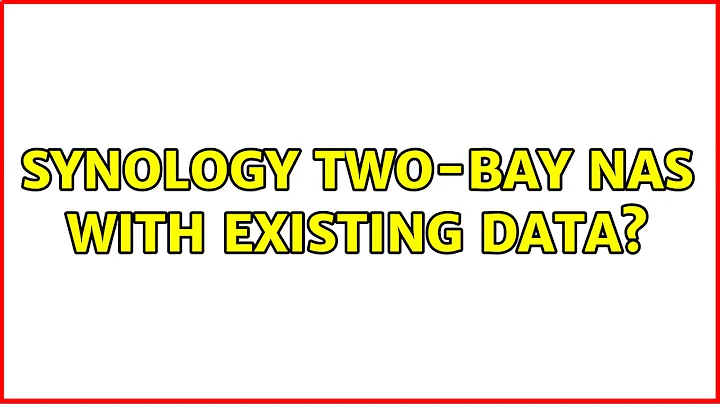Synology two-bay NAS with existing data?
The Synology will format the disk before it can use them. (This is the case for all NAS boxes I have ever encountered.)
However there is a "sort of" way around this.
Install the empty drive in the Synology. Hookup the other drive, via the USB port. (External disk enclosure or a USB<->SATA converter cable required.)
The Syno will be able to read the HFS+ drive.
In the Syno itself now copy the data from the external drive to the internal one.
(Alternatively, hookup the full drive to the Mac and copy the data to the Syno across the LAN. This might actually be faster if your USB connection is USB2.0.)
After all data is moved to the single disk in the Syno you can place the 2nd disk inside the SYno and have the Syno upgrade itself to a RAID-1.
Related videos on Youtube
Comments
-
aljabear over 1 year
I'm considering purchasing a NAS, a Synology DS216 (or perhaps a DS216j).
I have 2x 2TB drives available; one is full of data; the other is blank. I want to use the NAS in a RAID-1 configuration, to replicate the data from drive 1 to drive 2, and use them for backups going forward.
I'm on a Mac: the drives are formatted HFS+.
Will these two drives be sufficient with this equipment? Will I be able to insert both drives into the NAS, and be off to the races?
On the other hand, would I have to reformat the drives for use, or otherwise risk losing the data on the full HD? In this case, is it better to start with two blank drives, and copy my data post-setup?
Thanks.
-
aljabear about 8 yearsI see. So the Syno NAS can at least run with a single drive inside? Is that a different RAID setup?
-
Frank Thomas about 8 yearsyou don't necessarilly need to create a raid array, but IIRC with my last disk I did have to have it format the disk after insertion. I had already formatted to do a full badblocks check so it did waste some of my time.
-
Tonny about 8 years@nightshade It will work with just 1 disk. That isn't raid but JBOD (Just a Bunch Of Disks) with just 1 disk.
-
aljabear about 8 yearsAwesome. This seems like the correct answer, so I've marked it as such. Thanks! If I have any questions when I finally get the drive, I'll update my post.
-
Tonny about 8 years@niteshade If another question comes up, please ask it as a separate question. (You can always link to this one if needed.) Please check the site faq. It's considered bad form to change the scope of an existing question (other than narrowing down a "too broad" question).
-
aljabear about 8 yearsI understand. I just meant if the answer didn't work for some presently unanticipated reason.
![Migrating data from one Synology NAS to a new Synology NAS [2 Methods]](https://i.ytimg.com/vi/jYwDErV0ua4/hq720.jpg?sqp=-oaymwEcCNAFEJQDSFXyq4qpAw4IARUAAIhCGAFwAcABBg==&rs=AOn4CLBUIC8lzgrlCw0NxU7CKalSQm2f2w)