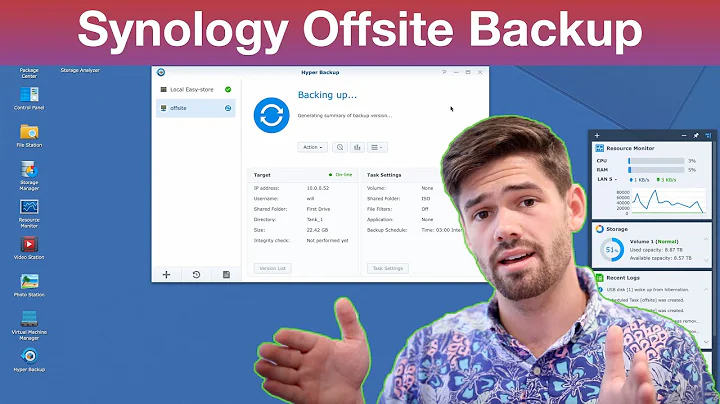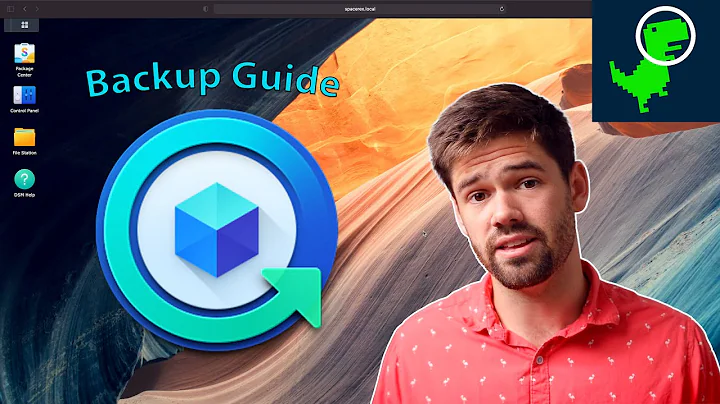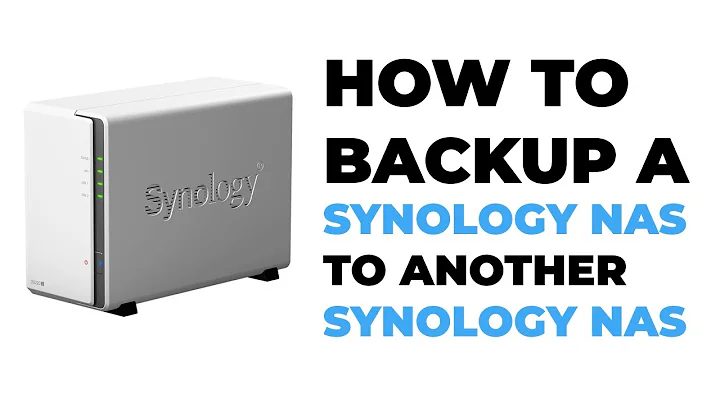How to backup a Synology NAS to a Synology NAS?
It is a standard feature in DSM.
You need the "Hyper Backup Vault" package on 1 of the Synology devices to act as the backup target.
On the other your run "Hyper Backup" to make the backups.
You can specify exactly what part of the NAS you want to backup and how often.
Alternatively (if you are comfortable with that) you can simply enable the rsync service on the target and do command-line backups with rsync.
In that regard DSM is just another Linux distribution.
Another option if you don't want to buy 2 Synology devices: If you have cloud-storage somewhere you can backup to that. For most cloud-storage system there is a sync app for DSM available.
Personally (3 Synologies at home) I combine both techniques: I backup the critical folders (mainly photos) of 2 of them to the 3rd Syno (using Hyper Backup) and from there I send an extra copy to OneDrive with the OneDrive cloud-sync app.
Related videos on Youtube
Bram Vanroy
Currently working on machine translation and translation difficulty. I'm also interested in a couple of other things, such as linguistics; natural language processing; artificial intelligence, deep learning; music, drums and bass more specifically; design & UI.
Updated on September 18, 2022Comments
-
 Bram Vanroy over 1 year
Bram Vanroy over 1 yearI'm looking to buy a DS216+II to store family photos and videos, movies and music, important documents and the like. Part of these (especially the family stuff and the documents) I'd like to backup to another NAS, just in case one of them breaks down. Can this be done? If so, how do I install a NAS as a backup of another NAS running DSM6?
-
 meuh over 7 yearsthe synology spec page lists lots of backup options, including nas to nas. However, you should probably consider putting one copy at a different physical location (eg in case of fire), or in the cloud.
meuh over 7 yearsthe synology spec page lists lots of backup options, including nas to nas. However, you should probably consider putting one copy at a different physical location (eg in case of fire), or in the cloud.
-
-
 Greg S. over 6 yearsWhy ? He wants to copy from one synology NAS to another. That is exactly what I described and I am doing.
Greg S. over 6 yearsWhy ? He wants to copy from one synology NAS to another. That is exactly what I described and I am doing. -
Ramhound over 6 yearsComplaint withdrawn
-
Charlie Schliesser over 4 yearsThe folders are identical... so if Syn A items get deleted, that will sync over. Not a backup.
-
Silicomancer almost 4 yearsI guess HyperBackup + Vault does a push backup, not a pull backup, right? (meaning the credentials for the Backup-Target-NAS are stored at the source NAS, not the other way around)
-
Tonny almost 4 years@Silicomancer Yes. Initiative for the backups, including establishing the connection to the target lies solely on the client side.