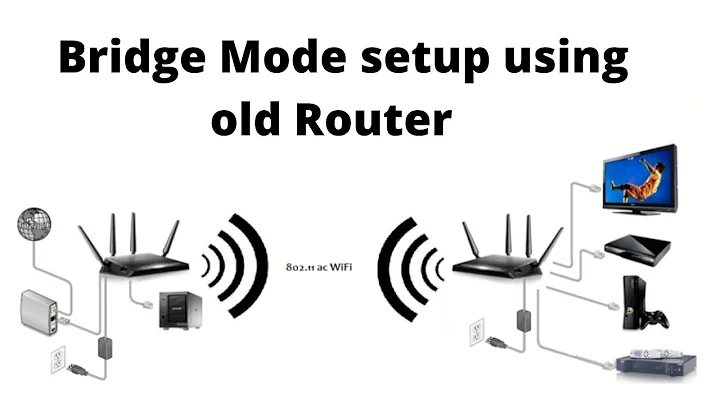Can you use the Wi-Fi of a router when set in bridge mode?
15,048
I’m not aware of any ISP modem that has functioning WiFi when it is in bridge mode.
The WiFi will be disabled when you put it in bridge mode and most likely you will even be told that when you do so.
Bridge mode disables routing on the modem and it is no longer capable of handling wireless clients.
Related videos on Youtube
Author by
Pat
Updated on September 18, 2022Comments
-
Pat over 1 year
I'm planing setting up my EdgeRouter (see below network setup) to make all the traffic pass through a VPN.
My Wi-Fi modem will be set up in bridge mode and the EdgeRouter will be responsible for doing the PPPoE negotiation with my ISP.
If I connect to the Wi-Fi of my modem, would this be behind the firewall or unprotected?
-
svin83 over 5 yearsNope. You do NOT "disable routing" when you set devices to bridge-mode.... And it does NOT change the devices capabilities regarding wireless clients... What bridge mode does do, is disable the NAT. Most devices then disable DHCP to avoid problems with ISPs DHCP servers. Then they disable WiFi to avoid confusion when users fail to configure their devices correctly and end up with WiFi that has no DHCP, or WiFi OUTSIDE the NAT, which means all WiFi-connected devices are vulnerable to attacks, since they are outside the protection of the NAT, and thus directly accessible by anyone anywhere.
-
Appleoddity over 5 years@svin83 I do not agree. The details of this can vary from one device to the next. All devices I know of that have a true “bridge” mode, do NOT support WiFi in this mode, and no longer do any routing. The LAN is disabled. At best the device will maintain an IP address on the LAN interface so that the device can still be configured. It passes through the WAN side IP address and DHCP from the ISP. That is what a bridge does. It kind of goes without saying.