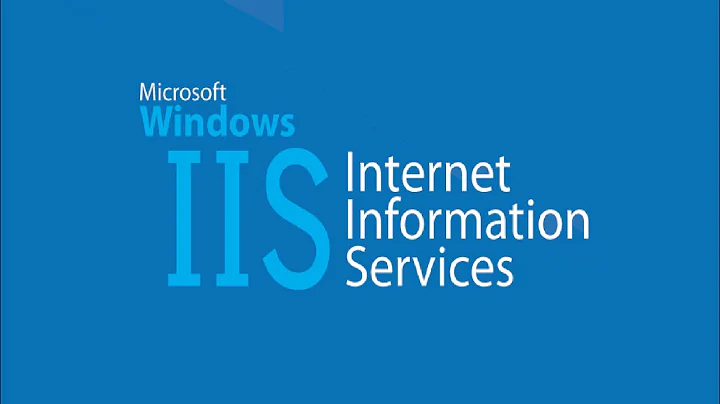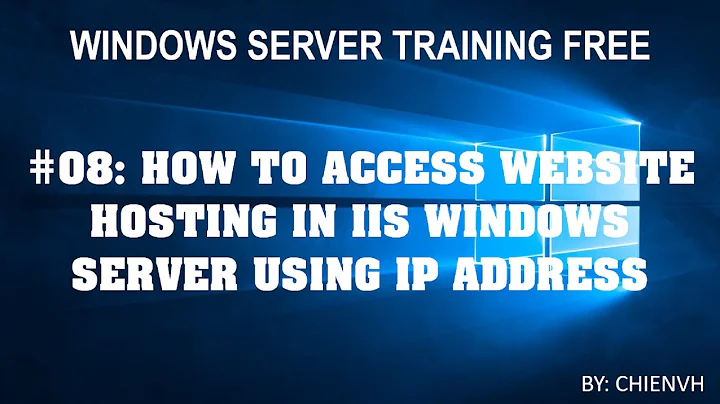Cannot Access IIS Website Locally Using www
Solution 1
Assuming that the IIS webserver is on the same LAN as your clients...
The issue could be that your internal DNS server is giving back the WAN IP address when asked for www.ourwebsite.co.nz and your modem/router does not support feeding data back to the LAN interfaces when a request is made of its WAN IP from within the LAN. This is very common on home and SOHO modems.
The simple solution would be to change your internal DNS entry for www to be the internal LAN ip address of the web server. This is assuming that the DNS server for the LAN is different than the nameserver for your internet domain. If they are the same nameservers, do not do as I have advised or you will break your website for everyone except the staff on your LAN.
The site http://www.techrepublic.com/blog/datacenter/how-do-i-install-and-configure-a-dns-server-in-windows-server-2008/327 has some info on how to use the 2008 DNS management tool. Just skip over the installation and initial configuration parts, relavant sections are "DNS console and configuration", "Managing DNS Records" and "Host (A) records". If you do not already have an entry for www in the forward lookup zone for yourwebsite.co.nz you will need to add a "New Host (A or AAAA)..." record. If there is already a host entry their you can right-click and choose properties on the entry to change it.
@JERiv Their webserver is responding correctly to www.yourwebsite.co.nz and yourwebsite.co.nz so they do not need to change settings in IIS.
Solution 2
You have to create a dns record for www.yourwebsite.whatevs
Additionally you need to change the IIS dns binding form just yourwebsite.whatevs to either add www.yourwebiste.whatevs or to *.yourwebsite.whatevs
I haven't done this since IIS 6 so correct me if im wrong.
Related videos on Youtube
Reafidy
Updated on September 18, 2022Comments
-
Reafidy over 1 year
I have small website hosted on our WS 2008 R2 server using IIS 7.
I can access our website from anywhere in the world using: www.ourwebsite.co.nz
But from any local computer on our internal network I can only access the website using:
Our employees are constantly asking why they cant just use www.ourwebsite.co.nz
I'm not sure what info to provide. I presume that because the wesbite correctly functions from outside the local network that I have correctly setup our Web DNS A records at our domain host. And the problem may lie with our local DNS configuration.
-
Reafidy almost 11 yearshow do I create the DNS record?
-
Reafidy almost 11 yearsThanks, in actual fact I had just managed to figure out that the problem was the missing www host record in the forward lookup zone. I found it when I stumbled on the exact same link you posted. However your answer was perfect and would have helped me had I not figured it out myself. Appreciate your time.