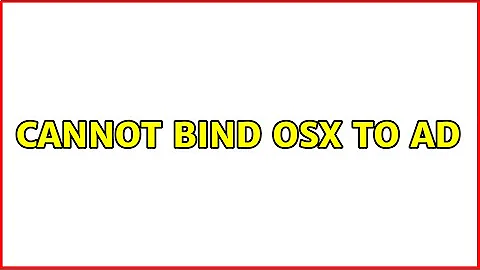Cannot bind OSX to AD
Solution 1
You could try setting the clock to your gateway. That will sync the server to your computer and that worked for me.
(late answer to fellow Mac users!)
Solution 2
The AD domains are discovered by looking at DNS. There is a resource record added for _ldap._tcp.dc._msdcs for each domain you have an AD domain.
Make sure your OS X box can resolve these DNS entries.
Related videos on Youtube
erotsppa
Updated on September 17, 2022Comments
-
erotsppa almost 2 years
I'm trying to get an mac mini running snow leopard server to join a windows domain here. The windows domain server is running Windows server 2008.
When I go to "Accounts" in my System Preferences, and lick on "Join", I get this error: "Unable to add server. Node name wasn't found. (2000)"
In my console messages I find this:
10-04-06 11:42:25 AM System Preferences1452 -[ODCAddServerSheetController handleOtherActionError: gotError: Error Domain=com.apple.OpenDirectory Code=2000 UserInfo=0x2004f2f80 "Custom call 82 to Active Directory failed.", Node name wasn't found.
I specified a FQDN for the domain server, so I am totally confused as to why it would list "domain = com.apple...." in that error.
I've tried firing up the Directory Utility and trying to join a domain via the Active Directory option there. Again I fill in the FQDN, and the proper administrator/password acount info. Now I get a different error:
"Invalid Domain
An invalid Domain and Forest combination was specified. You should enter a fully qualified DNS name for the domain and forest (e.g., ads.company.com)."
If anyone has any pointers or suggestions this would be appreciated.
-
C0D3M0NK3Y almost 13 yearsError Domain=com.apple.OpenDirectory means that is where the error originated, not what domain you typed in. Error and Domain in this context are contiguous. Also, try to bind to AD using the directory utility located in /System/Library/CoreServices/Directory Utility.app.
-
-
 Ray over 12 yearsAchieve this by statically setting your primary DNS address in Networking to the address of the DNS server that handles the AD forest DNS.
Ray over 12 yearsAchieve this by statically setting your primary DNS address in Networking to the address of the DNS server that handles the AD forest DNS. -
 DavidPostill over 9 yearsSetting the clock has nothing to do with joining a windows domain.
DavidPostill over 9 yearsSetting the clock has nothing to do with joining a windows domain. -
vegard over 9 yearsYes it does. If your computer is not synced with the windows domain, you will get error node (2000). And it would be imposible to connect/add the domain. or?