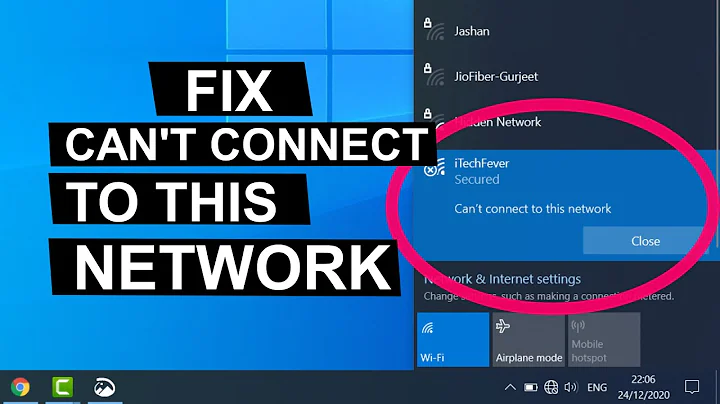Cannot connect my laptop to a WEP 64 bit encrypted wireless network. Why?
Solution 1
Two ideas:
- Problem with XP driver for the wireless card: Try to install the latest version from the manufacturer's site (not Windows Update).
- A security setting on the router is blocking the connection: Logon to the router and verify all filters or security settings.
Solution 2
Is that a hexadecimal key, or a passphrase?
When using a passphrase then, according to Choosing a password for networks that use Wired Equivalent Privacy (WEP):
Choosing and using a WEP password can be a challenge, because WEP is an older security protocol that was developed before members of the Wi-Fi Alliance had agreed on a uniform way to treat passwords. The result is that a WEP password may not work for all computers in a multiplatform environment.
[..]
For a 40 bit WEP network, always choose a 5-character password.
For a 128 bit WEP network, always choose a 13-character password.
[..]
Products that allow plain language (ASCII) password entry may not force the network administrator to create 5- or 13-character passwords that would result in the required 40 (5*8) and 104 (13*8) bit-length passwords. Instead, they use a "hashing" routine to convert an odd-length password to the correct bit length. The multiplatform issue arises when the hashing results of products from two different manufacturers don't match each other. The resulting "network equivalent passwords," which are always given in hexadecimal format, are different.
I don't know what to use for a 64 bit network then, but maybe you can use a hexadecimal key instead?
(And, like you probably know: WEP is old and insecure. Use WPA2 if possible.)
Related videos on Youtube
Nestor
Systems Engineer, with a Masters in Computational Finance. Currently building my own model-driven trading software (SAMOA), and a hedge fund around it. Writing software is one of the pleasures of life!
Updated on September 17, 2022Comments
-
Nestor almost 2 years
i can see the wireless network listed in "Wireless Network Connection". When I click on connect it asks me for the key. I type the key... and they it cannot connect. Any idea why? I am able to connect from my Windows 7 desktop, but not from either of my XP machines. The network is encrypted with WEP 64bit
-
Nestor over 14 yearsHere is something weird. I've unprotected the wireless network (no emcryption) and still I cannot connect from my laptop.
-
-
Nestor over 14 years1 is not the issue, b/c i can connect to other wireless networks from the same computer. I've checked 2... but I don't see any special filter (that would apply to this computer and not to my w7 computer)
-
 harrymc over 14 yearsAny security settings? Mac list restrictions? Nothing?
harrymc over 14 yearsAny security settings? Mac list restrictions? Nothing? -
Nestor over 14 yearsno Mac list restrictions. No special security settings. Could it be that XP is not compatible with WEP 64bit? or something like that?
-
 harrymc over 14 yearsEasy enough to test: I know from personal experience that XP works with WEP128. Did you perhaps get included with the wireless cards any connection software?
harrymc over 14 yearsEasy enough to test: I know from personal experience that XP works with WEP128. Did you perhaps get included with the wireless cards any connection software? -
Nestor over 14 yearsNo connection software (that I know of). The router is the Actiontech modem that Verizon Fios gives with their package.
-
Nestor over 14 yearsI was using an hexadecimal key. Just to try I switched to ASCII and used a 5-character password.. but it didnt connect either.
-
 harrymc over 14 yearsI suggest to connect XP to that problematic router with no protection at all. Note: A MAC filter is as good a protection as WEP64 (both easy enough to break), so you don't really gain much by WEP. Just connect your machines to the router, give them permanent permissions and then close the MAC door. That will protect you from the neighbor's kid, unless he's a real geek. It's always a good idea to limit access on the network, in case someone breaks in.
harrymc over 14 yearsI suggest to connect XP to that problematic router with no protection at all. Note: A MAC filter is as good a protection as WEP64 (both easy enough to break), so you don't really gain much by WEP. Just connect your machines to the router, give them permanent permissions and then close the MAC door. That will protect you from the neighbor's kid, unless he's a real geek. It's always a good idea to limit access on the network, in case someone breaks in. -
Nestor over 14 yearsI tried that.. and no luck... thanks for brainstorming with me. I just spent 1 hr on the phone with Verizon tech support and they havent figured it out either. They'll call me back in 1 hr. I'll let you know. Thanks harrymc!