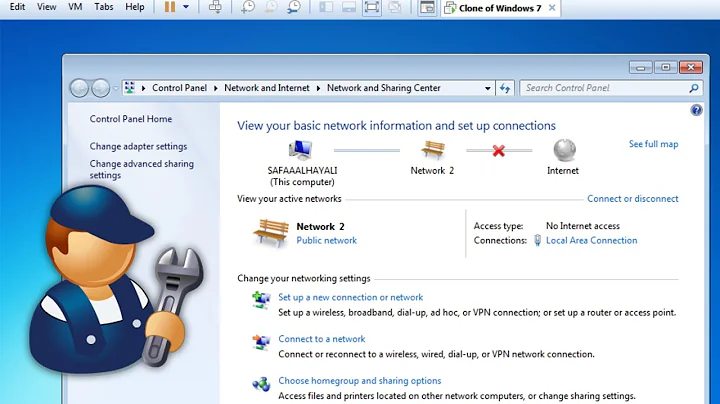Cannot connect to internet with VMware running on Windows 7
7,437
Try switching to bridged networking mode. When just trying to let a VM access the Internet, I've found it's easiest to use bridged networking so it appears as another networked computer.
Related videos on Youtube
Author by
bragboy
I am a seriously passionate non-stop learner. I am an entrepreneur, love experimenting, and exploring new things. I blog here and occasionally here as well
Updated on September 17, 2022Comments
-
 bragboy over 1 year
bragboy over 1 yearMy OS is Windows 7. I installed VMware version 7. I am running Mac OS X virtually. But I am not able to access to internet. I am using wireless internet in my host box (Windows 7).
I also tried the bridged mode, but it's also not working.


-
Pulse almost 14 yearsHave you checked for port availability within VMware VSwitch?
-
 bragboy almost 14 yearswhere to check that ?
bragboy almost 14 yearswhere to check that ?
-
-
 bragboy almost 14 yearsHi.. I tried that too. Its not working.
bragboy almost 14 yearsHi.. I tried that too. Its not working. -
Stephen Jennings almost 14 yearsPerhaps try giving the VM a static IP address, at least for testing?
-
 bragboy almost 14 yearsHow to and where to give it ?
bragboy almost 14 yearsHow to and where to give it ?