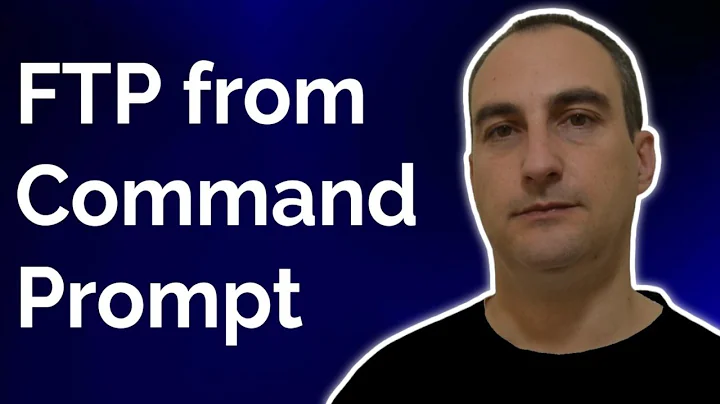Cannot connect to non standard port number with Windows command-line ftp (cmd ftp username not show)
49,775
There's no way to connect to a non-standard port number from ftp.exe command-line.
You have to use the open command:
C:\Users\username>ftp
ftp> open 192.168.2.77 15555
Related videos on Youtube
Author by
yu yang Jian
Updated on September 18, 2022Comments
-
 yu yang Jian over 1 year
yu yang Jian over 1 yearI have a Windows 7 IIS - FTP Website on my localhost. Its IP is 192.168.2.77:15555,
I can successfully connect to
ftp://192.168.2.77:15555/and get the file list after enter username/password through browser like Chrome.But when I open
cmd, and useftp 192.168.2.77orftp 192.168.2.77:15555, the prompt for username/password does not show (which should show in normal procedure)It changed to
ftp>directly, and if I executels -alit tells me I'm not connected:C:\Users\username>ftp 192.168.2.77:15555 Unknown host 192.168.2.77:15555. ftp> ls -al Not connected. ftp>C:\Users\username>ftp 192.168.2.77 ftp> ls -al Not connected. ftp>What should I do further to connect to FTP through
cmd?